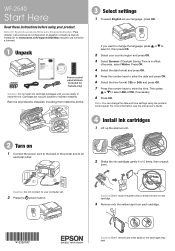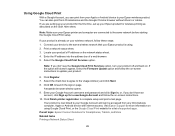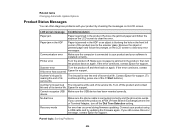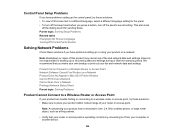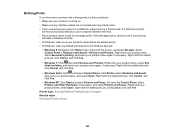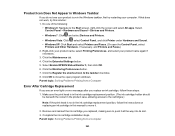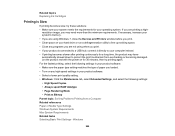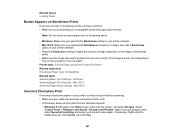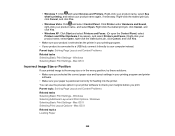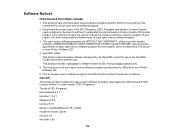Epson WorkForce WF-2540 Support Question
Find answers below for this question about Epson WorkForce WF-2540.Need a Epson WorkForce WF-2540 manual? We have 4 online manuals for this item!
Question posted by ghil06 on May 12th, 2013
Handbook Wf-2540 Printer Model In Spanishl
Current Answers
Answer #1: Posted by RathishC on May 12th, 2013 4:13 PM
Please click on the link mentioned below to download the manual for Epson WorkForce WF-2540 All-in-One Printer in Spanish:
Hope this is the information you were looking for.
Thanks & Regards
Rathish C
#iworkfordell
Related Epson WorkForce WF-2540 Manual Pages
Similar Questions
WF-2540 printer. Turning it left intemitenes the botenes of power and ADF. No Preden. After many att...
My wf-2540 prints a grey background on all prints. Why? I have cleaned jets and head.
After several head cleanings and cartridge relacement Cyan ink will not flow. What should I do next?
I'm trying to print a doc from Excel 2008 for Mac and it won't let me change the print settings on m...