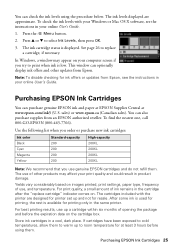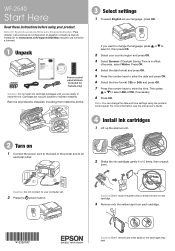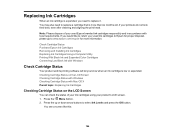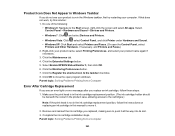Epson WorkForce WF-2540 Support Question
Find answers below for this question about Epson WorkForce WF-2540.Need a Epson WorkForce WF-2540 manual? We have 4 online manuals for this item!
Question posted by pinefarmer on May 3rd, 2013
Epson Wf-2540 Printer
After several head cleanings and cartridge relacement Cyan ink will not flow. What should I do next?
Current Answers
Related Epson WorkForce WF-2540 Manual Pages
Similar Questions
Wf-2540 Printer. Turning It Left Intemitenes The Botenes Of Power And Adf. No Pr
WF-2540 printer. Turning it left intemitenes the botenes of power and ADF. No Preden. After many att...
WF-2540 printer. Turning it left intemitenes the botenes of power and ADF. No Preden. After many att...
(Posted by jherncal 8 years ago)
Wf-2540 Printer
My wf-2540 prints a grey background on all prints. Why? I have cleaned jets and head.
My wf-2540 prints a grey background on all prints. Why? I have cleaned jets and head.
(Posted by schneidercheri 9 years ago)
Printer Driver For Workforce 625 Doesn't Install.
I don't have the CD. I've tried downloading from multiple sources, it tells me it cannot be installe...
I don't have the CD. I've tried downloading from multiple sources, it tells me it cannot be installe...
(Posted by niixie 11 years ago)
Brand New Epson Wf 845 Have Cleaned Heads Four Times Changed Ink Still Streaky?
(Posted by carmiksal 12 years ago)