Epson WorkForce WF-7510 Support Question
Find answers below for this question about Epson WorkForce WF-7510.Need a Epson WorkForce WF-7510 manual? We have 2 online manuals for this item!
Question posted by carmiksal on May 7th, 2012
Brand New Epson Wf 845 Have Cleaned Heads Four Times Changed Ink Still Streaky?
The person who posted this question about this Epson product did not include a detailed explanation. Please use the "Request More Information" button to the right if more details would help you to answer this question.
Current Answers
There are currently no answers that have been posted for this question.
Be the first to post an answer! Remember that you can earn up to 1,100 points for every answer you submit. The better the quality of your answer, the better chance it has to be accepted.
Be the first to post an answer! Remember that you can earn up to 1,100 points for every answer you submit. The better the quality of your answer, the better chance it has to be accepted.
Related Epson WorkForce WF-7510 Manual Pages
Quick Guide - Page 2


...-high capacity ink cartridges
Advanced paper handling with Automatic Document Feeder and 250-sheet, wide-format cassette Wireless printing from mobile devices with Epson Connect
Where to...
2 Your WorkForce WF-7510/WF-7520 Squeeze the release bar underneath to both the WF-7510 and WF-7520 unless otherwise noted.
See this manual show the WorkForce WF-7520. See www.epson.com/connect.
Quick Guide - Page 9


...215; 6-inch (102 × 152 mm) and 5 × 7-inch (127 × 178 mm) Epson photo paper (various types available) for details. Copying a Document 9 Note: You can use the Copy/Restore ...or r to 30 sheets at a time. 1. To change other print settings, press x Menu, then select Paper and Copy
Settings. ■ To make double-sided copies (WorkForce WF-7520 only), select 2-Sided
Copying. ...
Quick Guide - Page 10


...settings menu. 10.
Note: When printing two-sided, if ink on the front of the paper smears, select a longer Dry Time in the Paper and Copy Settings menu (WorkForce WF-7520 only).
10 Copying a Document be available depending on the...select 2-up Copy as shown on page 8.
■ You can also change the paper type, paper size, and other print settings. This is for details. 9. Press u or d to ...
Quick Guide - Page 17
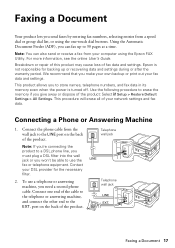
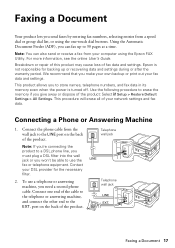
...make your own backup or print out your DSL provider for backing up to 30 pages at a time.
Contact your fax data and settings. port on the back of your computer using the one end...by entering fax numbers, selecting entries from a speed dial or group dial list, or using the Epson FAX Utility.
Breakdown or repair of this product may cause loss of the product. Faxing a Document...
Quick Guide - Page 18


...digits. 5. port for your product to enter your sender name (see the online User's Guide. Epson cannot guarantee compatibility with VoIP, cable phone systems, or fiberoptic digital services such as normal or a ... create a fax header and select the number of time, the date and time settings may get lost.
When you're done, use the Epson FAX Utility, see "Using the
Keypad to the Header...
Quick Guide - Page 20


... the last fax number you see the next section. To cancel faxing, press y Stop at any time.
To send a fax from your speed dial list, see a redialing message and the product redials
after...hang up to enter the fax number.
Note: To dial the number using the Epson FAX Utility, see page 7).
3. To change fax settings, press x Menu and select settings as described below. Other Ways to...
Quick Guide - Page 22


..., nonabrasive microfiber-type cloth. If there are gaps or the pattern is clean. Maintaining Your Product
Follow the instructions in one or more of the ink cartridges. Press the Color x Start button. 6. Checking the Print Head Nozzles
If your product looking like new, don't place anything on top of plain paper. 2. Press F Setup. 3.
Press...
Quick Guide - Page 23


... good print quality. If that the print head is a good idea to print a few sheets of the ink cartridges may not be replaced. Print head cleaning uses ink, so clean it is clean.
Cleaning the Print Head 23 Tip: Use the nozzle check pattern to let any improvement after cleaning the print head four times, leave the product on page 34. When...
Quick Guide - Page 24


... window can also purchase supplies from Epson, see the online User's Guide for ink offers or updates from an Epson authorized reseller. Purchasing Epson Ink Cartridges
You can purchase genuine Epson ink and paper at Epson Supplies Central at www.epson.com/ink3 (U.S. If the black cartridge is expended, you order or purchase new ink cartridges:
Ink color Black Cyan Magenta Yellow...
Quick Guide - Page 25


... new ink cartridge before you use up to room temperature for priming the product. Replacing Ink...of the ink from the first cartridges is low or expended, you have obtained a replacement, or the ink remaining in the print head nozzles ... ink cartridges in the cartridge after the "replace cartridge" indicator comes on. Cartridges are ready to install the ink. Open the scanner, then open ink ...
Quick Guide - Page 26


.... Then press OK again. Insert the new ink cartridge into the holder and push it down all the cartridges that need replacing, close the cartridge cover and push it down until it gently four or five times.
If you see a completion message on the LCD screen, ink charging is charging or you see an...
Quick Guide - Page 28
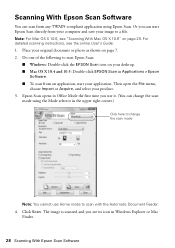
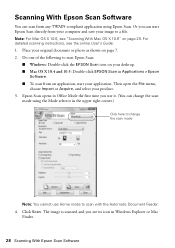
...Place your image to scan with the Automatic Document Feeder. 4. Scanning With Epson Scan Software
You can change the scan mode
Note: You cannot use Home mode to a file. ...Double-click EPSON Scan in Applications > Epson
Software. ■ To scan from an application, start Epson Scan directly from any TWAIN-compliant application using the Mode selector in Office Mode the first time you can...
Quick Guide - Page 32


...carefully remove any paper caught beneath it.
32 Problems and Solutions Open the ADF cover and remove any paper, if necessary (WorkForce WF-7520 only). You can load up to remove the paper without opening the ADF cover or you could damage the mechanism.
....
see your online User's Guide for jammed paper. ■ Don't load too many sheets at a time; Remove the back cover of photo paper.
Quick Guide - Page 33
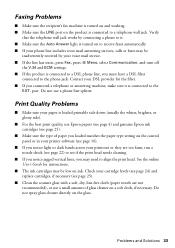
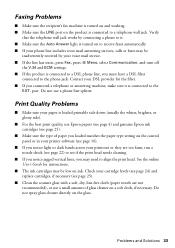
Do not use Epson papers (see page 4) and genuine Epson ink cartridges (see page 25).
■ Make sure the type of glass cleaner on a soft cloth, ... paper you loaded matches the paper type setting on the control panel or in your printer software (see if the print head needs cleaning.
■ If you notice jagged vertical lines, you may need to receive faxes automatically. ■ If your phone ...
Quick Guide - Page 34


... - 8 PM, Pacific Time, Monday through Friday
Days and hours of the problem
Then call 800-GO-EPSON (800-463-7766).
Where to Get Help
Epson Technical Support
Internet Support Visit epson.com/support (U.S.) or epson.ca/support (Canada) where you call Epson for support, please have the following information ready: ■ Product name (WorkForce WF-7510/WF-7520) ■ Product...
Quick Guide - Page 36
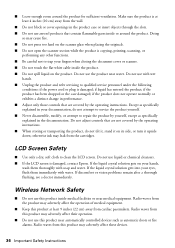
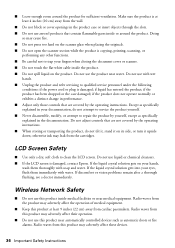
...attempt to clean the LCD screen. Wireless Network Safety
■ Do not use the product near automatically controlled devices such as...open the scanner section while the product is damaged, contact Epson. otherwise ink may adversely affect their operation.
■ Do not use... product does not operate normally or exhibits a distinct change in performance. ■ Adjust only those controls that...
Quick Guide - Page 37
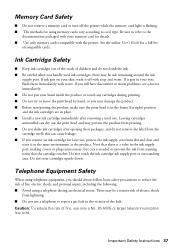
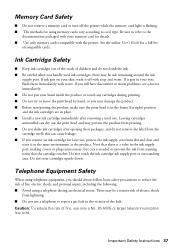
...; Before transporting the product, make sure the print head is in the home (far right) position and the ink cartridges are in the ink supply port, making covers or plugs unnecessary, but ...valve in place. ■ Install a new ink cartridge immediately after opening their packages, and do not drink the ink. ■ Be careful when you remove an ink cartridge for using a telephone during an ...
Quick Guide - Page 40


... the transmission, the date and time it unlawful for a Class B digital device, pursuant to Part 15 of the sending machine or such business, other electronic device, including fax machines, to send... wiring and telephone network must comply with this equipment, please contact:
Name: Address: Telephone:
Epson America, Inc. 3840 Kilroy Airport Way, Long Beach, CA 90806 U.S.A. (562) 981-3840...
Quick Guide - Page 42


... cover any color change or fading of prints or reimbursement of quality, and, at : http://www.epson.com. UNLESS STATED...rights and you may be new or refurbished to : Epson America, Inc., P.O. IN NO EVENT SHALL EPSON OR ITS AFFILIATES BE ...ink cartridges or third party parts, components, or peripheral devices added to and from Epson, e.g., dealer or user-added boards or components. exchange, Epson...
Start Here - Page 4


...
Epson offers a recycling program for copying, printing, faxing, and scanning. WorkForce WF-7510/WF-7520 ink ...Epson Supplies Central at the right time, you can also purchase supplies from smartphones, iPads, tablets, and other popular mobile devices...Time, Monday
through Friday, and 7 AM to 4 PM Saturday. • Canada: (905) 709-3839, 6 AM to change without notice.
© 2011 Epson...
Similar Questions
How Do I Change Paper Trays In The Epson Wf-7520
(Posted by mtebckfr 9 years ago)
How To Change Ink Cartridge On Epson Workforce 325
(Posted by shadAlan 10 years ago)
Epson Wf 7510 Usb Problems
My Epson Wf 7510 Printer Can Not Recognize My Usb Cable .i Have Changed Serveral Usb But Itb Can Sti...
My Epson Wf 7510 Printer Can Not Recognize My Usb Cable .i Have Changed Serveral Usb But Itb Can Sti...
(Posted by JASON18JK 10 years ago)
How To Change Ink Cartridge In Epson Workforce 435 Printer
(Posted by omillcgar 10 years ago)

