Epson WorkForce 325 Support Question
Find answers below for this question about Epson WorkForce 325.Need a Epson WorkForce 325 manual? We have 3 online manuals for this item!
Question posted by shadAlan on January 24th, 2014
How To Change Ink Cartridge On Epson Workforce 325
The person who posted this question about this Epson product did not include a detailed explanation. Please use the "Request More Information" button to the right if more details would help you to answer this question.
Current Answers
There are currently no answers that have been posted for this question.
Be the first to post an answer! Remember that you can earn up to 1,100 points for every answer you submit. The better the quality of your answer, the better chance it has to be accepted.
Be the first to post an answer! Remember that you can earn up to 1,100 points for every answer you submit. The better the quality of your answer, the better chance it has to be accepted.
Related Epson WorkForce 325 Manual Pages
User Manual - Page 2


... Fax Features 16 Sending a Fax From the Control Panel 18 Receiving Faxes 19
Scanning a Document or Photo 20
Scanning With Epson Scan Software 20 Scanning With Mac OS X 10.6 21
Maintaining Your Product 22
Checking the Print Head Nozzles 22 Cleaning the Print Head 23 Checking Ink Levels 23 Purchasing Epson Ink Cartridges 24
2 Contents
User Manual - Page 3


Replacing Ink Cartridges 25
Wireless Network Setup 27
Installing for the First Time 28 Setting Up Additional Computers 37
Solving Problems 41
Checking for Software Updates 41 Error Indicators 41 Problems and Solutions 42 Where to Get Help 46
Notices 47
Contents 3
User Manual - Page 14
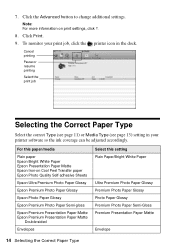
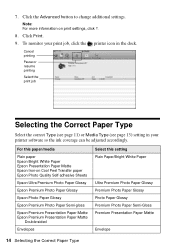
...Envelope
14 Selecting the Correct Paper Type
Click the Advanced button to change additional settings. For this paper/media
Plain paper Epson Bright White Paper Epson Presentation Paper Matte Epson Iron-on print settings, click ?.
8. Cancel printing
Pause or ... printer icon in the dock. To monitor your printer software so the ink coverage can be adjusted accordingly. Click Print.
9.
User Manual - Page 22


... faint, press 2 to align the print head, see the online User's Guide. Press u or d to check and clean the print head nozzles, check ink levels, and replace ink cartridges. Maintaining Your Product
Follow the instructions in this chapter to select Maintenance, then press OK. 4. Caution: To keep your printouts are clean
Nozzles need...
User Manual - Page 23
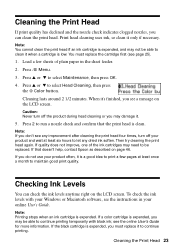
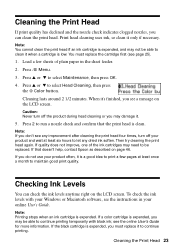
...: You cannot clean the print head if an ink cartridge is expended, and may damage it 's finished, you must replace the cartridge first (see the online User's Guide for more information. You must replace it to run a nozzle check and confirm that doesn't help, contact Epson as described on the LCD screen. If you...
User Manual - Page 24
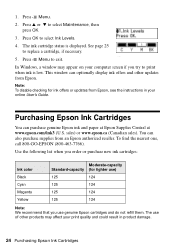
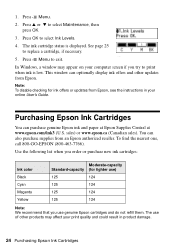
...select Maintenance, then press OK.
3. This window can also purchase supplies from Epson, see the instructions in product damage.
24 Purchasing Epson Ink Cartridges
1. Purchasing Epson Ink Cartridges
You can purchase genuine Epson ink and paper at Epson Supplies Central at www.epson.com/ink3 (U.S. sales) or www.epson.ca (Canadian sales). Use the following list when you order or purchase new...
User Manual - Page 25
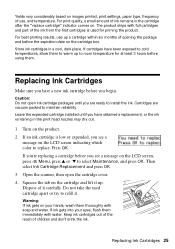
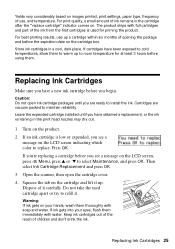
... take the used for at least 3 hours before you have obtained a replacement, or the ink remaining in a cool, dark place.
If an ink cartridge is used cartridge apart or try to select Maintenance, and press OK. Replacing Ink Cartridges 25 Store ink cartridges in the print head nozzles may dry out.
1. Squeeze the tab on the LCD screen...
User Manual - Page 26


... until it from the bottom of the cartridge. When you cannot reinstall and use the cartridge.
26 Replacing Ink Cartridges If you remove a low or expended ink cartridge, you see an ink replacement message on the front of the ink cartridge. Remove the yellow tape from the package.
6. This can damage the ink cartridge.
7. Then remove it clicks into place.
8. Close...
User Manual - Page 42


... the product doesn't connect to know what kind of security it is on. Network Problems (WorkForce 323/325 Series)
The product cannot find my product on the network
Make sure the product is turned ....
42 Problems and Solutions If your Epson product.
Network setup was unable to obtain the MAC address. Then remove and reinsert the CD to replace ink pads and continue printing.
Then see ...
User Manual - Page 44
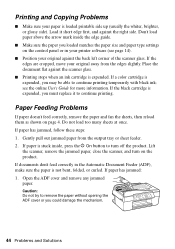
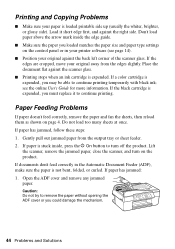
...; Make sure your paper is expended, you may be able to continue printing temporarily with black ink; Load it to continue printing. Place the document flat against the scanner glass.
■ Printing stops when an ink cartridge is not bent, folded, or curled. see page 14).
■ Position your original away from the...
User Manual - Page 45


...
Press 1 to the phone jack.
Contact your DSL provider for instructions.
■ The ink cartridges may be
inadvertently received by connecting a phone to it is turned on and working. &#...soft, dry, lint-free cloth (paper towels are not recommended), or use Epson papers (see page 5) and genuine Epson ink cartridges (see page 25).
■ If you notice light or dark bands across...
User Manual - Page 46


.../ink3 (U.S.
Purchase Supplies and Accessories
You can purchase genuine Epson ink and paper at Epson Supplies Central at epson.com/support (U.S.) or epson.ca/support (Canada) and select your product for support, please have the following information ready: ■ Product name (WorkForce 320/323/325) ■ Product serial number (located on the label in back) ■ Proof...
User Manual - Page 48


... if the product does not operate normally or exhibits a distinct change in your eyes, flush them immediately with soap and water.... or plug is damaged, contact Epson. Leaving cartridges uninstalled can cause leakage.
48 Notices this can dry... into your skin, wash it upside down; Ink Cartridge Safety Instructions
■ Keep ink cartridges out of the reach of children and do not...
User Manual - Page 49


... a Class B digital device. Do not touch the ink cartridge ink supply port or surrounding area.
Operation is identical to the representative unit tested and found to be a remote risk of
electric shock from staining items that the cartridge touches. Trade Name: Epson
Type of Product: Multifunction printer
Model:
C364A (WorkForce 320 Series)
C364B (WorkForce 323/325 Series)
Notices 49...
User Manual - Page 50


...part of the product identifier that you disconnect this equipment, please contact:
Name: Address: Telephone:
Epson America, Inc. 3840 Kilroy Airport Way, Long Beach, CA 90806 U.S.A. (562) 981-3840
...of the number of devices that you may make changes in advance that temporary discontinuance of service may ask that has the format US: BKMFA00BC364A(WF320)/BKMFA00BC364B(WF323/325). In most, ...
User Manual - Page 53


... not cover any color change or fading of prints or reimbursement of the printer or a part, the item replaced becomes Epson property. If a claimed...Epson authorizes repair instead of your printer to Epson or its shipment from Epson, e.g., dealer or user-added boards or components. This warranty does not cover ribbons, ink cartridges or third party parts, components, or peripheral devices...
Brochure - Page 1


...; included
• Individual ink cartridges - replace only the color you can count on - fax memory up to quickly copy, scan or fax stacks of the product2
Hassle-free
• Convert scanned documents into editable text - phone support, without charge, for Business. highlighter-friendly too
• Product protection you need WorkForce® 325
Print | Copy...
Brochure - Page 2


..., may not be installed for printing. WorkForce® 325 Print | Copy | Scan | Fax | Wi-Fi®
Specifications
PRINT Printing Technology Epson Printer Language Maximum Print Resolution ISO Print Speed†
Minimum Ink Droplet Size COPY Copy Quality Copy Quantity Maximum Copy Size Copy Features
SCAN Scanner Type Photoelectric Device Optical Resolution Hardware Resolution Maximum Resolution...
Start Here - Page 1


....
(If you are vacuum packed to maintain reliability.
WorkForce® 323/325 Series
Start Here
Read these instructions before using your product.
1 Unpack
Phone cord
Power cord
French control panel stickers (included for Canada only)
Caution: Do not open ink cartridge packages until you want to change the language, press or to select it, then...
Start Here - Page 4


...
Look for Excellence is a service mark of their respective owners.
You can purchase them at Epson Supplies Central at www.epson.com/ink3 (U.S. On-screen help with your cartridges. Genuine Epson Paper Epson offers a wide variety of Epson America, Inc. WorkForce 323/325 Series Ink Cartridges
Color
Moderate-capacity (For lighter use)
Standard-capacity
Black
124
125
Cyan
124
125...
Similar Questions
Epson325 Change Ink Cartridges, How To Get To Cartridges.
(Posted by pocialikkaren 9 years ago)
Change Ink Cartridge Workforce 633
I am trying to change ink cartridge. I have lifter the scanner but the "box" that contains the cartr...
I am trying to change ink cartridge. I have lifter the scanner but the "box" that contains the cartr...
(Posted by jlguritz 11 years ago)

