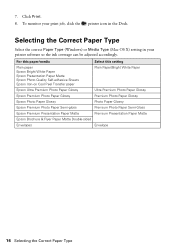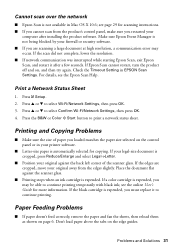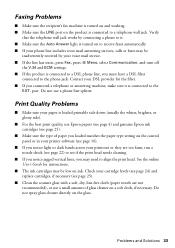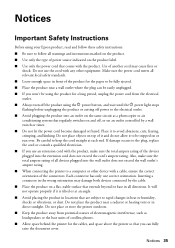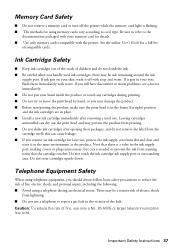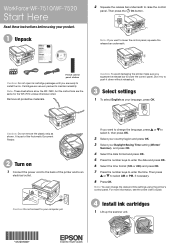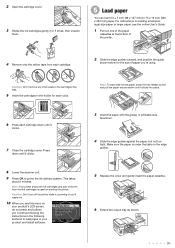Epson WorkForce WF-7520 Support Question
Find answers below for this question about Epson WorkForce WF-7520.Need a Epson WorkForce WF-7520 manual? We have 2 online manuals for this item!
Question posted by michaellkeith on October 2nd, 2013
I Have Epson Wf-7520 Printer. After Replacing All Ink Cartridges Several Times
I have Epson WF-7520 printer. After replacing all ink cartridges several times only the black will print. Unplugging or resetting the defaults does not work. Does anyone know what I can do to resolve this issue? I have only had this printer for 1-1/2 years.
Current Answers
Answer #1: Posted by sabrie on October 2nd, 2013 3:39 PM
Download the guide on the link below and you will get instructions on how to change to colour printing, make sure you use only epson original cartridges.
http://www.helpowl.com/manuals/Epson/WorkForceWF7520/155333
http://www.helpowl.com/manuals/Epson/WorkForceWF7520/155333
www.techboss.co.za
Related Epson WorkForce WF-7520 Manual Pages
Similar Questions
Will Not Print.
I Have Just Replaced Two Ink Cartridges (both Black) And Now I
I have just changed the two black ink cartridges and now I cannot make the printer print. Everything...
I have just changed the two black ink cartridges and now I cannot make the printer print. Everything...
(Posted by vwbergner 10 years ago)
Epson Wf-7520, Line Runs Down Middle Of Scanned Image
Epson WF-7520, line runs down middle of scanned image
Epson WF-7520, line runs down middle of scanned image
(Posted by grogers 10 years ago)
How Do I Set My 1st Paper Drawer In My Epson Wf-7520 For 12x12 Paper.
When I print from my computer, it automatically prints from the 2nd drawer with 8.5x12 paper. My doc...
When I print from my computer, it automatically prints from the 2nd drawer with 8.5x12 paper. My doc...
(Posted by jsjasch 11 years ago)
Leave The Wf-75020 Turned On All The Time?
We read somewhere that for prolonging the life of the ink cartridges, it is either better to leave t...
We read somewhere that for prolonging the life of the ink cartridges, it is either better to leave t...
(Posted by strobelgroup 11 years ago)
Replaced Ink Cartridge Now Streaky Printing.
I've replaced my black ink cartridge and now the when I print anything in black looks like it only p...
I've replaced my black ink cartridge and now the when I print anything in black looks like it only p...
(Posted by greene153 11 years ago)