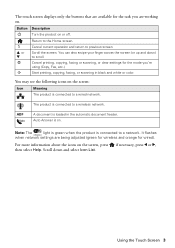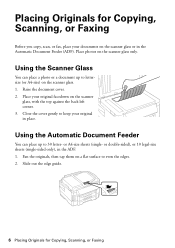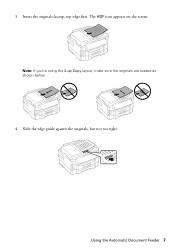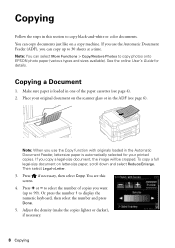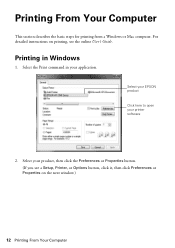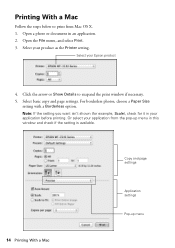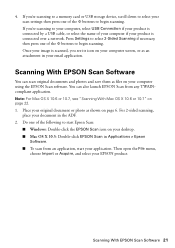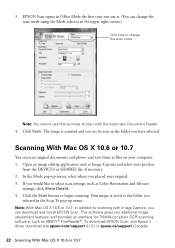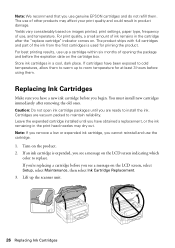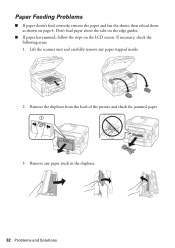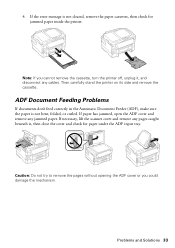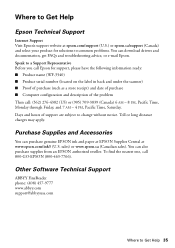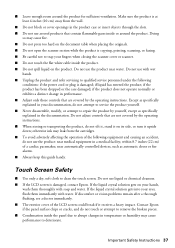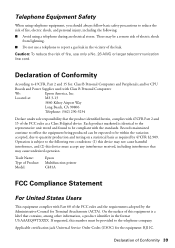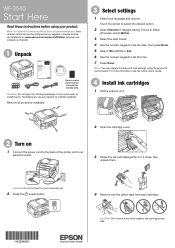Epson WorkForce WF-3540 Support Question
Find answers below for this question about Epson WorkForce WF-3540.Need a Epson WorkForce WF-3540 manual? We have 3 online manuals for this item!
Question posted by pgundler on March 4th, 2022
Scanner Icon Will Not Open
I keep hitting the scanner icon on my desktop and nothing happens.
Current Answers
Answer #1: Posted by SonuKumar on March 4th, 2022 9:40 AM
Please respond to my effort to provide you with the best possible solution by using the "Acceptable Solution" and/or the "Helpful" buttons when the answer has proven to be helpful.
Regards,
Sonu
Your search handyman for all e-support needs!!
Related Epson WorkForce WF-3540 Manual Pages
Similar Questions
How Do I Get Repair Of My Epson Workforce Wf-3540 Printer?
The quality of my print is terrible. And it jams. I've gone through all the steps suggested in the M...
The quality of my print is terrible. And it jams. I've gone through all the steps suggested in the M...
(Posted by kaebrown4 2 years ago)
Where Is Serial Number Located On Epson Wf-3540
I cannnot find serial number on my WF-3540 to register product
I cannnot find serial number on my WF-3540 to register product
(Posted by lobrien 9 years ago)
Problem When Scanning On The Workforce Wf-2540 All In One.
When I press the scan button the printer to scan a document to PC, Email, or PC (PDF) I receive an e...
When I press the scan button the printer to scan a document to PC, Email, or PC (PDF) I receive an e...
(Posted by jeffhale 11 years ago)