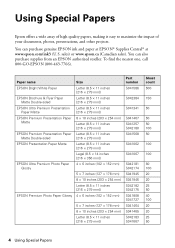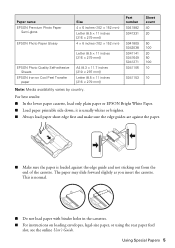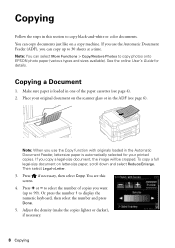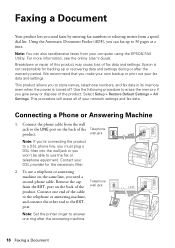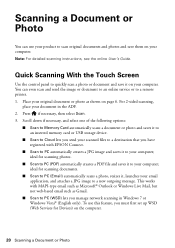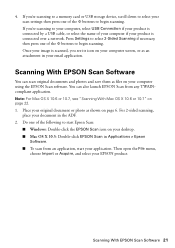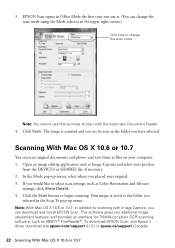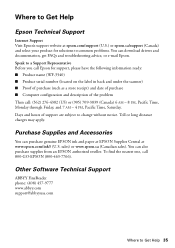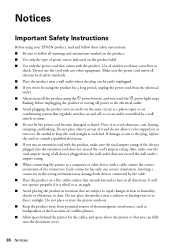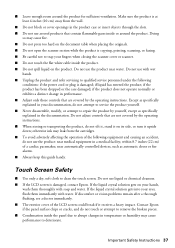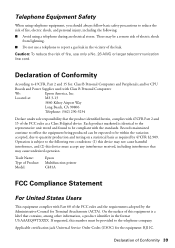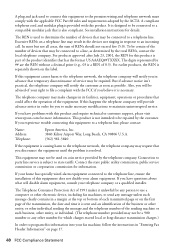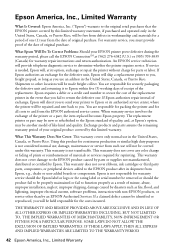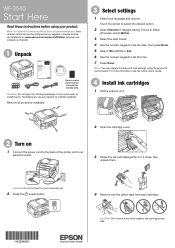Epson WorkForce WF-3540 Support Question
Find answers below for this question about Epson WorkForce WF-3540.Need a Epson WorkForce WF-3540 manual? We have 3 online manuals for this item!
Question posted by lobrien on April 22nd, 2015
Where Is Serial Number Located On Epson Wf-3540
I cannnot find serial number on my WF-3540 to register product
Current Answers
Answer #1: Posted by TommyKervz on April 22nd, 2015 12:46 PM
Product serial number is located on the label in back and under the scanner
Related Epson WorkForce WF-3540 Manual Pages
Similar Questions
Epson Wf 3540 Don't Recognize Epsom Cartridge . 6month Old Printer ?
Epson WF 3540 don't recognize Epsom cartridge .6month old printer ?
Epson WF 3540 don't recognize Epsom cartridge .6month old printer ?
(Posted by Droraura 10 years ago)
Wf-3540 No Color
When I run a nozzle check on my WF 3540, only black prints, no color. I ran the clean PH option seve...
When I run a nozzle check on my WF 3540, only black prints, no color. I ran the clean PH option seve...
(Posted by z1rick 10 years ago)
Epson Wf 3540 Won't Stay Connected To The Wifi
When I first got the Epson WF 3540 I connected it to our wifi and it worked continuously like a cham...
When I first got the Epson WF 3540 I connected it to our wifi and it worked continuously like a cham...
(Posted by marty52628 11 years ago)
Is It Okay To Turn Off Wf-3540 When Not In Use?
I don't use the printer every day, so is it ok to turn off WF-3540 when not in use, or is it better ...
I don't use the printer every day, so is it ok to turn off WF-3540 when not in use, or is it better ...
(Posted by kartoons199 11 years ago)