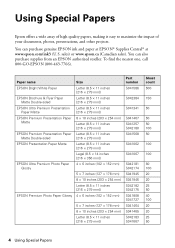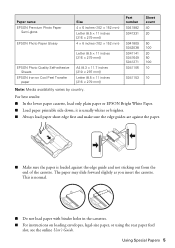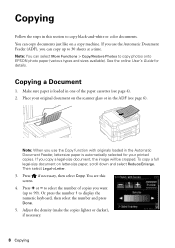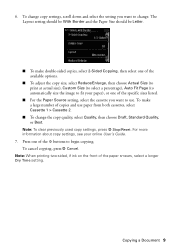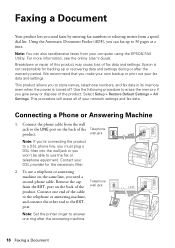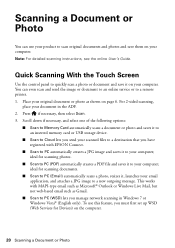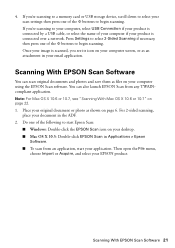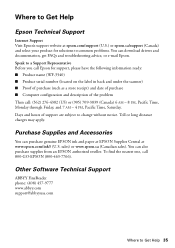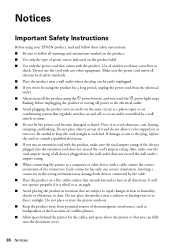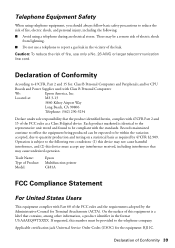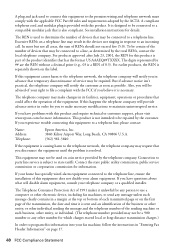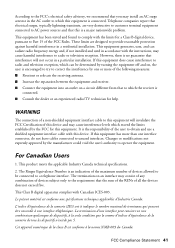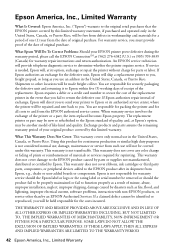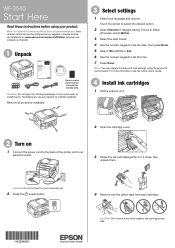Epson WorkForce WF-3540 Support Question
Find answers below for this question about Epson WorkForce WF-3540.Need a Epson WorkForce WF-3540 manual? We have 3 online manuals for this item!
Question posted by artan32672 on February 8th, 2015
Where Is Serial Number Located
Where is srial number located
Current Answers
Answer #1: Posted by TommyKervz on February 8th, 2015 7:06 AM
Product serial number (located on the label in back and under the scanner).
Related Epson WorkForce WF-3540 Manual Pages
Similar Questions
How Do I Get Repair Of My Epson Workforce Wf-3540 Printer?
The quality of my print is terrible. And it jams. I've gone through all the steps suggested in the M...
The quality of my print is terrible. And it jams. I've gone through all the steps suggested in the M...
(Posted by kaebrown4 2 years ago)
Where Is Serial Number Located On Epson Wf-3540
I cannnot find serial number on my WF-3540 to register product
I cannnot find serial number on my WF-3540 to register product
(Posted by lobrien 9 years ago)