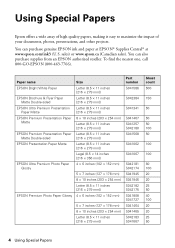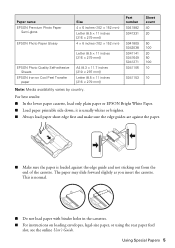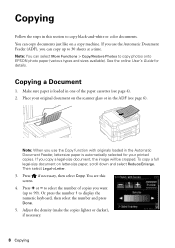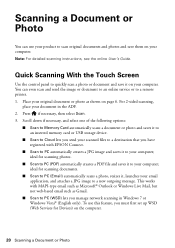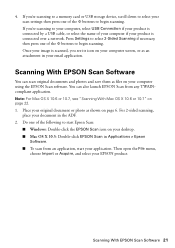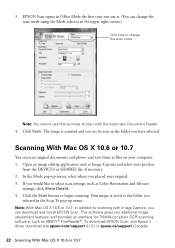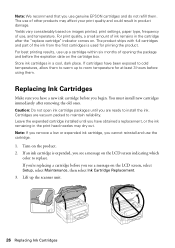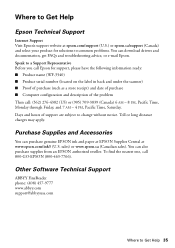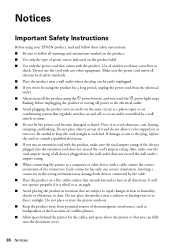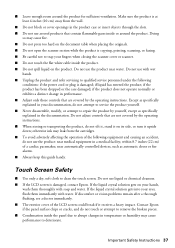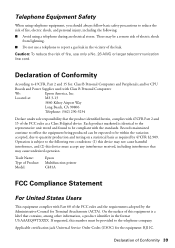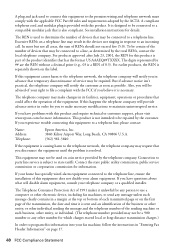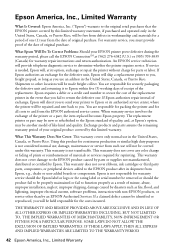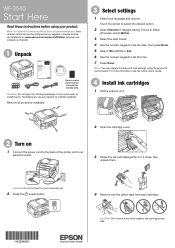Epson WorkForce WF-3540 Support Question
Find answers below for this question about Epson WorkForce WF-3540.Need a Epson WorkForce WF-3540 manual? We have 3 online manuals for this item!
Question posted by gary96021 on June 24th, 2013
Epson Wf-3540
My printer will not wake from sleep mode to print without physically waking it up from the touch screen. This is from my I-pad or PC. Can you help?
Current Answers
Related Epson WorkForce WF-3540 Manual Pages
Similar Questions
How Do I Get Repair Of My Epson Workforce Wf-3540 Printer?
The quality of my print is terrible. And it jams. I've gone through all the steps suggested in the M...
The quality of my print is terrible. And it jams. I've gone through all the steps suggested in the M...
(Posted by kaebrown4 2 years ago)
How Can I Change The Time On My Epson Wf-3540 Printer
(Posted by helLangr 9 years ago)
Epson Wf 3540 Don't Recognize Epsom Cartridge . 6month Old Printer ?
Epson WF 3540 don't recognize Epsom cartridge .6month old printer ?
Epson WF 3540 don't recognize Epsom cartridge .6month old printer ?
(Posted by Droraura 10 years ago)
Why Is My Dell Laptop Screen Flickering And Darkening Since Epson Printer Loaded
After loading the software for the Epson 3540 Printer on my Dell Inspiron laptop, the computer scree...
After loading the software for the Epson 3540 Printer on my Dell Inspiron laptop, the computer scree...
(Posted by detect025 10 years ago)