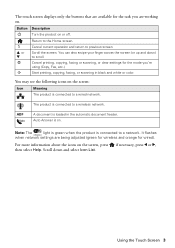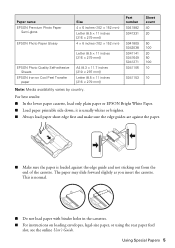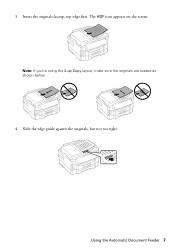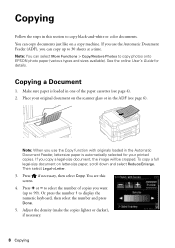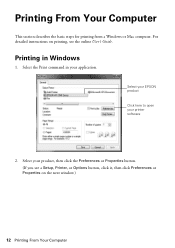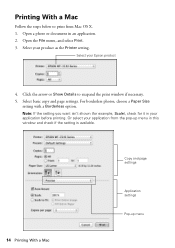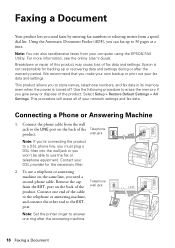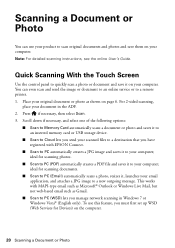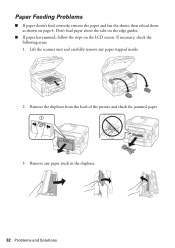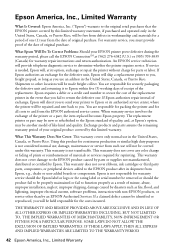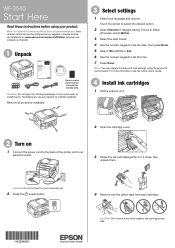Epson WorkForce WF-3540 Support Question
Find answers below for this question about Epson WorkForce WF-3540.Need a Epson WorkForce WF-3540 manual? We have 3 online manuals for this item!
Question posted by detect025 on September 17th, 2013
Why Is My Dell Laptop Screen Flickering And Darkening Since Epson Printer Loaded
After loading the software for the Epson 3540 Printer on my Dell Inspiron laptop, the computer screen keeps going through periods of flickering and darkening then recovers. What is going on? The printer works fine. I turned the printer off to see if that would stop the flickering/darkening but it didn't prevent it from reoccurring.
Current Answers
Related Epson WorkForce WF-3540 Manual Pages
Similar Questions
Epson Wf 3540 Don't Recognize Epsom Cartridge . 6month Old Printer ?
Epson WF 3540 don't recognize Epsom cartridge .6month old printer ?
Epson WF 3540 don't recognize Epsom cartridge .6month old printer ?
(Posted by Droraura 10 years ago)
Why Did Epson Xp400 Series 2 Printer Stop Working Wirelessly With Macbook Air?
My Mom's Epson XP-400 series 2 priter was working fine for the past 2 weeks with my MacBook Air now ...
My Mom's Epson XP-400 series 2 priter was working fine for the past 2 weeks with my MacBook Air now ...
(Posted by brandywinebernese 10 years ago)
Is It Okay To Turn Off Printer When Not In Use?
I just bought the WF-3540 printer. I won't be using it every day, so is it okay to turn it off when ...
I just bought the WF-3540 printer. I won't be using it every day, so is it okay to turn it off when ...
(Posted by kartoons199 11 years ago)
How Do I Install The The Epson Stylus Nx620/625 Printer On My Dell Inspiron 8200
How do I install the Epson Stylus Nx 620/625 on my Dell Inspiron 8200. I have the CD but my driver i...
How do I install the Epson Stylus Nx 620/625 on my Dell Inspiron 8200. I have the CD but my driver i...
(Posted by pattibare 11 years ago)