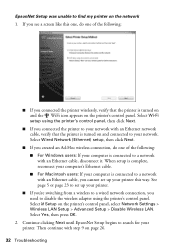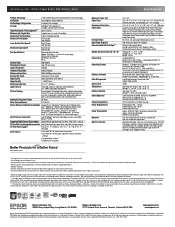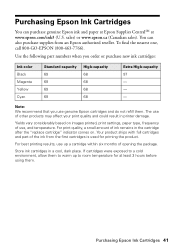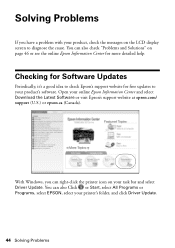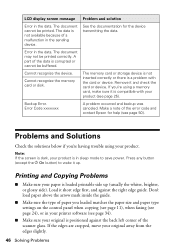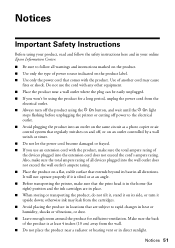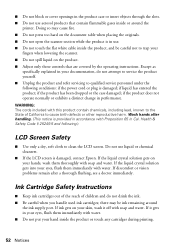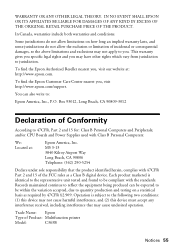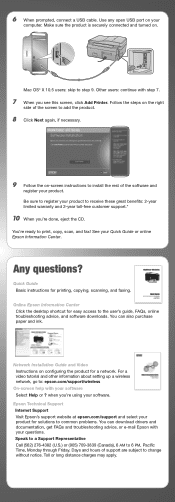Epson WorkForce 610 Support Question
Find answers below for this question about Epson WorkForce 610 - All-in-One Printer.Need a Epson WorkForce 610 manual? We have 4 online manuals for this item!
Question posted by lwBz0hm2 on July 11th, 2014
Epson 615 A Printer Error Has Occurred. Turn Power Off And Then On Again. For
details see you documentation or epson.com.
Current Answers
Related Epson WorkForce 610 Manual Pages
Similar Questions
Epson Workforce 615 Printer Error Has Occurred Cannot Clear Flashing Lights
(Posted by tjkogrugbyj 10 years ago)
Why Wont My Epson 610 Work Printer Error
(Posted by brifre 10 years ago)
Printer Pause Says There Is A Communicaion Error That Occurs After Pages Loaded
using work Force 610 on Mac 10.5.8. Printer printed out congrat page after I reloaded the printer an...
using work Force 610 on Mac 10.5.8. Printer printed out congrat page after I reloaded the printer an...
(Posted by dracker 10 years ago)
Epson Printer Is Showing Scanner Error & To Turn Power Off & Then On Again.
I just purchased the printer & took out of the box. I connected power cord & turned on, selected all...
I just purchased the printer & took out of the box. I connected power cord & turned on, selected all...
(Posted by savannaemmert 11 years ago)
'a Scanner Error Has Occured. Turn Off The Power And Start The Power On'
(Posted by syamkt 12 years ago)