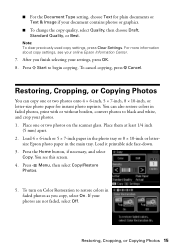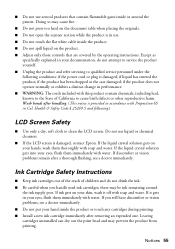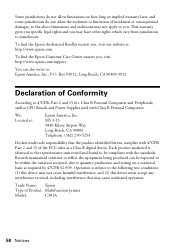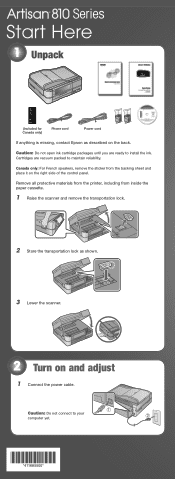Epson Artisan 810 Support Question
Find answers below for this question about Epson Artisan 810 - All-in-One Printer.Need a Epson Artisan 810 manual? We have 4 online manuals for this item!
Question posted by syamkt on February 19th, 2012
'a Scanner Error Has Occured. Turn Off The Power And Start The Power On'
The person who posted this question about this Epson product did not include a detailed explanation. Please use the "Request More Information" button to the right if more details would help you to answer this question.
Current Answers
Related Epson Artisan 810 Manual Pages
Similar Questions
Epson Setup Cannot Find Printer Artisan 810
(Posted by abgdoper 9 years ago)
Epson 615 A Printer Error Has Occurred. Turn Power Off And Then On Again. For
details see you documentation or epson.com.
details see you documentation or epson.com.
(Posted by lwBz0hm2 9 years ago)
Epsonnet Setup Cannot Find Printer Artisan 810
(Posted by gmejawa 10 years ago)
How To Enable Wireless Printer Artisan 810
(Posted by singsameh 10 years ago)
Epson Printer Is Showing Scanner Error & To Turn Power Off & Then On Again.
I just purchased the printer & took out of the box. I connected power cord & turned on, selected all...
I just purchased the printer & took out of the box. I connected power cord & turned on, selected all...
(Posted by savannaemmert 11 years ago)