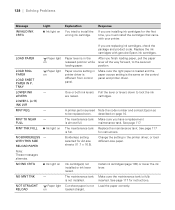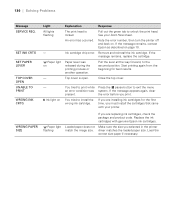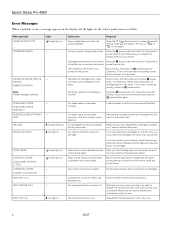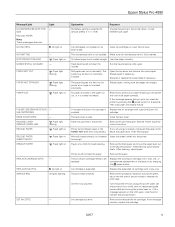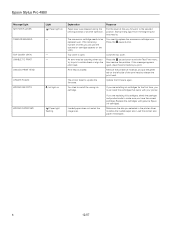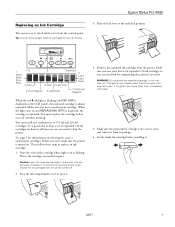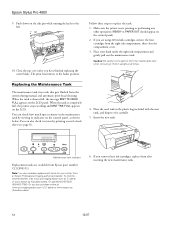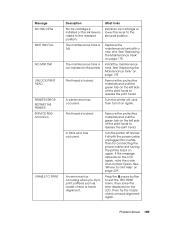Epson 4880 Support Question
Find answers below for this question about Epson 4880 - Stylus Pro Color Inkjet Printer.Need a Epson 4880 manual? We have 9 online manuals for this item!
Question posted by savannaemmert on January 27th, 2013
Epson Printer Is Showing Scanner Error & To Turn Power Off & Then On Again.
I just purchased the printer & took out of the box. I connected power cord & turned on, selected all time/date settings & installed all ink cartridges. I removed only yellow tape-I then pressed OK to prime the ink. I am now getting the Scanner error & have turned off & on several times,still not working???
Requests for more information
Request from tintinb on January 27th, 2013 9:32 PM
Please provide the specific error.
Please provide the specific error.
Current Answers
Related Epson 4880 Manual Pages
Similar Questions
How Can I Fix The Error Message On My Epson Stylus Pro 4880 Remove Paper
message on my epson stylus pro 4880 remove paper
message on my epson stylus pro 4880 remove paper
(Posted by kenny72558 8 years ago)
Hex Dump
when you open the printer shows the HEX DUMP what the solution
when you open the printer shows the HEX DUMP what the solution
(Posted by hoposart 8 years ago)
Whereslhannigan Can I Get A Replacement Power Cord?
Power cord for Epson 600 XP printer
Power cord for Epson 600 XP printer
(Posted by slhannigan 11 years ago)
Cannot Clear Error Message Even After All Recommended Troubleshooting.
I s there a way to reset printer to clear error message which happened after paper jam. Th...
I s there a way to reset printer to clear error message which happened after paper jam. Th...
(Posted by aljcomp 11 years ago)
How To Install Ink Cartridges In Workforce 610?no Cartrdgs In Box At Purchase.
How to install ink cartridges in Workforce 610? No cartrdgs in box at purchase.
How to install ink cartridges in Workforce 610? No cartrdgs in box at purchase.
(Posted by deblu 13 years ago)