Epson WorkForce 610 Support Question
Find answers below for this question about Epson WorkForce 610 - All-in-One Printer.Need a Epson WorkForce 610 manual? We have 4 online manuals for this item!
Question posted by brifre on January 4th, 2014
Why Wont My Epson 610 Work Printer Error
The person who posted this question about this Epson product did not include a detailed explanation. Please use the "Request More Information" button to the right if more details would help you to answer this question.
Current Answers
There are currently no answers that have been posted for this question.
Be the first to post an answer! Remember that you can earn up to 1,100 points for every answer you submit. The better the quality of your answer, the better chance it has to be accepted.
Be the first to post an answer! Remember that you can earn up to 1,100 points for every answer you submit. The better the quality of your answer, the better chance it has to be accepted.
Related Epson WorkForce 610 Manual Pages
Network Installation Guide - Page 3


...cartridges and loaded paper as described on page 4. ■ If you 're installing the printer for use the printer on the network,
follow the instructions in "Install Software" on a network. Do one ... a wireless network, go to: epson.com/support/wireless.
Tip: For a video tutorial and other information about setting up an additional computer to set up the printer for the first time, see "...
Network Installation Guide - Page 24


... driver for network connection and click Next.
24 Install Software The screens show the WorkForce 610 Series, but the steps are the same for each computer you want to step ...see the Software Installation screen, go to use with your printer over the network.
Mac OS® X: Double-click the icon. 3. Insert the printer software CD. 2. Install Software
Follow these steps for the...
Network Installation Guide - Page 30


... details.
When you have problems setting up to print a Network Status Sheet (see this screen, click Add Printer.
5. Follow the prompts on the network.
6. Note: It may take up or using your EPSON TCP/IP printer. Troubleshooting
If you see page 35). 30 Troubleshooting
When installation is complete, restart your computer to find...
Network Installation Guide - Page 31
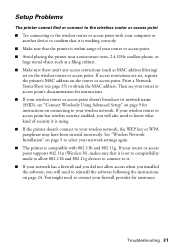
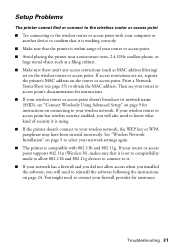
.... ■ If your wireless network. If access restrictions are set, register the printer's MAC address on page 5 to select your network settings again. ■ The printer is compatible with your computer or another device to confirm that it is working correctly.
■ Make sure that it is set to compatibility mode to allow...
Network Installation Guide - Page 34


... installed, the search feature in EPSON Scan Settings. ■ Try connecting the printer to another router, access point, switch, or hub. ■ Try connecting the printer to your router, access point,... at high resolution, a communication error may not work correctly. Avoid placing the printer next to the WiFi icon on , and then try moving the printer closer to your dial-up connection...
Network Installation Guide - Page 35


... print a network status sheet. WorkForce and Artisan are for any damages...printer's control panel to strictly comply with this printer. General Notice: Other product names used herein are registered trademarks of Seiko Epson Corporation. Epson is a registered logomark of Epson America, Inc.
Copyright Notice
All rights reserved. Trademarks
Epson is a registered trademark and Epson...
Product Brochure - Page 2
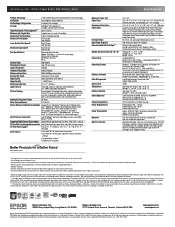
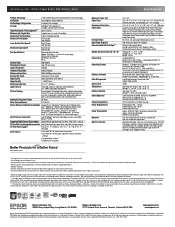
...10.6.x For the latest information regarding Snow Leopard, please visit www.epson.com/support/snowleopard
Epson printer driver, Web to Page, Epson Scan, ArcSoft® Print Creations, PageManager® 8.15 with ... for convenient and reasonable recycling options at $199 or less as of Seiko Epson Corporation. WorkForce 610 Print | Copy | Scan | Fax | Photo | Wi-Fi
Printing Technology...
Quick Guide - Page 17


...needed for the product to select the number of the product. If your fax preferences, and set the printer to select Setup, then press OK
3. Select Communication, then press OK.
5. When you hang up ... the telephone or answering machine, and connect the other settings or print fax reports, see the online Epson Information Center. If a fax call when a phone is a fax and you pick up and the...
Quick Guide - Page 28
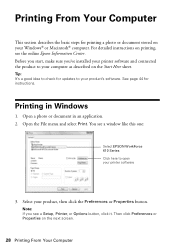
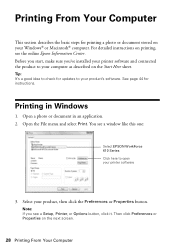
... Properties button.
Then click Preferences or Properties on printing, see the online Epson Information Center. You see a Setup, Printer, or Options button, click it. Tip: It's a good idea to... you start, make sure you see a window like this one:
Select EPSON WorkForce 610 Series Click here to your printer software
3. Printing From Your Computer
This section describes the basic steps for ...
Quick Guide - Page 30
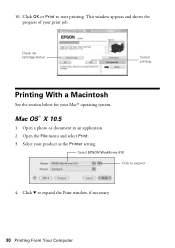
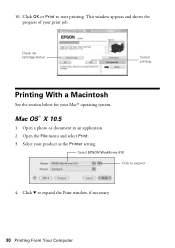
... in an application. 2. Select your print job. This window appears and shows the progress of your product as the Printer setting.
Open the File menu and select Print. 3. Click d to start printing. Select EPSON WorkForce 610 Click to expand
4.
Check ink cartridge status
Cancel printing
Printing With a Macintosh
See the section below for your...
Quick Guide - Page 32
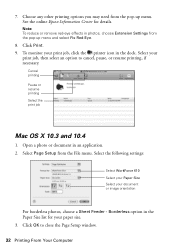
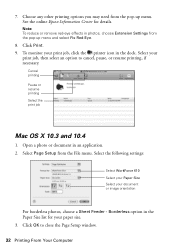
...Click OK to cancel, pause, or resume printing, if necessary. Select the following settings:
Select WorkForce 610 Select your Paper Size Select your
print job, then select an option to close the Page ...10.4
1. Borderless option in an application. 2. See the online Epson Information Center for your print job, click the printer icon in photos, choose Extension Settings from the pop-up menu....
Quick Guide - Page 33
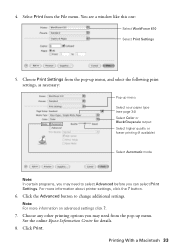
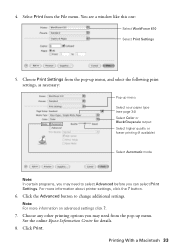
... may need from the pop-up menu Select your paper type (see a window like this one:
Select WorkForce 610 Select Print Settings
5. Click Print.
See the online Epson Information Center for details.
8. Note: For more information about printer settings, click the ? Choose Print Settings from the File menu. Select Print from the pop-up...
Quick Guide - Page 34
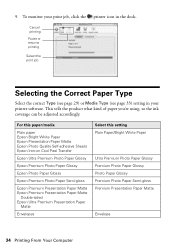
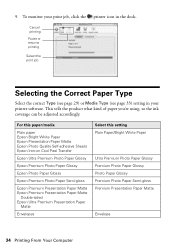
... job, click the printer icon in the dock.
For this paper/media
Plain paper Epson Bright White Paper Epson Presentation Paper Matte Epson Photo Quality Self-adhesive Sheets Epson Iron-on Cool Peel Transfer
Epson Ultra Premium Photo Paper Glossy
Epson Premium Photo Paper Glossy
Epson Photo Paper Glossy
Epson Premium Photo Paper Semi-gloss
Epson Premium Presentation Paper Matte...
Quick Guide - Page 41
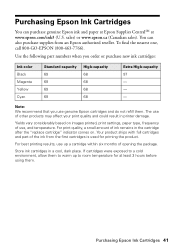
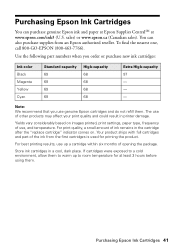
...within six months of other products may affect your print quality and could result in printer damage. Note: We recommend that you order or purchase new ink cartridges:
Ink ....
For best printing results, use of opening the package. You can purchase genuine Epson ink and paper at Epson Supplies CentralSM at least 3 hours before using them .
Yields vary considerably based on...
Quick Guide - Page 44
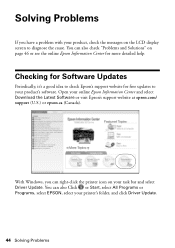
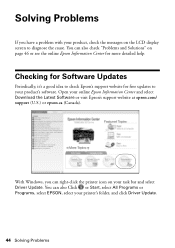
..., select All Programs or Programs, select EPSON, select your online Epson Information Center and select Download the Latest Software or visit Epson's support website at epson.com/ support (U.S.) or epson.ca (Canada). Solving Problems
If you can right-click the printer icon on page 46 or see the online Epson Information Center for free updates to diagnose...
Quick Guide - Page 45


... on your product are at the end of their service life. A printer error has occurred. If the error is installed on . The printer's ink pads are correct. Parts inside (see your documentation or Epson.com. Then close the scanner unit and press x. If the error message still appears, make sure no paper is jammed inside your...
Quick Guide - Page 46
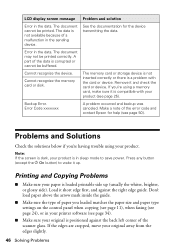
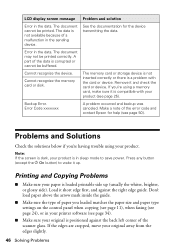
...the type of the scanner glass. The document cannot be printed correctly.
A part of the error code and contact Epson for the device transmitting the data.
Cannot recognize the memory card or disk. Make a note... Press any button (except the P On button) to save power.
Load it is in your printer software (see page 24), or in sleep mode to wake it and check the card or device...
Quick Guide - Page 51
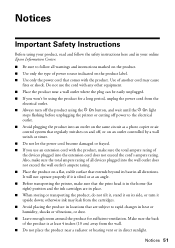
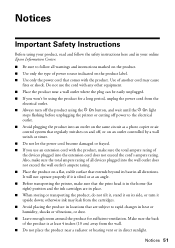
...be using the P On button, and wait until the P On light
stops flashing before unplugging the printer or cutting off , or on and off power to the electrical outlet. ■ Avoid plugging ... Instructions
Before using your product, read and follow the safety instructions here and in your online Epson Information Center:
■ Be sure to rapid changes in heat or humidity, shocks or vibrations...
Quick Guide - Page 52
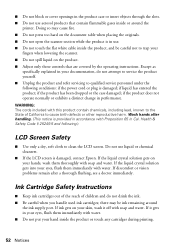
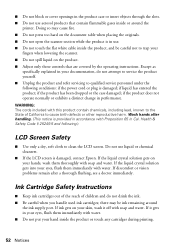
...only a dry, soft cloth to clean the LCD screen. If discomfort or vision problems remain after handling. (This notice is damaged, contact Epson. If ink gets on the product. ■ Adjust only those controls that contain flammable gases inside or around
the ink supply port. Except... in use. ■ Do not touch the flat white cable inside the product, and be ink remaining around the
printer.
Quick Guide - Page 54
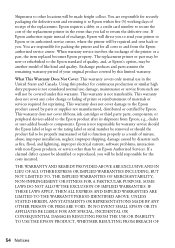
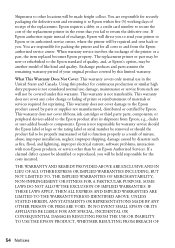
... five (5) working days of receipt of materials or services required for the costs incurred. UNLESS STATED HEREIN, ANY STATEMENTS OR REPRESENTATIONS MADE BY ANY OTHER PERSON OR FIRM ARE VOID. Epson requires a debit or a credit card number to secure the cost of like kind and quality. The replacement printer or part may be...
Similar Questions
How To Turn On Bluetooth On Epson Printer Workforce 615
(Posted by jomloug 10 years ago)
Will My Epson 9880 Stylus Pro Printer Still Work With Error 0040
(Posted by totakhub 10 years ago)
Mac With Work Force 610 Says Printer Offline How To Fix
(Posted by tivesplax 10 years ago)
How To Correct Error Codes For Epson Workforce 610 Printer
(Posted by joshmuss 10 years ago)
Is Epson Workforce 610 Air Printer?
(Posted by janvitko 11 years ago)

