Epson WorkForce 545 Support Question
Find answers below for this question about Epson WorkForce 545.Need a Epson WorkForce 545 manual? We have 4 online manuals for this item!
Question posted by Carjb999 on July 9th, 2014
Www.epson.com/support How To Setup Network On Epson 545
The person who posted this question about this Epson product did not include a detailed explanation. Please use the "Request More Information" button to the right if more details would help you to answer this question.
Current Answers
There are currently no answers that have been posted for this question.
Be the first to post an answer! Remember that you can earn up to 1,100 points for every answer you submit. The better the quality of your answer, the better chance it has to be accepted.
Be the first to post an answer! Remember that you can earn up to 1,100 points for every answer you submit. The better the quality of your answer, the better chance it has to be accepted.
Related Epson WorkForce 545 Manual Pages
Product Brochure - Page 1


World's fastest All-in-ONE1
WorkForce® 545
Print | Copy | Scan | Fax | Wi...and water resistant prints; get instant wireless printing from popular mobile devices; built-in 250-sheet paper tray means you reload paper less ...• PC-Fax - built-in Easy EPSON® Wireless makes setup, networking and printing fast and easy 3
• EPSON Connect - color lasers2
• Built-in...
Product Brochure - Page 2


... America, Inc. 3840 Kilroy Airport Way, Long Beach, CA 90806
Epson Canada Limited 185 Renfrew Drive, Markham, Ontario L3R 6G3
www.epson.com www.epson.ca
EPSON, DURABrite, EPSON ESC/P, MicroPiezo, and WorkForce are registered trademarks and EPSON Exceed Your Vision is a trademark of the Wi-Fi Alliance. WorkForce® 545
Print I Copy I Scan I Fax I Wi-Fi®
Specifications
PRINT...
Quick Guide - Page 2


...printing from mobile devices with Epson Connect
Where to both the WorkForce 545 and WorkForce 645 unless otherwise noted. See the Start Here sheet and the online User's Guide. See www.epson.com/connect.
The ...capacity Automatic Document Feeder Easy networking-Wi-Fi and Ethernet
Copy files to and from your computer with the built-in this manual show the WorkForce 645. See the online ...
Quick Guide - Page 3


... any button to wake it easy to reduce its default value
Your WorkForce 545/645 Series 3
If you turn off the "beep" heard when ...goes dark after several minutes of your product's Scan menu
9
Shows wireless network status
10
Resets the active menu selection to its volume, press F Setup, select Printer Setup, select Sound, and finally select Off. Number Description
1
Turns product on...
Quick Guide - Page 16


... during or after the warranty period. This procedure will erase all of the product: Select F Setup > Restore Default Settings > Reset All Settings. Connect one -touch dial buttons. cable
16 Faxing...your own backup or print out your network settings and fax data.
LINE cable
Telephone wall jack
LINE cable
Telephone wall jack
EXT. or A4- Epson is turned off. Use the following...
Quick Guide - Page 26


... (800-463-7766).
Press F Setup.
2.
sales) or www.epson.ca (Canadian sales). You can optionally display ink offers and other updates from an Epson authorized reseller. Use the following list... for more information. Checking Ink Levels
You can purchase genuine Epson ink and paper at Epson Supplies Central at www.epson.com/ink3 (U.S. Note: Printing stops when an ink cartridge is ...
Quick Guide - Page 29


...connecting to the wireless router or access point with your Epson product, check the messages on the router.
If ...security enabled, you have a problem with your computer or another device to a microwave oven, 2.4 GHz cordless phone, or large metal...the cause. Then see page 31). Network setup failed
■ Try moving the product to your network again. Contact your router manufacturer for...
Quick Guide - Page 31


... Settings. Cannot Scan Over the Network
■ Epson Scan is Cut Off
Print a Network Status Sheet (see page 23 for more information. see below) and check the signal strength. Place the document flat against the back left corner of paper you may occur. see the Epson Scan Help. Press F Setup. 2. Printing and Copying Problems
■...
Quick Guide - Page 34


...
■ The ink cartridges may apply.
34 Solving Problems Where to Get Help
Epson Technical Support
Internet Support Visit Epson's support website at epson.com/support (U.S.) or epson.ca/support (Canada) and select your product for support, please have the following information ready: ■ Product name (WorkForce 545/645 Series) ■ Product serial number (located on the label in back and...
Quick Guide - Page 35


...
You can also purchase supplies from an Epson authorized reseller. To find the nearest one, call 800-GOEPSON (800-463-7766)
Other Software Technical Support
ABBYY® FineReader® Phone: (408) 457-9777
www.abbyyusa.com support@abbyyusa.com
Solving Problems 35 You can purchase genuine Epson ink and paper at Epson Supplies Central at www.epson.com/ink3 (U.S.
Quick Guide - Page 43


... you specific legal rights and you , visit http://www.epson.com/support. In addition to software program rights owned by Seiko Epson Corporation. Contact your product software CD-ROM for a list of this information as Original Epson Products or Epson Approved Products by Seiko Epson Corporation, this printer. Trademarks
Epson, Epson Stylus, and Supplies Central are registered trademarks and...
Start Here - Page 3


...provider for the necessary filter.
7 Install software
Note: If your network name (SSID) and network password:
• Network name • Network password If you have a USB cable (not included). Caution: ...Unblock or Allow
to wake the printer from the Epson website (see the AutoPlay window, click Run
Setup.exe. If you see "Epson technical support"). If you're using a temporary USB cable ...
Start Here - Page 4


...Vision is securely connected as remembering your needs;
Software technical support ABBYY® FineReader® (408) 457-9777 www.abbyyusa.com support@abbyyusa.com
Recycling Epson offers a recycling program for identification purposes only and may be trademarks of life hardware and ink cartridges.
WorkForce 545/645 Series ink cartridges
Color
High-capacity Extra High-capacity
Black...
User Guide - Page 3


... Network Settings From the Control Panel 24
Loading Paper ...27 Loading Paper for Documents...27 Loading Paper for Photos...33 Loading Envelopes...38 Paper Loading Capacity ...43 Available Epson ...- Top...18 Product Parts - Copying...57 Paper Size Settings - Copying...57
3 Contents
WorkForce 545/645 Series User's Guide 13
Product Basics ...14 Setting Up the Control Panel ...14 Control...
User Guide - Page 142
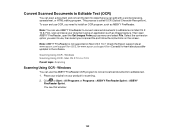
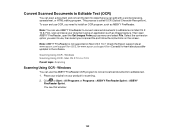
...the Get Images From pop-up menu and select File. Check the Epson support site at www.epson.com/support/lion (U.S.) or www.epson.ca/support/lion (Canada) to learn about possible updates to install an OCR program... you want to editable text. 1. You see this window:
142 This process is not supported on your document using an application such as ABBYY FineReader. Mac OS X 10.4 or ...
User Guide - Page 219


..., tablet, iPad, or iPod. 1. Visit www.epson.com/connect to learn more from 80 × 80 to 9200 × 9200 pixels. Check your product is compatible. Epson cannot guarantee the compatibility of your product with Your Product
219 Connect your mobile device to the same wireless network that supports PictBridge printing, you have a digital camera that...
User Guide - Page 267


...Get Help
Checking for Software Updates
Periodically, it's a good idea to check Epson's support website for free updates to problems you may have using your product software. ...Control Panel Defaults Solving Setup Problems Solving Network Problems Solving Copying Problems Solving Paper Problems Solving Problems Printing from the Home screen of this manual or visit Epson's driver download site...
User Guide - Page 269


...buttons to an external USB device. Parent topic: Solving Problems ...Network Problems
Running a Product Check
Running a product check helps you determine if your product. 2.
Load plain paper in the product. If the error continues, make sure there is removed and the error continues, contact Epson for support. Note the displayed error code and contact Epson for support. Press the Setup...
User Guide - Page 314


... are subject to change without notice. Purchase Supplies and Accessories You can purchase genuine Epson ink and paper at Epson Supplies Central at www.epson.com/support (U.S.) or www.epson.ca/support (Canada) for solutions to a Support Representative Before you call Epson for support, please have the following information ready: • Product name • Product serial number (located...
User Guide - Page 316
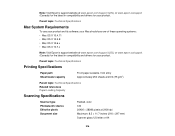
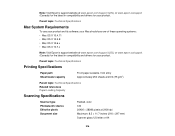
... these operating systems: • Mac OS X 10.4.11 • Mac OS X 10.5.8 • Mac OS X 10.6.x • Mac OS X 10.7.x
Note: Visit Epson's support website at www.epson.com/support (U.S.) or www.epson.ca/support (Canada) for the latest in compatibility and drivers for your product. Parent topic: Technical Specifications
Printing Specifications
Paper path Sheet feeder capacity...
Similar Questions
Www.epson.com/support/wf2650can't Get Printer To Operate--how To Register It?
want to operate it plugged into my computer, not wireless. Usb plug in place, paper loaded. Won't pr...
want to operate it plugged into my computer, not wireless. Usb plug in place, paper loaded. Won't pr...
(Posted by hjudd13 9 years ago)
How To Setup Networking For Epson Printer Workforce 845 Quick Setup Sheet
(Posted by wwlhwoh 9 years ago)
Www.epson.com/support How To Print On Workforce 545
(Posted by ni123sq 10 years ago)
How To Setup A Fax Number For Workforce 545/645 Series
(Posted by muk5servi 10 years ago)

