Epson WorkForce 845 Support Question
Find answers below for this question about Epson WorkForce 845.Need a Epson WorkForce 845 manual? We have 3 online manuals for this item!
Question posted by wwlhwoh on June 28th, 2014
How To Setup Networking For Epson Printer Workforce 845 Quick Setup Sheet
The person who posted this question about this Epson product did not include a detailed explanation. Please use the "Request More Information" button to the right if more details would help you to answer this question.
Current Answers
There are currently no answers that have been posted for this question.
Be the first to post an answer! Remember that you can earn up to 1,100 points for every answer you submit. The better the quality of your answer, the better chance it has to be accepted.
Be the first to post an answer! Remember that you can earn up to 1,100 points for every answer you submit. The better the quality of your answer, the better chance it has to be accepted.
Related Epson WorkForce 845 Manual Pages
Product Brochure - Page 1


...EPSON® Wireless makes setup, networking and printing fast and easy 3
• EPSON Connect - Extra Highcapacity inks included
• Save on ink - easily share your all-in wired and wireless networking - get instant wireless printing from popular mobile devices... with two 250-sheet paper trays
• Affordable business printing - built-in -ONE1
WorkForce® 845
Print | Copy...
Product Brochure - Page 2


... Sheets,...WorkForce 845 all colors have to be supported under glass or UV filter or properly store them.
9 Compared to 180 pages Speed dials: 60 (max.) PC Fax 5
Hi-Speed USB Wireless (802.11 b/g/n)3 Wired Ethernet (10/100 Mbps), Network Card Included EPSON...multifunction laser printers available for printer startup and a variable amount of prints in indoor display conditions; Epson...
Quick Guide - Page 2


...-page capacity Automatic Document Feeder Easy networking-Wi-Fi and Ethernet
Copy files to and from your computer with the built-in memory card reader Wireless printing from mobile devices with Epson Connect
Where to find information See this Quick Guide for details. Squeeze the release bar underneath to lower the control panel.
2 Your WorkForce 845
Quick Guide - Page 3


... used. Note: To turn off . Using the Touch Screen 3 The light indicates that are working on the screen, or to reduce its volume, press Setup, select Printer Setup, select Sound, and adjust one of your product. Decrease the number of inactivity.
The touch screen displays only the buttons that Auto Answer is inserted...
Quick Guide - Page 13


... button. (If you see the online User's Guide.
Select your Epson product Click here to open your printer software
2. Printing From Your Computer
This section describes the basic steps for... printing from a Windows® or Mac® computer. For detailed instructions on printing, see a Setup, Printer...
Quick Guide - Page 17


...online User's Guide.
Contact your computer using the Epson FAX Utility. To use a telephone or answering ...list.
port on the back of the product: Select Setup > Restore Default Settings > Reset All Settings. Connect... selecting entries from the EXT.
Note: Set the printer ringer to store names, telephone numbers, and fax...your network settings and fax data. Breakdown or repair ...
Quick Guide - Page 18


... select Fax Settings. You can be used as FiOS™.
Press if necessary, then select Setup. 2. Press OK to return to detect an incoming fax call is picked up the phone ...(see
page 19). Setting Up Fax Features
Before sending or receiving faxes, you pick up .
Epson cannot guarantee compatibility with VoIP, cable phone systems, or fiberoptic digital services such as normal or ...
Quick Guide - Page 19


...keypad number repeatedly to Enter Numbers and Characters
■ To enter a fax number, use for an international number. 3. Note: Set the printer ringer to Answer. 4.
Use the keypad to 20 digits (see below). Use the # button to use dashes. Selecting the Number of... type the + symbol for the answering machine. Entering Your Phone Number
1.
Press if necessary, then select Setup. 2.
Quick Guide - Page 20


...Redial.
Press if necessary and select Setup. 2.
Note: If you select Color.
5. Press l or r and select Fax Settings. 3. Note: To dial the number using the Epson FAX Utility, see page 7).
... a fax number, as described below. Press , if necessary, and select Fax. Select Scan & Print Setup.
20 Sending a Fax From the Control Panel To fax a two-sided document, place your document on...
Quick Guide - Page 26
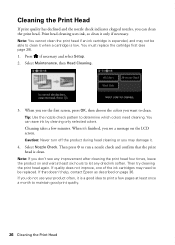
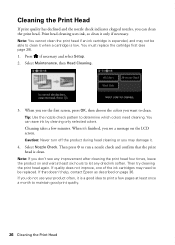
... that the print head is clean. If you don't see page 28). 1. Press if necessary and select Setup. 2. You can clean the print head. Cleaning takes a few pages at least six hours to maintain good...you may damage it.
4. Then press x to run a nozzle check and confirm that doesn't help, contact Epson as described on and wait at least once a month to let any dried ink soften. Note: If you...
Quick Guide - Page 31


... If the screen is using your Epson product.
You can also check the basic troubleshooting suggestions below if you have a problem with your Epson product, check the messages on the... printer from sleep mode. To obtain the MAC address, print a Network Status Sheet (see page 33). Solving Problems
If you have a poor wireless connection, try connecting to your network again. Network setup ...
Quick Guide - Page 32


... point with your computer or another device to confirm that it is working correctly...network.
Check the Timeout Setting in the printer window (Mac OS X)
■ Make sure the printer driver was interrupted while starting Epson Scan, exit Epson...network communication was installed correctly and that the product is Cut Off
Print a Network Status Sheet (see the Epson Scan Help.
32 ...
Quick Guide - Page 33


...Setup. 2. Press l or r and select Network Settings. 3. If your legal-size document is cropped, press x, select Paper and Copy Settings, select Reduce/Enlarge, then select Legal->Letter.
■ To select two-sided printing in your printer...ink cartridge is expended, you may be able to print the status sheet. If the black cartridge is expended. Paper Feeding Problems
■ If paper doesn't feed...
Quick Guide - Page 35


...and genuine Epson ink cartridges (see page 16). ADF Document Feeding Problems
If documents don't feed correctly in your voicemail service. ■ If the line has static, press and select Setup, then ...print quality, use a phone splitter. port. Verify
that the telephone wall jack works by your printer software (see page 28).
■ Make sure the type of paper you connected a telephone or...
Quick Guide - Page 36


... replace cartridges, if necessary (see if the print head needs cleaning.
■ If you notice jagged vertical lines, you call Epson for support, please have the following information ready: ■ Product name (WorkForce 845) ■ Product serial number (located on the label in back and under the scanner) ■ Proof of purchase (such...
Quick Guide - Page 43


... spécifications techniques applicables d'Industrie Canada.
If service is the responsibility of all the devices does not exceed five. WARNING
The connection of a non-shielded equipment interface cable to the original retail purchaser that the Epson printer covered by the FCC for this limited warranty statement, if purchased and operated only in...
Quick Guide - Page 45


...purchaser of this printer. To find the Epson Customer Care Center nearest you , visit our website at: http://www.epson.com. Neither Seiko Epson Corporation nor its ...incurred by Seiko Epson Corporation, this information as Original Epson Products or Epson Approved Products by Seiko Epson Corporation.
WorkForce is a registered trademark and Epson Connection is subject to : Epson America, Inc...
Start Here - Page 1


...
1 Raise the scanner unit.
2 Open the cartridge cover. Caution: To avoid damaging the printer, always squeeze the release bar to push it down without releasing it.
otherwise, select Winter....printer and to set the date, then press OK. 5 Select 12h (AM/PM) or 24h. 6 Use the numeric keypad to an
electrical outlet.
3 Select settings
1 Select your language and country. WorkForce® 845...
Start Here - Page 3


... you see "Epson technical support"). After the printer is
NOT CONNECTED to let setup continue. • If your computer. Make sure you know your network name (SSID) and network password:
• Network name • Network password
If you don't have a CD/DVD drive, you can 't install your software that way.
2 Insert your product.
See the Quick Guide for...
Start Here - Page 4


..., tablets, and other popular mobile devices. See www.epson.com/connect for more (requires an Internet connection).
Press -
Any questions?
when you're using your cartridges. visit Epson Supplies Central for details.
Epson, Supplies Central, WorkForce, and DURABrite are for professional results. Press OK when you want. The printer's touch screen is a registered logomark...
Similar Questions
Scanning From Epson Printer Workforce 633
How do I connect my Workforce 633 printer so I can scan photos into my computer?
How do I connect my Workforce 633 printer so I can scan photos into my computer?
(Posted by ggbevan 9 years ago)
How To Clear Paper Jam On Epson Printer Workforce 845
(Posted by phantbambangs 9 years ago)
How Do I Use The Touchscreen To Reset The Network On Workforce 845
(Posted by fyrewbl 9 years ago)
Epson Printer Workforce 845 Won't Print After Receiving A Fax
(Posted by rmedijam 10 years ago)

