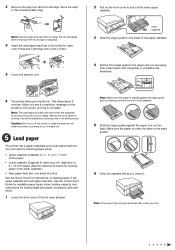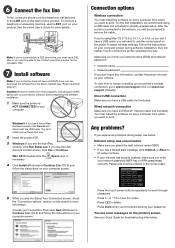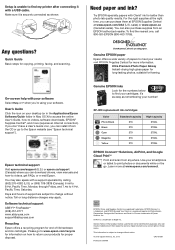Epson XP-800 Support and Manuals
Get Help and Manuals for this Epson item

View All Support Options Below
Free Epson XP-800 manuals!
Problems with Epson XP-800?
Ask a Question
Free Epson XP-800 manuals!
Problems with Epson XP-800?
Ask a Question
Most Recent Epson XP-800 Questions
Service Manual Xp-800
can I download the service manual for the epson xp-800
can I download the service manual for the epson xp-800
(Posted by mrhockey 3 years ago)
Remove & Replace
How do remove and replace waste pad under the inks?
How do remove and replace waste pad under the inks?
(Posted by ralph25724 7 years ago)
Lanscape Trying 2 Print Calendar-doesn't Show Sat & Sunday On Right Side Of Pag
(Posted by ecanniff 8 years ago)
Scanning From Epson Printer Workforce 633
How do I connect my Workforce 633 printer so I can scan photos into my computer?
How do I connect my Workforce 633 printer so I can scan photos into my computer?
(Posted by ggbevan 9 years ago)
Epson Xp 510 Printer Not Communicating With My Mac Os X 10.8.5.
When I try to add the printer to my MAC it will not allow be to automatically select a print driver....
When I try to add the printer to my MAC it will not allow be to automatically select a print driver....
(Posted by hackclare 9 years ago)
Epson XP-800 Videos

CIS-CONTINUOUS INK SYSTEM-REFILL KIT-FOR EPSON HOME XP-400 XP-300 XP-200 XP600-XP-800 PRINTER
Duration: 3:31
Total Views: 8,325
Duration: 3:31
Total Views: 8,325

Ultimate Epson Refill Kit For XP 600 or XP 800 Includes 2 Sets of Refillable Cartridges
Duration: 27:19
Total Views: 5,007
Duration: 27:19
Total Views: 5,007
Popular Epson XP-800 Manual Pages
Epson XP-800 Reviews
We have not received any reviews for Epson yet.