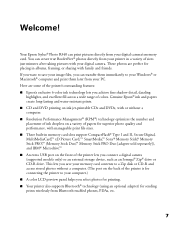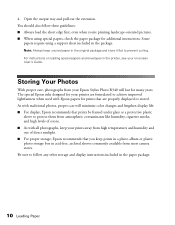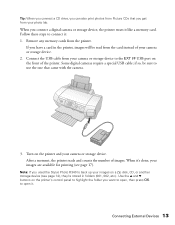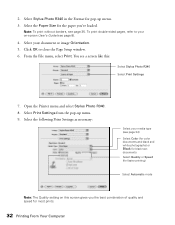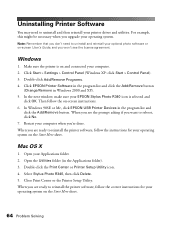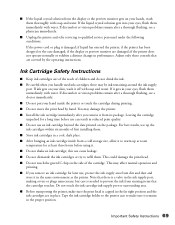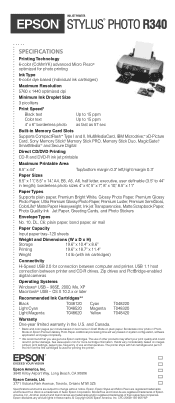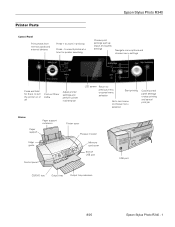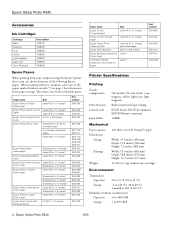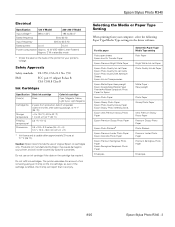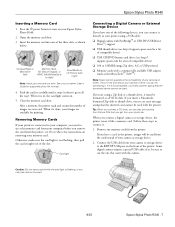Epson R340 Support Question
Find answers below for this question about Epson R340 - Stylus Photo Color Inkjet Printer.Need a Epson R340 manual? We have 6 online manuals for this item!
Question posted by asmith133 on April 30th, 2012
Epson R340 Printer
I HAVE AN EPSON R340 PRINTER WHICH IS GIVING ME THE MESSAGE SERVICE REQUIRED.
HOW CAN I CLEAR THIS MESSAGE
Current Answers
Related Epson R340 Manual Pages
Similar Questions
Is There A Driver For An R340 Driver 9.0 For Mac Epson Photo Printer
(Posted by veGEv 9 years ago)
What To Do With Epson Stylus Photo R380 When Message States Service Required
contact epson
contact epson
(Posted by kt21gr 9 years ago)
Epson Stylus Photos R280 Printer
Can I just replace one cartridges if I only want to use black ink only? Can I used genetic brand car...
Can I just replace one cartridges if I only want to use black ink only? Can I used genetic brand car...
(Posted by juliageof 11 years ago)
Service Required
How do i override the "service required" for a Epson R1900 ink jet printer ?
How do i override the "service required" for a Epson R1900 ink jet printer ?
(Posted by chrisjennyr 12 years ago)
How Do I Stop The Printer With The Ink Cartridges In A Position To Remove Them?
(Posted by hhowansky 12 years ago)