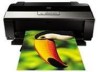Epson R1900 Support Question
Find answers below for this question about Epson R1900 - Stylus Photo Color Inkjet Printer.Need a Epson R1900 manual? We have 4 online manuals for this item!
Question posted by chrisjennyr on February 9th, 2012
Service Required
How do i override the "service required" for a Epson R1900 ink jet printer ?
Current Answers
There are currently no answers that have been posted for this question.
Be the first to post an answer! Remember that you can earn up to 1,100 points for every answer you submit. The better the quality of your answer, the better chance it has to be accepted.
Be the first to post an answer! Remember that you can earn up to 1,100 points for every answer you submit. The better the quality of your answer, the better chance it has to be accepted.
Related Epson R1900 Manual Pages
Technical Brief (Ink Jet Printers) - Page 1


.... Print Quality-Core Printing Technologies
The core technologies used in Epson ink jet printers work together to produce brilliant Photo Quality color, sharp text, and incredible print speeds
Small Ink Droplet Size
Small ink droplets produce smoother gradations and greater
tonal control
Epson Inks
Epson innovates ink solutions tailored to produce award-winning print quality, and each of...
Technical Brief (Ink Jet Printers) - Page 2


... produce more tone representations for smoother gradations
Ink Jet Printer Technical Brief
Large droplets are increased
Epson printers use Variable Size Droplet Technology, where the printers can produce a number of tiny droplets can use high-precision mechanical pumps to create a larger color palette. Small ink droplet size: Most Epson printers produce ink droplets so small you cannot see...
Technical Brief (Ink Jet Printers) - Page 3


...
Photo Enthusiast Chief Memory Officer®
General Purpose
You can find detailed information, comparisons, and FAQs on Epson
papers • Epson ink jet papers are specifically designed to meet every printing need. High Quality Halftoning: Every ink jet printer uses a method referred to as halftoning, that produces fast, high-quality, color-accurate output. The Epson...
Product Information Guide - Page 1
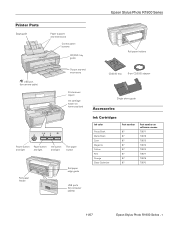
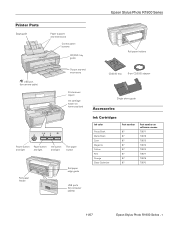
Epson Stylus Photo R1900 Series
Printer Parts
Edge guide
Paper support and extensions
Control panel buttons
CD/DVD tray guide
Roll paper holders
USB port (for camera cable)
Output tray and extensions
Printer cover (open) Ink cartridge holder (in home position)
Power button Paper button Ink button
and light
and light
and light
Roll paper button
Roll paper feeder...
Product Information Guide - Page 3
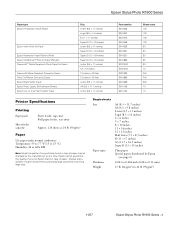
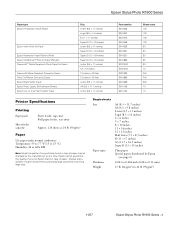
... 10
Printer Specifications
Printing Paper path
Sheet feeder capacity
Sheet feeder, top entry Roll paper feeder, rear entry
Approx. 120 sheets at 24 lb (90 g/m2)
Paper
Use paper under normal conditions: Temperature: 59 to 77 °F (15 to 25 °C) Humidity: 40 to 24 lb (90 g/m2)
11/07
Epson Stylus Photo R1900 Series...
Product Information Guide - Page 5
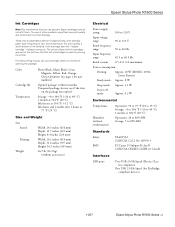
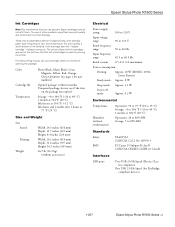
... Epson Stylus Photo R1900 Series
Ink Cartridges
Note: We recommend that you use genuine Epson ...Epson Stylus Photo R1900 Series - 5 Yields vary considerably based on images printed, print settings, paper type, frequency of opening the package. Color Cartridge life Temperature
Photo Black, Matte Black, Cyan, Magenta, Yellow, Red, Orange, Gloss Optimizer (see page 1 for priming the printer...
Product Information Guide - Page 6


..., your computer, if connected. 2.
The printer cover may be out. Contact Epson for additional solutions. Running a Printer Check
A printer check will help .
If the error persists, contact Epson. Epson Stylus Photo R1900 Series
Checking the Control Panel Light Status
Light status
I paper on
I paper flashing
H ink on H ink flashing
I paper flashing
H ink flashing fast
P power on
I paper...
Product Information Guide - Page 7
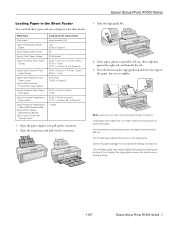
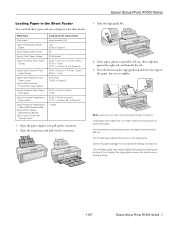
Epson Stylus Photo R1900 Series
Loading Paper in the sheet feeder:
Paper type
Plain paper
Epson Presentation Paper Matte
Epson Bright White Paper
Epson Photo Paper Glossy
Epson Premium Photo Paper Glossy
Epson Ultra Premium Photo Paper Glossy
Epson Ultra Premium Photo Paper Luster
Epson Ultra Premium Presentation Paper Matte
Epson Premium Photo Paper Semi-gloss
Epson... the printer cover during...
Product Information Guide - Page 10
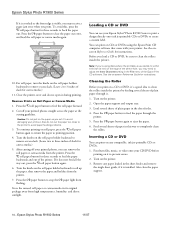
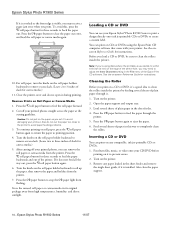
... jam error when you can use your printer. Note: If you're using the Epson Print CD computer software that came with your Epson Stylus® Photo R1900 Series to print a design directly onto ink jet-printable CDs or DVDs to clean the rollers inside the printer by feeding several sheets of the printer. Open the paper support and output...
Product Information Guide - Page 11
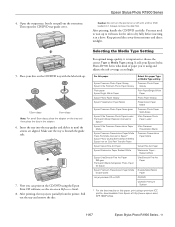
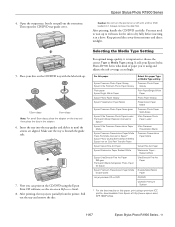
... quality, it . Place your Epson Stylus Photo R1900 Series what kind of paper you can print on the tray and then place the disc in it is beneath the guide rails.
7. Caution: Do not turn the printer on or off with the label side up to 24 hours for the ink to choose the correct Type...
Product Information Guide - Page 13
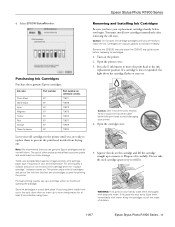
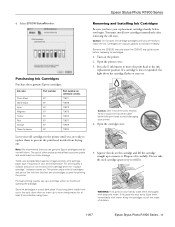
... the "replace cartridge" indicator comes on the printer. 2. Turn on . Open the printer cover.
3. Open the cartridge cover.
5. Do not take the used for at least 3 hours before using them to warm up to install the ink. Epson Stylus Photo R1900 Series
4. Purchasing Ink Cartridges Purchase these genuine Epson cartridges:
Ink color
Photo Black Matte Black Cyan Magenta Yellow Red Orange...
Start Here - Page 8


...loading paper, printing, maintaining your printer, and solving problems.
Epson Information Center Click the desktop shortcut for the numbers below to the Epson Stylus Photo R1900 Reference Guide, FAQs, and software downloads. You can also purchase supplies from an Epson authorized reseller.
Use genuine Epson paper and ink. To find your number!
87 Photo Black
87 Magenta
87 Matte Black...
User's Guide - PDF - Page 5
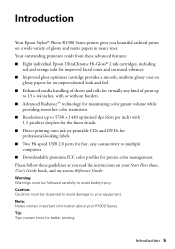
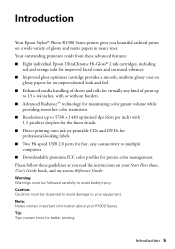
... precise color management. Caution: Cautions must be observed to avoid damage to your equipment. Introduction
Your Epson Stylus® Photo R1900 Series printer gives you...color gamut volume while
providing smoother color transitions. ■ Resolutions up to 5760 × 1440 optimized dpi (dots per inch) with
1.5 picoliter droplets for the finest details. ■ Direct printing onto ink jet...
User's Guide - PDF - Page 6


... the roll paper holders (see page 10). Paper type
Maximum sheets by size
Plain paper
120
Epson® Presentation Paper Matte
100 50 (B or Super B)
Epson Bright White Paper
80
Epson Photo Paper Glossy
30 (all sizes)
Epson Premium Photo Paper Glossy
30 (4 × 6 inch, 8 × 10 inch, Letter, 11 × 14 inch)
20 (5 × 7 inch...
User's Guide - PDF - Page 7
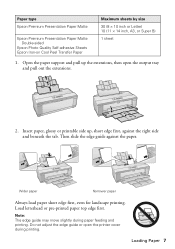
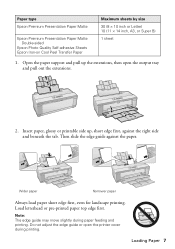
... Presentation Paper Matte Double-sided
Epson Photo Quality Self-adhesive Sheets Epson Iron-on Cool Peel Transfer Paper
Maximum sheets by size
30 (8 × 10 inch or Letter) 10 (11 × 14 inch, A3, or Super B)
1 sheet
1. Insert paper, glossy or printable side up the extensions, then open the printer cover during paper feeding...
User's Guide - PDF - Page 16
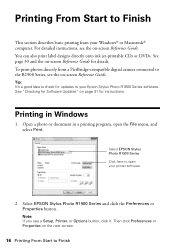
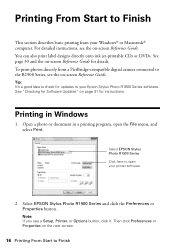
... on -screen Reference Guide for instructions. For detailed instructions, see a Setup, Printer, or Options button, click it. You can also print label designs directly onto ink jet-printable CDs or DVDs. See page 30 and the on -screen Reference Guide. Select EPSON Stylus Photo R1900 Series Click here to open the File menu, and select Print. Printing...
User's Guide - PDF - Page 22
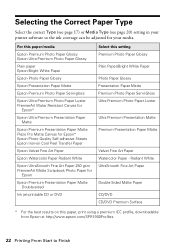
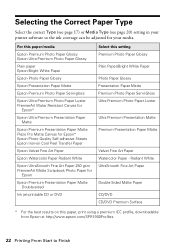
... the best results on Cool Peel Transfer Paper
Epson Velvet Fine Art Paper
Epson Watercolor Paper Radiant White
Epson UltraSmooth Fine Art Paper 250 gsm PremierArt Matte Scrapbook Photo Paper for your printer software so the ink coverage can be adjusted for
Epson
Epson Premium Presentation Paper Matte Double-sided
Ink jet-printable CD or DVD
Select this setting Premium...
User's Guide - PDF - Page 30


... DVD, be sure to clean the rollers inside the printer by feeding several sheets of plain paper through the printer. 4. Also burn files, music, or video onto your R1900 Series and the Epson Print CD software that came with it to print label designs directly onto ink jet-printable CDs or DVDs. Turn on it to...
User's Guide - PDF - Page 44
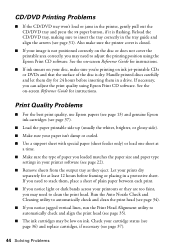
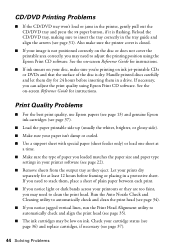
... Problems
■ For the best print quality, use Epson papers (see page 13) and genuine Epson ink cartridges (see page 37).
■ Load the paper printable side up (usually the whiter, brighter, or glossy side).
■ Make sure your printer software (see page 35).
■ The ink cartridges may need to adjust the printing position...
User's Guide - PDF - Page 50


... 15 of the FCC rules as required by 47CFR §2.909. Each product marketed is subject to quantity production and testing on a statistical basis as a Class B digital device. Trade Name: Epson
Type of Product: Ink jet printer
Model:
B431A
50 Notices Declaration of...
and/or CPU Boards and Power Supplies used with Class B Personal Computers:
We: Located at:
Epson America, Inc.
Similar Questions
How To Get Colors To Pop With Epson 1400 Inkjet Printer
(Posted by sujadon12 9 years ago)
Why The Icon For Velvet Fine Art Paper With Epson Printer Stylus Photo R1900
doesn't work?
doesn't work?
(Posted by LafiRiky 9 years ago)
Epson Photo Stylus R1900 Paper Roll Won't Go
(Posted by deSAshle 9 years ago)
Epson Stylus Photo R280 Won't Charge New Ink Cartridges
(Posted by cjmanpiop 10 years ago)
How To Reset Epson R1900 Service Required
(Posted by sohipKarol 10 years ago)