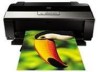Epson R1900 Support Question
Find answers below for this question about Epson R1900 - Stylus Photo Color Inkjet Printer.Need a Epson R1900 manual? We have 4 online manuals for this item!
Question posted by LafiRiky on June 18th, 2014
Why The Icon For Velvet Fine Art Paper With Epson Printer Stylus Photo R1900
doesn't work?
Current Answers
There are currently no answers that have been posted for this question.
Be the first to post an answer! Remember that you can earn up to 1,100 points for every answer you submit. The better the quality of your answer, the better chance it has to be accepted.
Be the first to post an answer! Remember that you can earn up to 1,100 points for every answer you submit. The better the quality of your answer, the better chance it has to be accepted.
Related Epson R1900 Manual Pages
Product Information Guide - Page 1
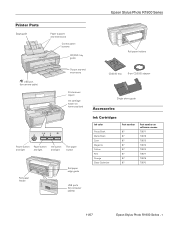
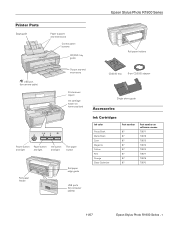
Epson Stylus Photo R1900 Series
Printer Parts
Edge guide
Paper support and extensions
Control panel buttons
CD/DVD tray guide
Roll paper holders
USB port (for camera cable)
Output tray and extensions
Printer cover (open) Ink cartridge holder (in home position)
Power button Paper button Ink button
and light
and light
and light
Roll paper button
Roll paper feeder
Roll paper edge guide...
Product Information Guide - Page 3
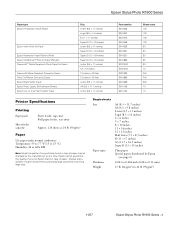
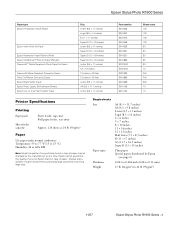
... large jobs.
Epson Stylus Photo R1900 Series
Paper type Epson Presentation Paper Matte
Epson Velvet Fine Art Paper
Epson Watercolor Paper Radiant White Epson UltraSmooth® Fine Art Paper 250 gsm PremierArt™ Matte Scrapbook Photo Paper for Epson
PremierArt Water Resistant Canvas for Epson Piezo Pro® Matte Canvas for Epson Epson Bright White Paper Epson Photo Quality Self-adhesive...
Product Information Guide - Page 5
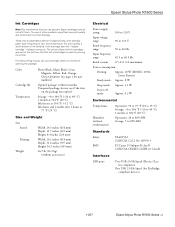
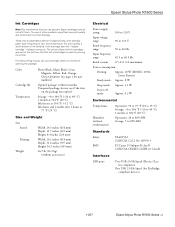
... ink from this first set of ink remains in printer damage. The use of use, and temperature. For best printing results, use up a cartridge within 6 months Unopened package: do not refill them. Epson Stylus Photo R1900 Series
Ink Cartridges
Note: We recommend that you use genuine Epson cartridges and do not use if the date
on...
Product Information Guide - Page 6


... to the external USB port.
Loading Paper
Before you print, load paper in a cartridge is operating properly. 1. If you determine if the R1900 Series is low. Contact Epson for additional solutions. Epson Stylus Photo R1900 Series
11/07 The printer cover may be open the printer cover and remove any paper jammed inside the printer are using the single sheet guide and...
Product Information Guide - Page 7
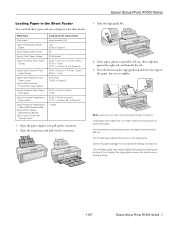
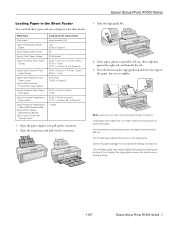
... Epson Stylus Photo R1900 Series
Loading Paper in the Sheet Feeder You can load these types and sizes of paper in the sheet feeder:
Paper type
Plain paper
Epson Presentation Paper Matte
Epson Bright White Paper
Epson Photo Paper Glossy
Epson Premium Photo Paper Glossy
Epson Ultra Premium Photo Paper Glossy
Epson Ultra Premium Photo Paper Luster
Epson Ultra Premium Presentation Paper Matte
Epson...
Product Information Guide - Page 8
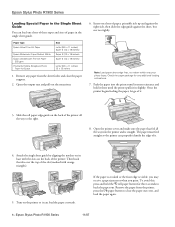
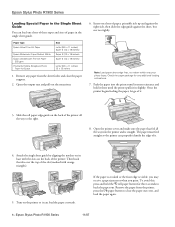
... the printer begins feeding the paper, let go of it in the single sheet guide. Epson Stylus Photo R1900 Series
11/07 Open the output tray and pull out the extensions.
6. If the paper is crooked or the front edge is straight. Paper type Epson Velvet Fine Art Paper
Epson Watercolor Paper Radiant White Epson UltraSmooth Fine Art Paper
250 gsm PremierArt Matte Scrapbook Photo
Paper...
Product Information Guide - Page 9
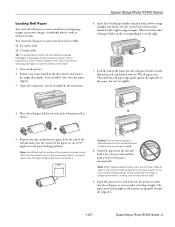
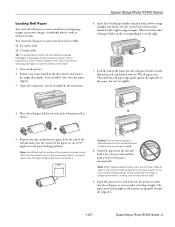
... that you must feed straight so the printer can load roll paper or canvas media for a few seconds until the printer feeds in the corresponding slot on the printer.
2. Epson Stylus Photo R1900 Series
Loading Roll Paper
You can properly identify the edge of it.
11/07
Epson Stylus Photo R1900 Series - 9 Then slide the roll paper edge guide against the right side of...
Product Information Guide - Page 10
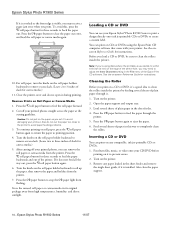
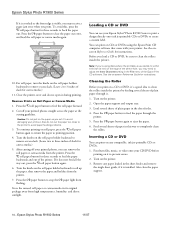
... position. 4. Load several sheets of the printer.
Press the I paper light from the printer.
Turn on it to 3 inches of plain paper through the
printer.
5. First burn files, music, or video onto your printout. Epson Stylus Photo R1900 Series
11/07 Caution: Do not pull on any paper loaded in this , press the
M roll paper button for canvas media.) 5. Store the...
Product Information Guide - Page 11
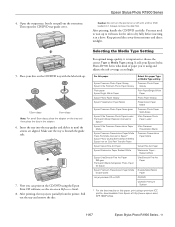
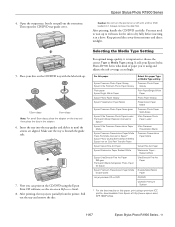
...the printer. ...Paper Photo Paper Glossy Presentation Paper
Matte Premium Photo Paper
Semi-Gloss Ultra Premium Photo
Paper Luster
Ultra Premium Presentation Matte
Premium Presentation Paper Matte
Velvet Fine Art Paper Watercolor Paper - It tells your disc on the CD/DVD using a premium ICC profile, downloadable from Epson at http://www.epson.com/ SPR1900Profiles.
11/07
Epson Stylus Photo R1900...
Product Information Guide - Page 12


... low, the H ink light flashes.
Windows Double-click the icon in the bottom right corner of your Windows® or Macintosh® software. Open the Applications folder on .
Checking the Cartridge Status
You can continue printing until a cartridge needs replacement.
Macintosh 1. Epson Stylus Photo R1900 Series
11/07 If a cartridge is low, you try to...
Product Information Guide - Page 13
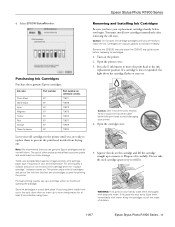
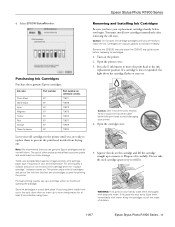
... settings, paper type, frequency of ink remains in the cartridge after removing the old ones. Open the printer cover.
...the printer until you begin.
Keep ink cartridges out of the reach of children.
11/07
Epson Stylus Photo R1900 ...cartridges in printer damage. Select EPSON StatusMonitor. Purchasing Ink Cartridges Purchase these genuine Epson cartridges:
Ink color
Photo Black Matte...
Product Information Guide - Page 15


... Load a few times.
Then try printing again.
Windows: Right-click the icon in the bottom right corner of plain paper in the sheet feeder.
2.
You can also clean the print head manually...the taskbar) and select Head Cleaning.
11/07
Epson Stylus Photo R1900 Series - 15
Click Start and follow the on-screen instructions to allow the printer to manually clean the print head. If nozzles ...
Product Information Guide - Page 16


... the paper button to cancel a print job
when the alignment sheet is faint, click Clean to see if the nozzles are clean
Aligning the Print Head
If your printouts become grainy or blurry, or you see if there are no gaps, click Finish. Epson Stylus Photo R1900 Series
Macintosh: Open the Applications folder, open the EPSON Printer...
Product Information Guide - Page 17


... outer case with a soft cloth dampened with mild detergent. 7. Load several times a year. Epson Stylus Photo R1900 Series
4. Transporting the Printer
If you should clean it several sheets of plain paper in its original box or one and click Realignment. Turn off the printer. 2. Fasten the ink cartridge holder to ship your screen.
6.
Do not use a hard...
Start Here - Page 4
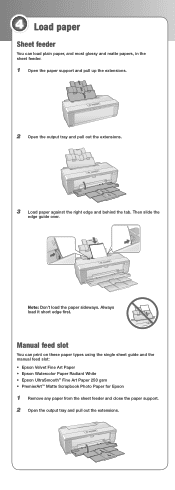
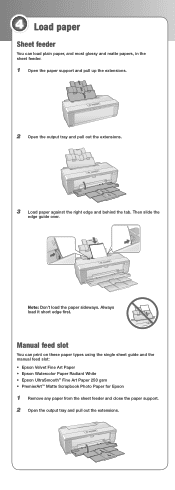
... types using the single sheet guide and the manual feed slot: • Epson Velvet Fine Art Paper • Epson Watercolor Paper Radiant White • Epson UltraSmooth® Fine Art Paper 250 gsm • PremierArt™ Matte Scrapbook Photo Paper for Epson
1 Remove any paper from the sheet feeder and close the paper support. 2 Open the output tray and pull out the extensions. Manual feed slot...
Start Here - Page 8


...Perfect for the numbers below to the Epson Stylus Photo R1900 Reference Guide, FAQs, and software downloads. Days and hours of this manual are subject to 6 PM, Pacific Time, Monday through Friday. Premium Photo Paper Glossy Water-resistant paper with you when purchasing replacement ink cartridges.
Epson® R1900 Ink Cartridges
87 Photo Black
87 Magenta
87 Matte Black...
User's Guide - PDF - Page 5
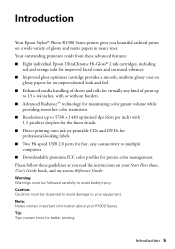
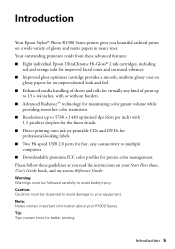
... for
professional-looking labels. ■ Two Hi-speed USB 2.0 ports for fast, easy connectivity to multiple
computers. ■ Downloadable premium ICC color profiles for precise color management. Introduction
Your Epson Stylus® Photo R1900 Series printer gives you read the instructions on your Start Here sheet, User's Guide book, and on-screen Reference Guide:
Warning: Warnings must...
User's Guide - PDF - Page 8
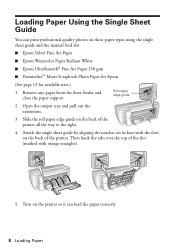
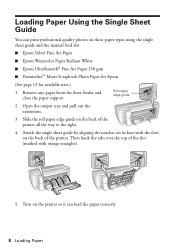
...feeder and close the paper support. Turn on the printer so it can print professional quality photos on these paper types using the single sheet guide and the manual feed slot:
■ Epson Velvet Fine Art Paper
■ Epson Watercolor Paper Radiant White
■ Epson UltraSmooth® Fine Art Paper 250 gsm
■ PremierArt™ Matte Scrapbook Photo Paper for Epson
(See page 13 for...
User's Guide - PDF - Page 22
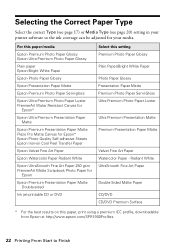
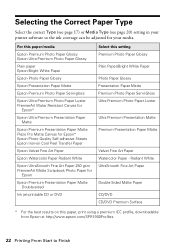
... Surface
* For the best results on Cool Peel Transfer Paper
Epson Velvet Fine Art Paper
Epson Watercolor Paper Radiant White
Epson UltraSmooth Fine Art Paper 250 gsm PremierArt Matte Scrapbook Photo Paper for your media. Selecting the Correct Paper Type
Select the correct Type (see page 17) or Media Type (see page 20) setting in your printer software so the ink coverage can be adjusted for...
User's Guide - PDF - Page 29
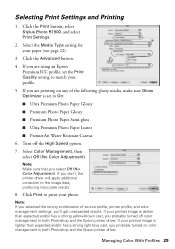
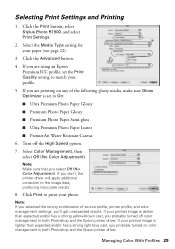
...9632; Ultra Premium Photo Paper Glossy
■ Premium Photo Paper Glossy
■ Premium Photo Paper Semi-gloss
■ Ultra Premium Photo Paper Luster
■ PremierArt Water Resistant Canvas
6.
Click the Print button, select Stylus Photo R1900, and select Print Settings.
2. Note: If you are printing on color management in both Photoshop and the Epson printer driver. Click the...
Similar Questions
Epson Stylus Photo R1900 Won't Load Thick Paper
(Posted by joycenai 9 years ago)
How To Reset Ink Levels In Epson Stylus Photo R1900
(Posted by 5093tw 9 years ago)
What Causes Paper Feed Problems Epson R1900
(Posted by thehk 10 years ago)
Epson Stylus Photos R280 Printer
Can I just replace one cartridges if I only want to use black ink only? Can I used genetic brand car...
Can I just replace one cartridges if I only want to use black ink only? Can I used genetic brand car...
(Posted by juliageof 11 years ago)
Premier Fine Art Paper 260g Will Not Load
How do I trouble shoot the epson 2400 when I have trouble getting it to accept thinker papers in eit...
How do I trouble shoot the epson 2400 when I have trouble getting it to accept thinker papers in eit...
(Posted by janesathome 11 years ago)