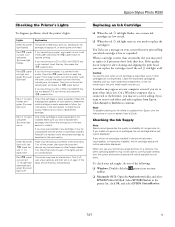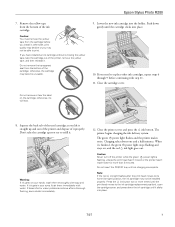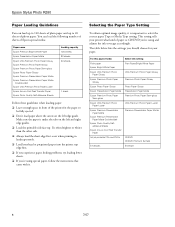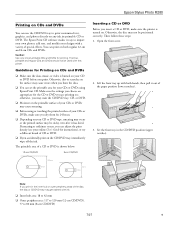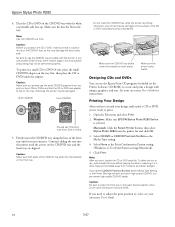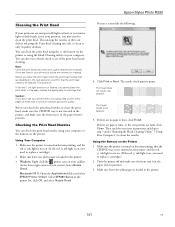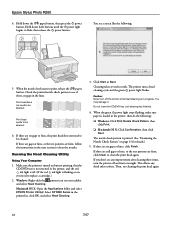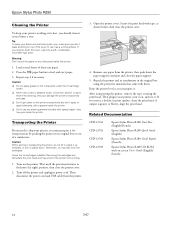Epson R280 Support Question
Find answers below for this question about Epson R280 - Stylus Photo Color Inkjet Printer.Need a Epson R280 manual? We have 5 online manuals for this item!
Question posted by slRP9114 on February 14th, 2014
How Do I Change My Epson R280 Printer To Black Ink Only
The person who posted this question about this Epson product did not include a detailed explanation. Please use the "Request More Information" button to the right if more details would help you to answer this question.
Current Answers
Related Epson R280 Manual Pages
Similar Questions
Printing With Black Ink Only
I'm on a Mac, OSX 10.9.2 (Maverics), printing in Photoshop. There used to be a dialog box that would...
I'm on a Mac, OSX 10.9.2 (Maverics), printing in Photoshop. There used to be a dialog box that would...
(Posted by screamingbird 9 years ago)
How To Print Using Only Black Ink With A Epson R280
(Posted by codiborr 9 years ago)
If I Have A Full Black Ink Cartidge And The Colors Are Empty Am I Able To Print
(Posted by crounds 11 years ago)
After Refilling Black Ink In Epson L200 What Is The Next Step?
(Posted by cecillibradilla78 11 years ago)