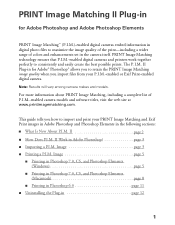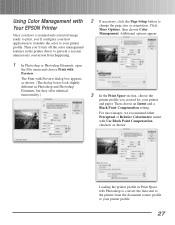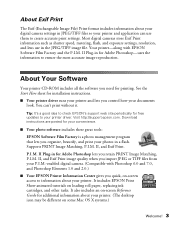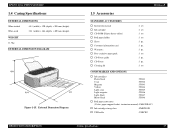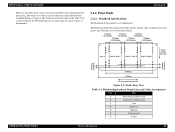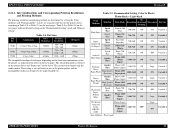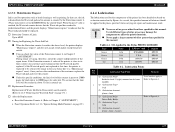Epson 2200 Support Question
Find answers below for this question about Epson 2200 - Stylus Photo Color Inkjet Printer.Need a Epson 2200 manual? We have 10 online manuals for this item!
Question posted by screamingbird on May 26th, 2014
Printing With Black Ink Only
I'm on a Mac, OSX 10.9.2 (Maverics), printing in Photoshop. There used to be a dialog box that would let you choose black or color ink, now in every poassible setting I can think of the only option is color ink. I want to print with black ink only. For this particular job, printing a greyscale logo, the color ink just puts down too much ink and it looks sloppy. Where have they put this option?
Current Answers
Answer #1: Posted by online24h on June 6th, 2014 5:27 AM
Hello
Seeb link below
http://www.manualslib.com/manual/399704/Epson-2200-Stylus-Photo-Color-Inkjet-Printer.html?page=6#manual
Seeb link below
http://www.manualslib.com/manual/399704/Epson-2200-Stylus-Photo-Color-Inkjet-Printer.html?page=6#manual
Hope this will be helpful "PLEASE ACCEPT"
Related Epson 2200 Manual Pages
Similar Questions
How To Get Colors To Pop With Epson 1400 Inkjet Printer
(Posted by sujadon12 9 years ago)
Epson 2200 Won't Print Ink
(Posted by occurtrowl 9 years ago)
How To Add Epson Stylus Photo 2200 To Mac
(Posted by obsge 10 years ago)
If I Have A Full Black Ink Cartidge And The Colors Are Empty Am I Able To Print
(Posted by crounds 11 years ago)
2200 Won't Print
Epson Stylus Photo 2200 InkJet Printer When I first bought the 2200 years ago I ran about 20 print...
Epson Stylus Photo 2200 InkJet Printer When I first bought the 2200 years ago I ran about 20 print...
(Posted by colin1 11 years ago)