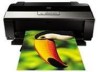Epson R1900 Support Question
Find answers below for this question about Epson R1900 - Stylus Photo Color Inkjet Printer.Need a Epson R1900 manual? We have 4 online manuals for this item!
Question posted by dbeck30 on November 17th, 2012
Ink Smudges
why do the edgesof my cards come out with black on the very edge. Have done nozzle check etc
Current Answers
There are currently no answers that have been posted for this question.
Be the first to post an answer! Remember that you can earn up to 1,100 points for every answer you submit. The better the quality of your answer, the better chance it has to be accepted.
Be the first to post an answer! Remember that you can earn up to 1,100 points for every answer you submit. The better the quality of your answer, the better chance it has to be accepted.
Related Epson R1900 Manual Pages
Technical Brief (Ink Jet Printers) - Page 1


....
Print Quality-Core Printing Technologies
The core technologies used in Epson ink jet printers work together to produce brilliant Photo Quality color, sharp text, and incredible print speeds
Small Ink Droplet Size
Small ink droplets produce smoother gradations and greater
tonal control
Epson Inks
Epson innovates ink solutions tailored to produce award-winning print quality, and each of...
Technical Brief (Ink Jet Printers) - Page 2


... and is involved in photos and laser sharp text. A smaller ink droplet allows the printer to produce a greater number of different colored "printed dots" because a wider range of tiny droplets can be combined to increase the number of different ink droplet sizes. Piezo Crystal Deformation
Nozzle
Ink Droplet
Epson's MicroPiezo technology results in other ink jet printers:
Epson MicroPiezo...
Technical Brief (Ink Jet Printers) - Page 3


...printers and genuine Epson inks so when all rights in various patterns so you never have to swap an ink cartridge to get sharp black text, superb photo quality photos, or both on the Epson ink...; Epson printers are designed to as halftoning, that produces fast, high-quality, color-accurate output. Ink Jet Printer Technical Brief
Page 3
High Quality Halftoning: Every ink jet printer uses a...
Product Information Guide - Page 1
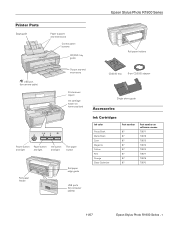
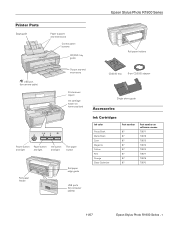
Epson Stylus Photo R1900 Series
Printer Parts
Edge guide
Paper support and extensions
Control panel buttons
CD/DVD tray guide
Roll paper holders
USB port (for camera cable)
Output tray and extensions
Printer cover (open) Ink cartridge holder (in home position)
Power button Paper button Ink button
and light
and light
and light
Roll paper button
Roll paper feeder...
Product Information Guide - Page 5
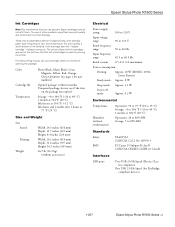
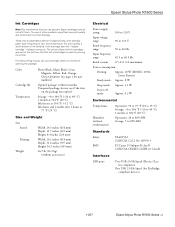
...11/07
Epson Stylus Photo R1900 Series - 5
Color Cartridge life Temperature
Photo Black, Matte Black, Cyan, Magenta, Yellow, Red, Orange, Gloss Optimizer (see page 1 for priming the printer. The use ...;F (-12 °C) Ink thaws and is used for part numbers)
Opened package: within six months of cartridges is usable after the "replace cartridge" indicator comes on images printed, print...
Product Information Guide - Page 6


...Stylus Photo R1900 Series
Checking the Control Panel Light Status
Light status
I paper on
I paper flashing
H ink on H ink flashing
I paper flashing
H ink flashing fast
P power on
I paper and H ink
flashing or flashing alternately
P power off
I paper and H ink
flashing alternately
P power off the printer... to see page 9). The R1900 Series begins printing the nozzle check pattern.
❏ If the...
Product Information Guide - Page 7
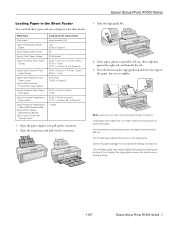
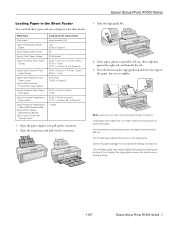
... Letter) 10 (11 × 14 inch, A3, or Super B) 1 sheet
1. Load paper short edge first, no matter which way your photo or document faces. Do not adjust the edge guide or open the printer cover during paper feeding and printing. Epson Stylus Photo R1900 Series
Loading Paper in the Sheet Feeder You can load these types and...
Product Information Guide - Page 9
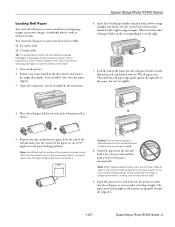
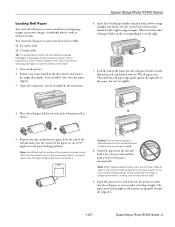
...It's a good idea to check the ink status and replace cartridges, if necessary, before replacing cartridges to avoid ink marks on each time you ...Stylus Photo R1900 Series - 9 This is installed.
Feed the end of the paper into the slot and hold it is because you have trouble feeding canvas media, check that you must feed straight so the printer can properly identify the edge...
Product Information Guide - Page 12


Macintosh 1. Open the EPSON Printer Utility2. 3. Epson Stylus Photo R1900 Series
11/07 When an installed ink cartridge is more than six months old, you may also see this screen the first time you can check the ink cartridge status anytime using your hard drive. 2. Windows Double-click the icon in the bottom right corner of the screen...
Product Information Guide - Page 13
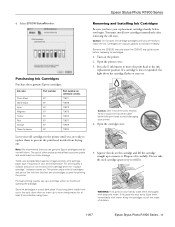
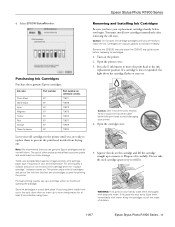
... print quality and could result in a cool, dark place. Epson Stylus Photo R1900 Series
4.
Remove the CD/DVD tray and close the CD/DVD tray guide cover before you are ready to the ink
replacement position. Purchasing Ink Cartridges Purchase these genuine Epson cartridges:
Ink color
Photo Black Matte Black Cyan Magenta Yellow Red Orange Gloss Optimizer
Part number
87...
Product Information Guide - Page 14


... the printer check and clean the nozzles, if necessary. If the H ink light is charging or you can check for clogged nozzles before you clean them , you may need to touch the green chip on the cartridge.
8. Cleaning uses ink, so clean the nozzles only if print quality declines. Epson Stylus Photo R1900 Series
11/07 Epson Stylus Photo R1900 Series
6. Note: All the ink...
Product Information Guide - Page 15


... the nozzle check pattern indicates clogged nozzles, you to see a message on your printer then reads to clean the print head manually.
Press and hold the H ink button for three seconds.
3. Cleaning lasts around 2 minutes. You may print and check the nozzle check pattern a few sheets of your screen (the taskbar) and select Auto Head Cleaning. Epson Stylus Photo R1900 Series...
Product Information Guide - Page 16


... again.
3. Caution: Never turn the printer off the printer during a cleaning cycle or you can check to see if there are gaps in the sheet feeder. If you still notice alignment problems, you may damage it.
4. It's best to start the cleaning cycle, which lasts around 2 minutes. Epson Stylus Photo R1900 Series
Macintosh: Open the Applications...
Start Here - Page 3


... for each cartridge. Caution: Don't remove any seals from each color.
6 Press the cartridges down until they click.
7 Close the cartridge cover and press it down until it clicks.
8 Close the printer cover.
9 Press the ink button to charge the ink. Caution: To conserve ink, don't turn off the printer while the power light is flashing.
Start Here - Page 8


... (905) 709-2567 (Canada), 6 AM to the Epson Stylus Photo R1900 Reference Guide, FAQs, and software downloads. General Notice: All other trademarks are subject to find the nearest one, call 800-GO-EPSON (800-463-7766). Epson® R1900 Ink Cartridges
87 Photo Black
87 Magenta
87 Matte Black
87 Orange
87 Cyan
87 Yellow
87 Red
87...
User's Guide - PDF - Page 5
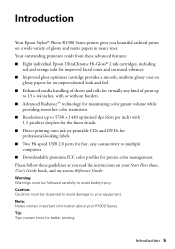
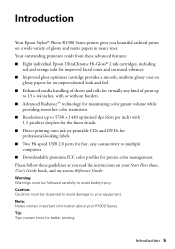
...Hi-Gloss® 2 ink cartridges, including
red and orange inks for improved facial tones ...Stylus® Photo R1900 Series printer gives you read the instructions on your Start Here sheet, User's Guide book, and on a wide variety of print up
to 13 × 44 inches, with or without borders. ■ Advanced Radiance™ technology for maximizing color gamut volume while
providing smoother color...
User's Guide - PDF - Page 34
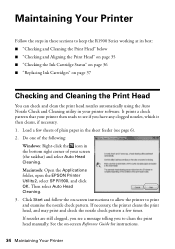
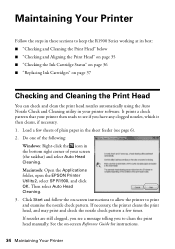
... the nozzle check pattern. It prints a check pattern that your printer then reads to see if you see page 6). 2. Maintaining Your Printer
Follow the steps in these sections to keep the R1900 Series working at its best: ■ "Checking and Cleaning the Print Head" below ■ "Checking and Aligning the Print Head" on page 35 ■ "Checking the Ink Cartridge...
User's Guide - PDF - Page 36


...any expended cartridges before printing. Open the EPSON Printer Utility2. 3. To check the ink cartridge status at anytime, do one or more cartridges. ■ The H ink light stays on -screen Reference Guide. You ...to the right. Select SP R1900, click OK, and select
EPSON StatusMonitor. Checking the Ink Cartridge Status
Your R1900 Series will let you know when an ink cartridge is low or expended ...
User's Guide - PDF - Page 40


This takes about
2 1/2 minutes.
Caution: Never turn off the R1900 Series while ink is finished. Close the printer cover. 12. When the P power light stops flashing and the H ink light goes out, ink charging is charging or you'll waste ink. The P power light flashes as the ink charges. Once you cannot reinstall and use the cartridge.
40...
User's Guide - PDF - Page 44
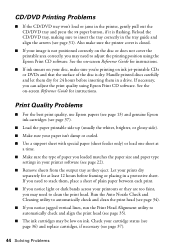
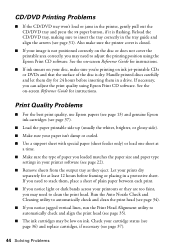
...printed discs carefully and let them in a drive. Run the Auto Nozzle Check and Cleaning utility to automatically check and clean the print head (see page 34).
■ If ...check and align the print head (see page 22).
■ Remove sheets from the output tray as they are too faint, you may be low on ink. CD/DVD Printing Problems
■ If the CD/DVD tray won't load or jams in the printer...
Similar Questions
Why The Icon For Velvet Fine Art Paper With Epson Printer Stylus Photo R1900
doesn't work?
doesn't work?
(Posted by LafiRiky 9 years ago)
Epson Photo Stylus R1900 Paper Roll Won't Go
(Posted by deSAshle 9 years ago)
How To Reset Ink Levels In Epson Stylus Photo R1900
(Posted by 5093tw 9 years ago)
If I Have A Full Black Ink Cartidge And The Colors Are Empty Am I Able To Print
(Posted by crounds 11 years ago)
Paper Catching And Ink Smudging
When I use any of my art papers in my printer, they seem to start printing Ok but towards the end of...
When I use any of my art papers in my printer, they seem to start printing Ok but towards the end of...
(Posted by lina37000 11 years ago)