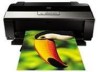Epson R1900 Support Question
Find answers below for this question about Epson R1900 - Stylus Photo Color Inkjet Printer.Need a Epson R1900 manual? We have 4 online manuals for this item!
Question posted by 5093tw on May 12th, 2014
How To Reset Ink Levels In Epson Stylus Photo R1900
The person who posted this question about this Epson product did not include a detailed explanation. Please use the "Request More Information" button to the right if more details would help you to answer this question.
Current Answers
There are currently no answers that have been posted for this question.
Be the first to post an answer! Remember that you can earn up to 1,100 points for every answer you submit. The better the quality of your answer, the better chance it has to be accepted.
Be the first to post an answer! Remember that you can earn up to 1,100 points for every answer you submit. The better the quality of your answer, the better chance it has to be accepted.
Related Epson R1900 Manual Pages
Product Information Guide - Page 1
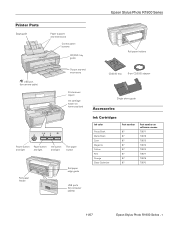
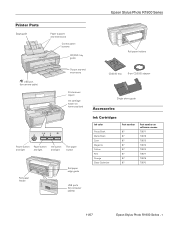
Epson Stylus Photo R1900 Series
Printer Parts
Edge guide
Paper support and extensions
Control panel buttons
CD/DVD tray guide
Roll paper holders
USB port (for camera cable)
Output tray and extensions
Printer cover (open) Ink cartridge holder (in home position)
Power button Paper button Ink button
and light
and light
and light
Roll paper button
Roll paper feeder...
Product Information Guide - Page 3
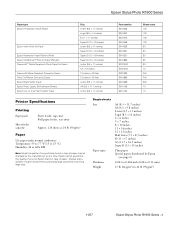
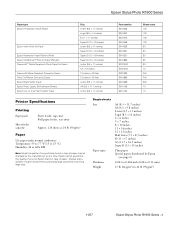
...Epson Stylus Photo R1900 Series - 3
Always test a sample of paper stock before purchasing large quantities or printing large jobs. Epson Stylus Photo R1900 Series
Paper type Epson Presentation Paper Matte
Epson Velvet Fine Art Paper
Epson Watercolor Paper Radiant White Epson... 25 20 10 Roll Roll 500 10 10
Printer Specifications
Printing Paper path
Sheet feeder capacity
Sheet feeder, top entry...
Product Information Guide - Page 4
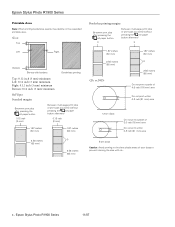
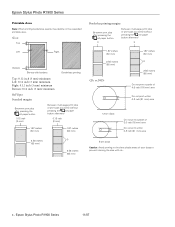
... Area
Note: When printing borderless, quality may decline in the clear plastic areas of your discs to prevent staining the disc with ink.
4 -
Epson Stylus Photo R1900 Series
11/07 Sheets
Top
Left
Right
Bottom
Sheets with borders
Borderless printing
Top: 0.12 inch (3 mm) minimum Left: 0.12 inch (3 mm) minimum Right: 0.12 ...
Product Information Guide - Page 5
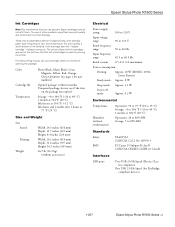
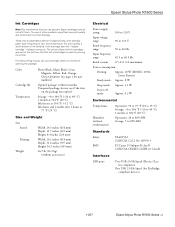
... printed, print settings, paper type, frequency of use, and temperature. Color Cartridge life Temperature
Photo Black, Matte Black, Cyan, Magenta, Yellow, Red, Orange, Gloss Optimizer (see page 1 for part numbers)
Opened package: within 6 months Unopened package: do not refill them. Epson Stylus Photo R1900 Series
Ink Cartridges
Note: We recommend that you use of other products may...
Product Information Guide - Page 6


... paper; Epson Stylus Photo R1900 Series
11/07
Replace or reinstall the cartridge.
Contact Epson for additional solutions or re-install your computer, if connected. 2. Disconnect any printed roll paper or canvas media, then remove and reload the paper. see if you are at a time using . CD/DVD tray guide cover
6 -
Running a Printer Check
A printer check will...
Product Information Guide - Page 7
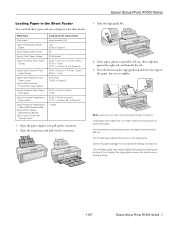
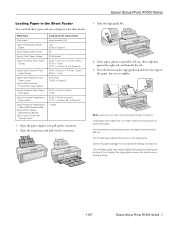
... package for any additional loading instructions. Do not adjust the edge guide or open the printer cover during paper feeding and printing. Slide the edge guide left edge guide may move slightly during printing.
11/07
Epson Stylus Photo R1900 Series - 7 Open the paper support and pull up . Open the output tray and pull out...
Product Information Guide - Page 9
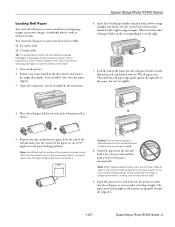
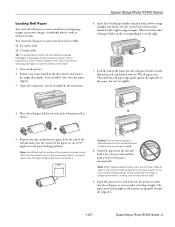
...the single sheet guide, if it is straight and reload it, making sure to avoid ink marks on the paper.
1. The paper must remove roll paper from the end of the...printer before loading roll paper. Insert the left roll paper holder (marked with or without borders.
Open the output tray, but not too tightly.
4. Feed the end of the paper roll as it .
11/07
Epson Stylus Photo R1900...
Product Information Guide - Page 10
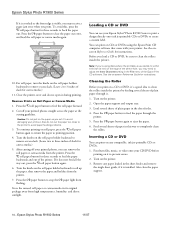
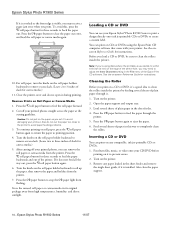
... within 0.16 inch (4 mm) of the edge of the printer. Epson Stylus Photo R1900 Series
If it is crooked or the front edge is installed. Note: If you're using the Epson Print CD computer software that came with your Epson Stylus® Photo R1900 Series to print a design directly onto ink jet-printable CDs or DVDs to eject the paper.
6.
Product Information Guide - Page 11
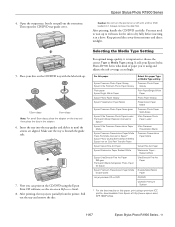
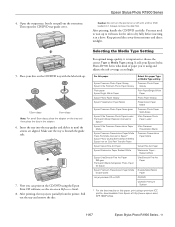
... Epson Stylus Photo R1900 Series what kind of paper you can print on Cool Peel Transfer Paper Epson Velvet Fine Art Paper Epson Watercolor Paper Radiant White
Epson UltraSmooth Fine Art Paper 250 gsm
PremierArt Matte Scrapbook Photo Paper for the ink to choose the correct Type or Media Type setting. For this paper
Epson Premium Photo Paper Glossy Epson Ultra Premium Photo...
Product Information Guide - Page 12


... . Epson Stylus Photo R1900 Series
11/07
If an ink cartridge is expended even if the other cartridges are not expended. Replace any expended cartridges before printing. Macintosh 1. Select SP R1900 and click OK.
12 - If a cartridge is expended, you know when an ink cartridge is expended, the H ink light stays on your screen (the taskbar). Open the EPSON Printer...
Product Information Guide - Page 13
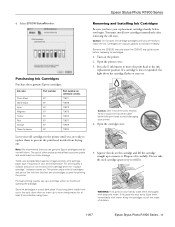
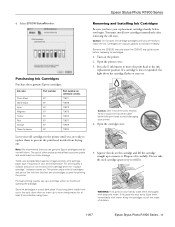
... CD/DVD tray guide cover before you have your hands, wash them to room temperature for priming the printer. Open the printer cover.
3. WARNING: If ink gets on images printed, print settings, paper type, frequency of ink remains in a cool, dark place.
Keep ink cartridges out of the reach of children.
11/07
Epson Stylus Photo R1900 Series - 13
Product Information Guide - Page 14


..., but be careful not to begin charging the ink.
Close the printer cover.
12. The P power light flashes as the ink charges. Cleaning the Print Head
If your printouts become too light, or you see dark or light bands across them, you shake them unnecessarily. Epson Stylus Photo R1900 Series
6. When the P power light stops flashing and...
Product Information Guide - Page 15


... your screen (the taskbar) and select Head Cleaning.
11/07
Epson Stylus Photo R1900 Series - 15 Click Start and follow the on green when the cycle is clean.
The P power light flashes throughout the cleaning cycle and stays on -screen instructions to allow the printer to manually clean the print head. Load a few times. You...
Product Information Guide - Page 17


... the ink cartridge holder and output tray. Epson Stylus Photo R1900 Series
4. Follow the on the printer. 8. Unplug all the paper. 5. If necessary, plug in a new location, clean and align the print head.
11/07
Epson Stylus Photo R1900 Series - 17 Cleaning the Printer
To keep it for transportation as follows: 1. Unplug the power cable. 3. Keep the printer level during transportation...
Start Here - Page 8


... as remembering your printer, and solving problems.
Epson Information Center Click the desktop shortcut for all photographic applications. Epson® R1900 Ink Cartridges
87 Photo Black
87 Magenta
...number!
87 Photo Black
87 Magenta
87 Matte Black
87 Orange
87 Cyan
87 Yellow
87 Red
87 Gloss Optimizer
Epson and Epson Stylus are subject to the Epson Stylus Photo R1900 Reference Guide...
User's Guide - PDF - Page 5
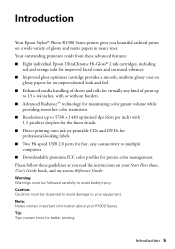
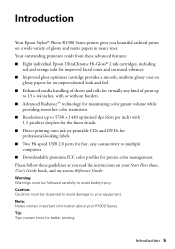
...9632; Direct printing onto ink jet-printable CDs and DVDs for
professional-looking labels. ■ Two Hi-speed USB 2.0 ports for precise color management.
Caution: Cautions ...printing. Note: Notes contain important information about your R1900 Series. Introduction 5 Introduction
Your Epson Stylus® Photo R1900 Series printer gives you read the instructions on your equipment. Tip...
User's Guide - PDF - Page 16
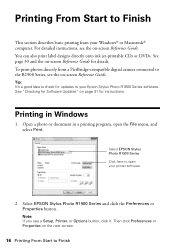
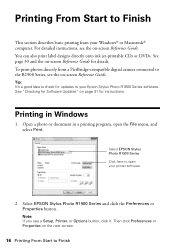
... designs directly onto ink jet-printable CDs or DVDs. Printing in a printing program, open your Epson Stylus Photo R1900 Series software. Select EPSON Stylus Photo R1900 Series and click ...EPSON Stylus Photo R1900 Series Click here to Finish
This section describes basic printing from a PictBridge-compatible digital camera connected to Finish
For detailed instructions, see a Setup, Printer...
User's Guide - PDF - Page 33
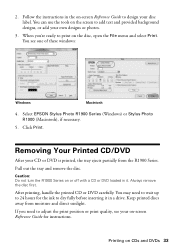
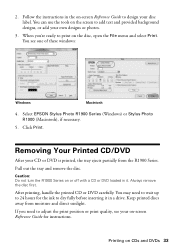
...the disc.
If you 're ready to print on -screen Reference Guide for the ink to design your own designs or photos.
3. Printing on -screen Reference Guide to dry fully before inserting it . Follow ...Always remove the disc first. Select EPSON Stylus Photo R1900 Series (Windows) or Stylus Photo R1900 (Macintosh), if necessary.
5. 2. After printing, handle the printed CD or DVD carefully.
User's Guide - PDF - Page 41
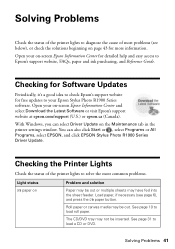
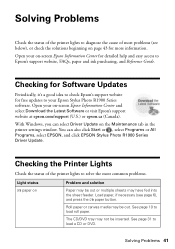
... Driver Update on the Maintenance tab in the printer settings window. Load paper, if necessary (see below), or check the solutions beginning on page 43 for more information. With Windows, you can also click Start or , select Programs or All Programs, select EPSON, and click EPSON Stylus Photo R1900 Series Driver Update.
Solving Problems 41
Roll...
User's Guide - PDF - Page 45
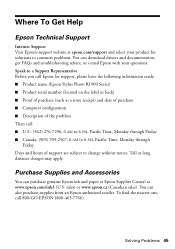
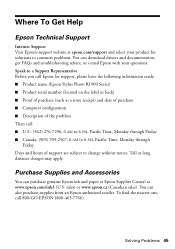
... long distance charges may apply. sales) or www.epson.ca (Canadian sales). Purchase Supplies and Accessories
You can purchase genuine Epson ink and paper at Epson Supplies Central at epson.com/support and select your product for support, please have the following information ready: ■ Product name (Epson Stylus Photo R1900 Series) ■ Product serial number (located on the...
Similar Questions
How To Override Epson Ink Out R1900
(Posted by obetga 9 years ago)
Epson Stylus Photo R1900 Won't Load Thick Paper
(Posted by joycenai 9 years ago)
How Do I Clean Ink Epson Stylus Photo 2200 Driver Update
(Posted by ibujohn 9 years ago)
Why The Icon For Velvet Fine Art Paper With Epson Printer Stylus Photo R1900
doesn't work?
doesn't work?
(Posted by LafiRiky 9 years ago)
How To Check Low Ink Epson Stylus R280
(Posted by pankfue 10 years ago)