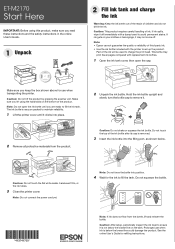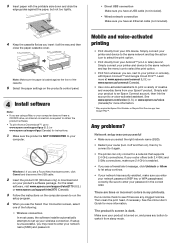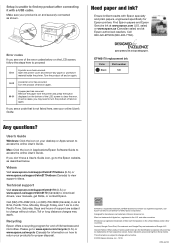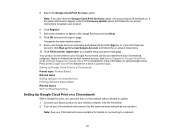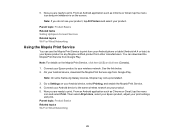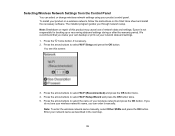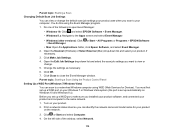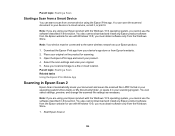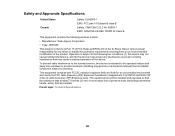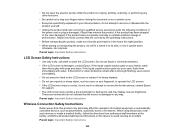Epson ET-M2170 Support Question
Find answers below for this question about Epson ET-M2170.Need a Epson ET-M2170 manual? We have 3 online manuals for this item!
Question posted by wilsgil on April 5th, 2022
Service Manual Epson Et-m3170
Current Answers
Answer #1: Posted by SonuKumar on April 5th, 2022 7:54 AM
check this troubleshooting steps - Service manual is not been shared over internet from manufactures
Please respond to my effort to provide you with the best possible solution by using the "Acceptable Solution" and/or the "Helpful" buttons when the answer has proven to be helpful.
Regards,
Sonu
Your search handyman for all e-support needs!!
Answer #2: Posted by akanetuk1 on April 5th, 2022 4:15 AM
Answer #3: Posted by hzplj9 on April 5th, 2022 1:07 PM
https://epson.com/Support/Printers/All-In-Ones/ET-Series/Epson-ET-M2170/s/SPT_C11CH43201
If you contact them direct you may be able to obtain a service manual.
This is a youtube video. It may give you some more info.
www.youtube.com/watch?v=2W-2fpK0F0c
Hope that helps.
Related Epson ET-M2170 Manual Pages
Similar Questions
my Epson et-m2170 will not print I ran all the checks and cleaning and still will not print anything...
can I download the service manual for the epson xp-800
Hi, I'm looking for a service manual for the Epson Workforce 845