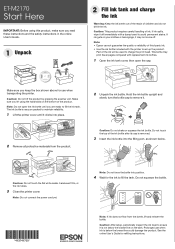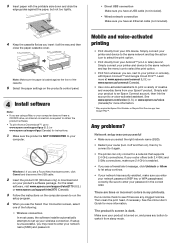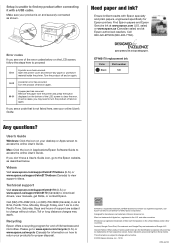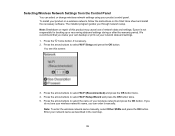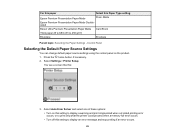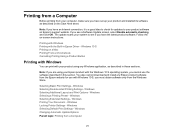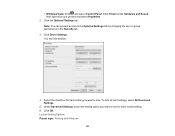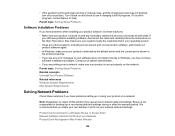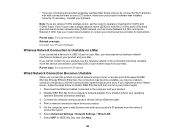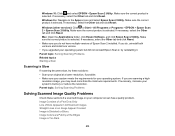Epson ET-M2170 Support and Manuals
Get Help and Manuals for this Epson item

View All Support Options Below
Free Epson ET-M2170 manuals!
Problems with Epson ET-M2170?
Ask a Question
Free Epson ET-M2170 manuals!
Problems with Epson ET-M2170?
Ask a Question
Most Recent Epson ET-M2170 Questions
My Epson Et-m2170 Is Not Printing. What Do I Need To Check.
my Epson et-m2170 will not print I ran all the checks and cleaning and still will not print anything...
my Epson et-m2170 will not print I ran all the checks and cleaning and still will not print anything...
(Posted by riggzart6582 1 year ago)
Service Manual Epson Et-m3170
Hi dear, I like know if you provide service manual for Epson ET-M3170,thanksAttWilson GilEng. Suppor...
Hi dear, I like know if you provide service manual for Epson ET-M3170,thanksAttWilson GilEng. Suppor...
(Posted by wilsgil 2 years ago)
Epson ET-M2170 Videos
Popular Epson ET-M2170 Manual Pages
Epson ET-M2170 Reviews
We have not received any reviews for Epson yet.