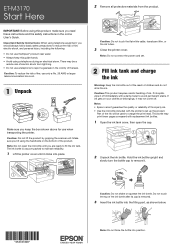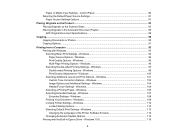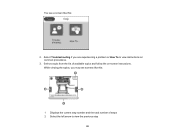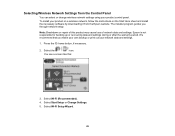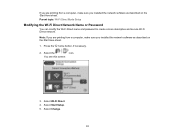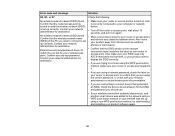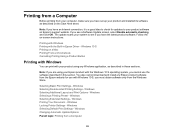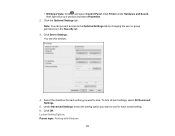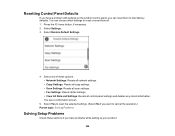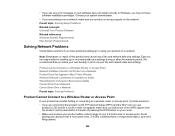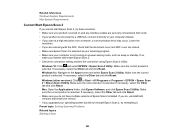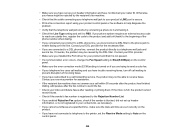Epson ET-M3170 Support and Manuals
Get Help and Manuals for this Epson item

View All Support Options Below
Free Epson ET-M3170 manuals!
Problems with Epson ET-M3170?
Ask a Question
Free Epson ET-M3170 manuals!
Problems with Epson ET-M3170?
Ask a Question
Epson ET-M3170 Videos
Popular Epson ET-M3170 Manual Pages
Epson ET-M3170 Reviews
We have not received any reviews for Epson yet.