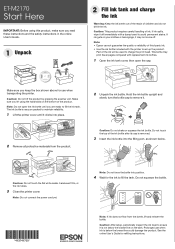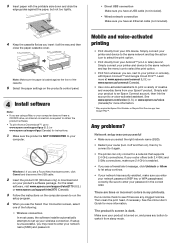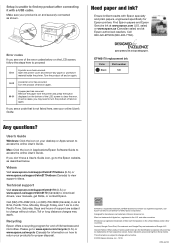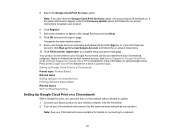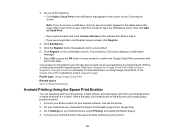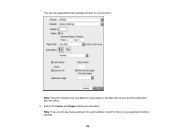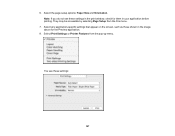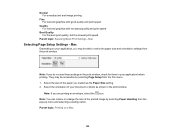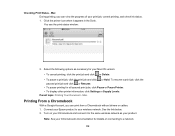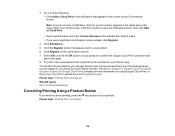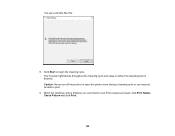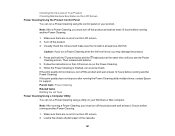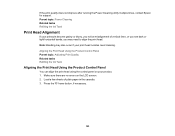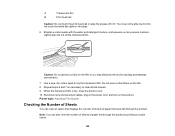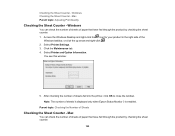Epson ET-M2170 Support Question
Find answers below for this question about Epson ET-M2170.Need a Epson ET-M2170 manual? We have 3 online manuals for this item!
Question posted by riggzart6582 on May 30th, 2022
My Epson Et-m2170 Is Not Printing. What Do I Need To Check.
Current Answers
Answer #1: Posted by Odin on May 31st, 2022 10:16 AM
If this solution doesn't apply or if you require further advice, you may want to consult the company: use the contact information at https://www.contacthelp.com/epson. (Sadly, the level 1 technicians are often ill-equipped; my advice is to be prepared to ask promptly and firmly for a level 2 technician if it seems you're getting nowhere.)
Hope this is useful. Please don't forget to click the Accept This Answer button if you do accept it. My aim is to provide reliable helpful answers, not just a lot of them. See https://www.helpowl.com/profile/Odin.
Related Epson ET-M2170 Manual Pages
Similar Questions
Hi dear, I like know if you provide service manual for Epson ET-M3170,thanksAttWilson GilEng. Suppor...
I use an accounting software on my Mac to print checks. There are 3 checks per 8.5x11 sheet. When I ...