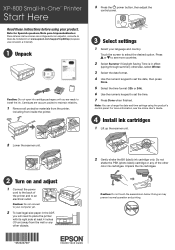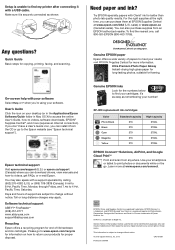Epson XP-800 Support Question
Find answers below for this question about Epson XP-800.Need a Epson XP-800 manual? We have 3 online manuals for this item!
Question posted by mrhockey on March 27th, 2021
Service Manual Xp-800
can I download the service manual for the epson xp-800
Current Answers
Answer #1: Posted by NickFuryus on March 28th, 2021 3:59 AM
Hi, you can find the manual for the product at this link.
Related Epson XP-800 Manual Pages
Similar Questions
Service Manual Epson Et-m3170
Hi dear, I like know if you provide service manual for Epson ET-M3170,thanksAttWilson GilEng. Suppor...
Hi dear, I like know if you provide service manual for Epson ET-M3170,thanksAttWilson GilEng. Suppor...
(Posted by wilsgil 2 years ago)
Service Manual For The Epson Workforce 845
Hi, I'm looking for a service manual for the Epson Workforce 845
Hi, I'm looking for a service manual for the Epson Workforce 845
(Posted by Homeuser66 5 years ago)
Remove & Replace
How do remove and replace waste pad under the inks?
How do remove and replace waste pad under the inks?
(Posted by ralph25724 7 years ago)
Epson Xp 510 Printer Not Communicating With My Mac Os X 10.8.5.
When I try to add the printer to my MAC it will not allow be to automatically select a print driver....
When I try to add the printer to my MAC it will not allow be to automatically select a print driver....
(Posted by hackclare 9 years ago)