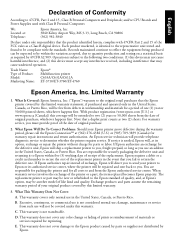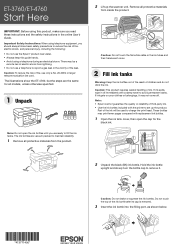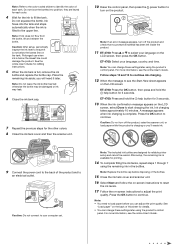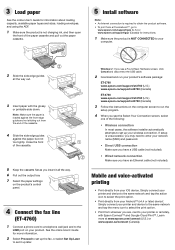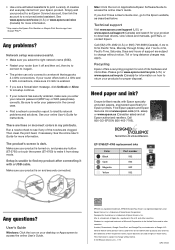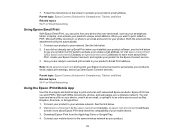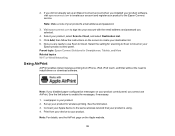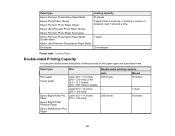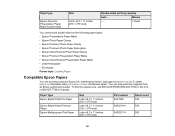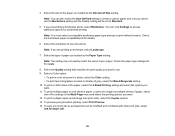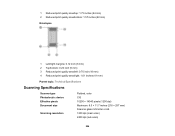Epson ET-4760 Support Question
Find answers below for this question about Epson ET-4760.Need a Epson ET-4760 manual? We have 3 online manuals for this item!
Question posted by richardp3001 on June 13th, 2023
How Do I Print An Envelope?
Current Answers
Answer #1: Posted by HelpHero on June 13th, 2023 9:34 PM
- Insert up to 10 envelopes with the printable side facedown and flap edge left
- Load a sheet of loose-leaf or other paper with the same size as the envelope in the rear paper feed slot.
- Once you're ready to print your envelope, access the printer settings.
- Select one of the following Quality Option settings in the Main tab:
- Select Envelope as the Type setting.
- Enter "Envelope" in the "Media Type" drop-down menu and the envelope size in the "Page Size" drop-down menu.
- Save the settings by clicking "OK" and then print your envelope.
I hope this is helpful? PLEASE "ACCEPT" and mark it "HELPFUL" to complement my little effort. Hope to bring you more detailed answers.
Helphero
Answer #2: Posted by SonuKumar on June 13th, 2023 9:47 PM
Please respond to my effort to provide you with the best possible solution by using the "Acceptable Solution" and/or the "Helpful" buttons when the answer has proven to be helpful.
Regards,
Sonu
Your search handyman for all e-support needs!!
Related Epson ET-4760 Manual Pages
Similar Questions
The directions on Google do not match the printer screen instructions. The instructions in the User ...
Have Epson WF 3620 / Mac / word & will not print envelopes
Having problem printing a 41/8 X 91/2 envelope? Which way or position do I use to insert envelope in...