Epson CX7400 Support Question
Find answers below for this question about Epson CX7400 - Stylus Color Inkjet.Need a Epson CX7400 manual? We have 4 online manuals for this item!
Question posted by dnusall on August 15th, 2012
Printing Envelopes
Having problem printing a 41/8 X 91/2 envelope? Which way or position do I use to insert envelope in the printer to print ?
Current Answers
There are currently no answers that have been posted for this question.
Be the first to post an answer! Remember that you can earn up to 1,100 points for every answer you submit. The better the quality of your answer, the better chance it has to be accepted.
Be the first to post an answer! Remember that you can earn up to 1,100 points for every answer you submit. The better the quality of your answer, the better chance it has to be accepted.
Related Epson CX7400 Manual Pages
Product Information Guide - Page 2


Epson Stylus CX7400 Series
Ink Cartridges
For heavy use 69 Black 69 Cyan 69 Magenta 69 Yellow
For moderate use 88 Black 88 Cyan 88 Magenta 88 Yellow
Note: It's best to 24 lb (90 g/m²)
Printable Area
Note: When printing borderless, quality may be changed by Epson
0.003 to 0.004 inch (0.08 to 0.11 mm...
Product Information Guide - Page 3


...176;F (25 °C)
Unopened package:
Do not use and temperature.
For print quality, a small amount of opening the package. Epson Stylus CX7400 Series
Envelopes
Left
Top
Bottom
Right
Top: 0.20 inch (5.0... DCF (Design rule for charging the printer. For best printing results, use genuine Epson® cartridges and do not refill them.
Color
Cyan, magenta, yellow, black
Part number...
Product Information Guide - Page 4
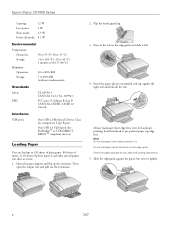
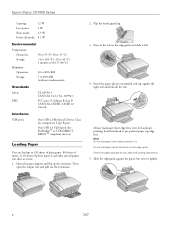
... CISPR 22 Class B
Interfaces
USB ports
One USB 2.0 Hi-Speed (Device Class for PictBridge™ or USB-DIRECTPRINT™ compliant devices)
Loading Paper
You can load up .
3.
Do not load paper above the arrow on the edge guide and slide it . Epson Stylus CX7400 Series
Copying:
12 W
Low power:
3 W
Sleep mode:
2.5 W
Power-off mode...
Product Information Guide - Page 5


...: Load only the recommended number of the document cover or use the cover as a writing surface.
1.
Press the Copies button ...B&W button (for black-and-white documents) or the x Start Color button (for 12 copies, load 12 sheets of sheets.
3. ...necessary, to select Letter Size Plain Paper.
4. Epson Stylus CX7400 Series
6. Copying
Note: Copies may not be exactly the...envelopes, see page 4).
Product Information Guide - Page 6


... 12 copies, load 12 sheets of files
Up to print by inserting it is best if the CX7400 Series is flashing or you want to 999
Note: Also consult your memory card and adapter documentation for any special use instructions for your computer should be printing from an index sheet.
File format
JPEG with your...
Product Information Guide - Page 7
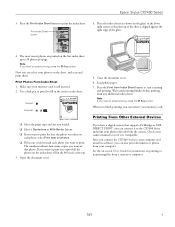
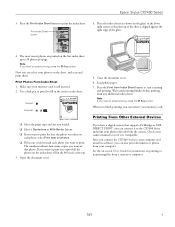
... sheet.
The most recent photos are printed on printing or transferring files from any additional index sheets. The numbers indicate how many copies you can remove your memory card is compatible. Wait until printing finishes before printing from a camera or computer.
7/07
7
Epson Stylus CX7400 Series
3. Printing From Other External Devices
If you have a digital camera that...
Product Information Guide - Page 8


...position to install the ink.
You can continue printing until you are ready to indicate which cartridge is more than 6 months old, print quality may need to maintain reliability.
Epson Stylus CX7400 Series
Selecting the Correct Media Type
The table below lists the settings you should choose for your paper in the printer...on Cool Peel Transfer Paper Envelopes
Type or Media Type ...
Product Information Guide - Page 9
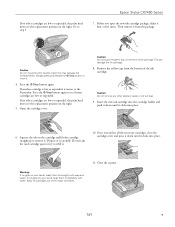
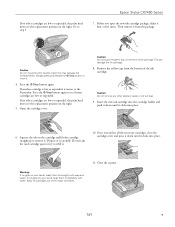
... _ position. this may damage the
CX7400 Series. If no other cartridges are low or expended, the print head moves to the replacement position on ... chip on the front of it four or five times. Insert the new ink cartridge into the cartridge holder and push it...ink cartridge. Epson Stylus CX7400 Series
7. Do not take the used cartridge apart or try to
move the print head by hand;
If no ...
Product Information Guide - Page 10


... You can align the print head using the control panel or your CX7400 Series often, it ...'s finished, the P On light stops flashing and remains on . Turn off when alignment is flashing
or you may need to align the print head. If there are gaps or the pattern is a good idea to let any dried ink soften.
Epson Stylus CX7400...
Product Information Guide - Page 11


... home position). Close the scanner.
7/07
11
Do not use a hard brush, benzine, alcohol, or paint thinner to clean the CX7400 Series or you print again in its best, you need to ship your CX7400 Series or transport it a long distance, prepare it for transportation as follows: 1. Remove all the way to avoid damaging the printer.
7. Clean...
Quick Reference Guide - Page 1
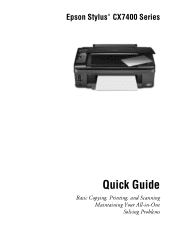
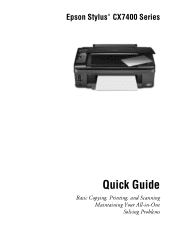
Epson Stylus® CX7400 Series
Quick Guide
Basic Copying, Printing, and Scanning Maintaining Your All-in-One Solving Problems
Quick Reference Guide - Page 3


...; Solve simple problems This book tells you how to your desktop. For additional instructions, see the on-screen User's Guide by double-clicking the icon for it to avoid bodily injury. Tip: Tips contain hints for better copying, scanning, and printing.
3 Introduction
After you have set up your Epson Stylus® CX7400 Series all...
Quick Reference Guide - Page 12


... camera's memory card (see below) ■ Your camera itself (see page 18)
Printing From a Memory Card
The CX7400 Series lets you can pre-select the photos you insert the card in the camera. Printing From a Memory Card or Digital Camera
The Epson Stylus CX7400 Series all-in Your Camera (DPOF)" on page 17 See the User...
Quick Reference Guide - Page 13


Printing From a Memory Card 13 Compatible Cards and Image Formats
You can use the following types of cards with your CX7400 Series:
Right slot Left slot
Slot
Type of card
Right slot
CompactFlash® Type I/... 999
* DCF is the "Design rule for Camera File system" standard
Note: You can print only in black and white.
you cannot print in color when printing directly from a memory card;
Quick Reference Guide - Page 17
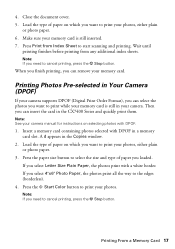
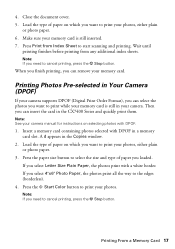
... photos print all the way to start scanning and printing. Note: See your photos, either plain or photo paper.
3. Press the x Start Color button to print your camera manual for instructions on which you can select the photos you select Letter Size Plain Paper, the photos print with DPOF in the CX7400 Series and quickly print them. Insert a memory...
Quick Reference Guide - Page 19
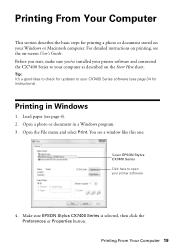
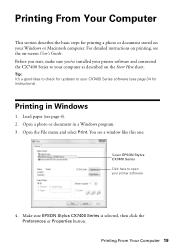
...'ve installed your printer software and connected the CX7400 Series to open your CX7400 Series software (see a window like this one:
Select EPSON Stylus CX7400 Series Click here to your Windows or Macintosh computer. Open a photo or document in Windows
1. Open the File menu and select Print. For detailed instructions on printing, see page 4). 2. Printing From Your Computer...
Quick Reference Guide - Page 22
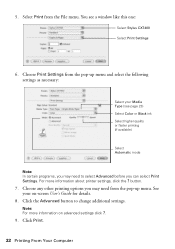
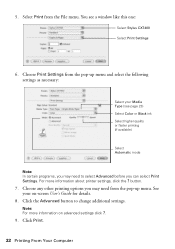
... Color or Black ink Select higher quality or faster printing (if available)
Select Automatic mode
Note: In certain programs, you can select Print Settings. For more information on -screen User's Guide for details.
8. button.
7. Note: For more information about printer settings, click the ? See your Media Type (see a window like this one:
Select Stylus CX7400 Select Print...
Quick Reference Guide - Page 23
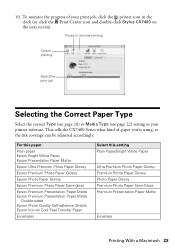
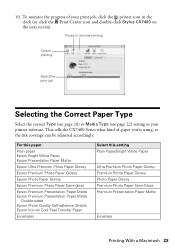
...monitor the progress of paper you're using, so the ink coverage can be ...printer icon in your printer software. Pause or resume printing
Cancel printing
Select the print job
Selecting the Correct Paper Type
Select the correct Type (see page 20) or Media Type (see page 22) setting in the dock (or click the Print Center icon and double-click Stylus CX7400 on Cool Peel Transfer Paper
Envelopes...
Quick Reference Guide - Page 40


...CX7400 Series is copying, printing, or scanning. ■ Do not spill liquid on the CX7400 Series label. ■ Use only the power cord that comes with the CX7400 Series. Also, make sure the total ampere
rating of the devices... Epson Stylus CX7400 Series all-in all warnings and instructions marked on the CX7400 Series. ■ Use only the type of power source indicated on the CX7400 Series....
Start Here - Page 7
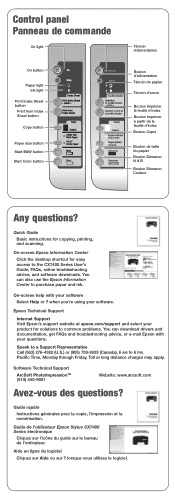
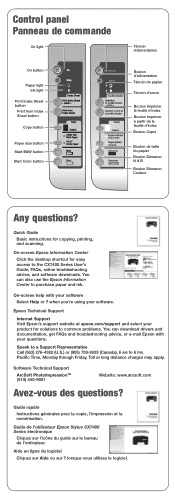
...and select your product for solutions to common problems. You can also use the Epson Information Center to purchase paper ...Ink light
Print Index Sheet button
Print from Index Sheet button
Copy button
Paper size button Start B&W button Start Color button
T&#...with your software Select Help or ?
Guide de l'utilisateur Epson Stylus CX7400 Series électronique
Cliquez sur l'icône du guide...
Similar Questions
How To Print Test Page On Epson Stylus Cx7400 Series
(Posted by mohbuf 10 years ago)
Epson Artisan 730 All In One Printer Cannot Recognize Color Inkjet All In One
(Posted by mormahdds 10 years ago)
How To Print An Envelope Using An Epson Cx7400 Printer
(Posted by c87mn 10 years ago)
My Epson Stylus Cx7400 Won't Print
(Posted by comjuanj 10 years ago)
Epson Cx5000 - Stylus Color Inkjet Will Only Print On Bright, White...
jams with card stock
jams with card stock
(Posted by paulaseymour3 11 years ago)

