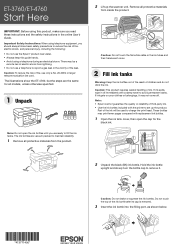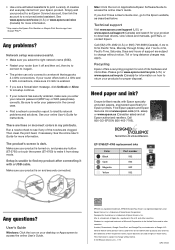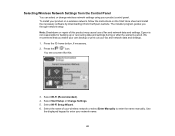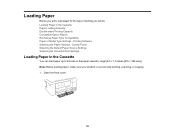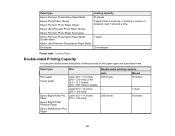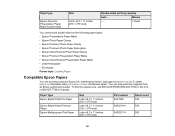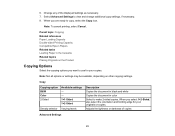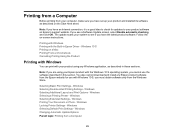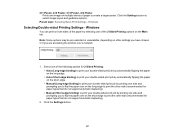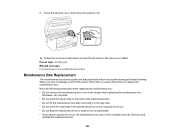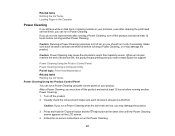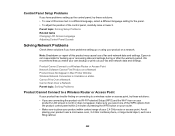Epson ET-4760 Support and Manuals
Get Help and Manuals for this Epson item

View All Support Options Below
Free Epson ET-4760 manuals!
Problems with Epson ET-4760?
Ask a Question
Free Epson ET-4760 manuals!
Problems with Epson ET-4760?
Ask a Question
Most Recent Epson ET-4760 Questions
How Do I Print An Envelope?
(Posted by richardp3001 10 months ago)
Adf Not Working. Scan From Glass Only Works And Is Super Slow.
(Posted by trepanmj 2 years ago)
How Do I Scan Both Sides Of A Stack Of Papers Using The Adf Of The Et-4760?
The directions on Google do not match the printer screen instructions. The instructions in the User ...
The directions on Google do not match the printer screen instructions. The instructions in the User ...
(Posted by ggottlieb04 3 years ago)
Epson ET-4760 Videos
Popular Epson ET-4760 Manual Pages
Epson ET-4760 Reviews
We have not received any reviews for Epson yet.