Epson WorkForce 545 Support Question
Find answers below for this question about Epson WorkForce 545.Need a Epson WorkForce 545 manual? We have 4 online manuals for this item!
Current Answers
There are currently no answers that have been posted for this question.
Be the first to post an answer! Remember that you can earn up to 1,100 points for every answer you submit. The better the quality of your answer, the better chance it has to be accepted.
Be the first to post an answer! Remember that you can earn up to 1,100 points for every answer you submit. The better the quality of your answer, the better chance it has to be accepted.
Related Epson WorkForce 545 Manual Pages
Product Brochure - Page 1


...WorkForce® 545
Print | Copy | Scan | Fax | Wi-Fi®
en g i nee r ed fo r B U S I N E S S
• World's Fastest all -in-one with others; save on ink with Apple® AirPrintTM and Google Cloud PrintTM 4
• Print...get instant wireless printing from your all -in 250-sheet paper tray means you reload paper less often
• Affordable business printing - also compatible ...
Product Brochure - Page 2


...paper, bond paper, air mail 250 sheets plain paper, 10 envelopes 30 sheets
2.5" LCD Operating: 50 ° to 95 &#... Indonesia Printing: 17.6" x 21.9" x 9.4" Storage: 17.6" x 14.2" x 8.9" Weight: 17.6 lb WorkForce 545 all prints under glass...multifunction laser printers available for more information. 4 See www.epson.com/connect regarding compatible devices and apps. 5 Get about two times more prints...
Quick Guide - Page 2


... networking-Wi-Fi and Ethernet
Copy files to and from mobile devices with the built-in this Quick Guide for details. The instructions apply to both the WorkForce 545 and WorkForce 645 unless otherwise noted. Note: The illustrations in memory card reader Wireless printing from your computer with Epson Connect
Where to this Quick Guide...
Quick Guide - Page 3


...mode
8
Press Scan to access your product. Number Description
1
Turns product on/off
2
Press Photo to access the Print Photos menu
3
Press Copy to access your product's Copy mode
4
View menus and status on the screen, or to... the active menu selection to reduce its default value
Your WorkForce 545/645 Series 3 Press any button to wake it easy to use all the features of inactivity.
Quick Guide - Page 9


... choose. Copying a Document 9 Note: When printing two-sided, if ink on the front of the control panel to exit the settings menu. 10. 8. To change other print settings, press x Menu, then select Paper and Copy Settings. ■ To make double-sided copies (WorkForce 645 only), select 2-Sided Printing. (You can also change the paper...
Quick Guide - Page 13


... document in an application. 2. Make sure you 're printing from Mac OS® X 10.5 to 10.6. For automatic duplex printing with the WorkForce 645, select 2-sided Printing, then
select Auto. 5.
If you choose the correct Paper Type setting for your online User's Guide for instructions. 1. Printing With a Mac
Follow the steps below to save your...
Quick Guide - Page 19


... y Stop at any time. Other Ways to be lost: received faxes that haven't yet been printed, faxes scheduled to Dial a Fax Number
Here are scanning with the ADF, your document is automatically...Dial button twice. ■ If you begin transmitting the fax. Note: To scan a two-sided document (WorkForce 645 only), press the 2-Sided button and select On.
3. To change fax settings, press x Menu and...
Quick Guide - Page 34


...and replace cartridges, if necessary (see if the print head needs cleaning.
■ If you notice jagged vertical lines, you call Epson for support, please have the following information ready: ■ Product name (WorkForce 545/645 Series) ■ Product serial number (... (562) 276-4382, 6 AM - 8 PM, Pacific Time, Monday through Friday, and
7 AM to align the print head. Check your questions.
Start Here - Page 1


... your product, always squeeze the release bar to select AM or PM, if necessary.
8 Press OK. Caution: Do not remove the plastic strip shown below. WorkForce® 545/645 Series
Start Here
Read these instructions before using your product.
1 Unpack
2 Raise the control panel and press the On button.
Note: If you...
Start Here - Page 4


...recycling program for copying, printing, faxing, scanning, and solving problems.
On-screen help with DURABrite® Ultra Ink for information on your software. WorkForce 545/645 Series ink cartridges...of photos and attachments right from smartphones, iPads, tablets, and other popular mobile devices. This information is securely connected as remembering your software Select Help or ?
To...
User Guide - Page 3


...Printing, Scanning, Copying, and Faxing 22 Selecting Wireless Network Settings From the Control Panel 24
Loading Paper ...27 Loading Paper for Documents...27 Loading Paper for Photos...33 Loading Envelopes...- Inside ...21 Product Parts - Copying...57
3 Front ...20 Product Parts - Contents
WorkForce 545/645 Series User's Guide 13
Product Basics ...14 Setting Up the Control Panel ...14 ...
User Guide - Page 13


WorkForce 545/645 Series User's Guide
Welcome to the WorkForce 545/645 Series User's Guide.
13
User Guide - Page 14


The instructions apply to both the WorkForce 545 Series and WorkForce 645 Series unless otherwise noted.
14 Setting Up the Control Panel Product Parts Locations Two-Sided Printing, Scanning, Copying, and Faxing Selecting Wireless Network Settings From the Control Panel
Setting Up the Control Panel
See these sections to learn about the basic ...
User Guide - Page 15
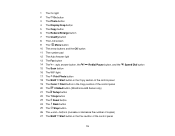
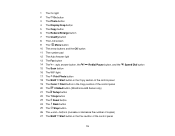
...
13 The Fax button
14 The auto answer button, the
Redial/Pause button, and the
15 The Scan button
16 The WiFi light
17 The Print Photo button
18 The B&W Start button in the Copy section of the control panel
19 The Color Start button in the Fax section of the...
User Guide - Page 22


... 6 USB port Parent topic: Product Parts Locations
Two-Sided Printing, Scanning, Copying, and Faxing
You can print on both sides of the page automatically, using the product's built-in the automatic document feeder (ADF), you can also scan, copy, and fax double-sided documents (WorkForce 645 Series only).
22 Product Parts - By loading...
User Guide - Page 23


... Parent topic: Product Basics Related references Copying Options Fax Sending Options Related tasks Selecting Double-sided Printing Settings - Mac OS X 10.5/10.6/10.7 Selecting Double-sided Printing Settings - Note: You can also press the 2-Sided button (WorkForce 645 Series only) to PC option, additionally press the Menu button and select Scan settings. Note...
User Guide - Page 44


... one -sided printing or two-sided printing with the auto duplexer (WorkForce 645 Series only). For manual two-sided printing, load up to 30 sheets.
*** For one -sided printing or two-sided printing with the auto duplexer (WorkForce 645 Series only...purchase supplies from an Epson authorized reseller. Paper type Envelopes
Loading capacity 10 envelopes
* Based on 20-lb (75 g/m2) paper weight.
User Guide - Page 54


... can also press the 2-Sided button (WorkForce 645 Series only) to set two-sided print settings, the Reduce/Enlarge button to set quality settings.
7. Note: To cancel printing, press the Stop button. You can ... Related topics Loading Paper Placing Originals on the scanner glass. 2. If you are ready to set print size settings, or the Quality button to copy, press one copy, press the + or -...
User Guide - Page 58
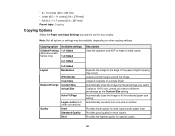
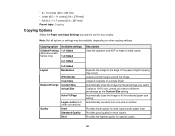
Copying option
2-Sided Printing (WorkForce 645 Series only)
Available settings 1>1-Sided
1>2-Sided
2>1-Sided
Layout
2>2-Sided Borderless
Reduce/Enlarge
With Border 2-up Copy Custom Size Actual Size
Auto Fit Page
Quality
...
User Guide - Page 62


... White Paper, select Quiet Mode. • If you are printing an envelope, select Landscape.
7. Select the type of the paper, select the 2-Sided Printing checkbox and select the options you want . 12. To save your document or photo. Windows Multi-Page Printing Options - To print on multiple sheets of paper, select one side of gray...

