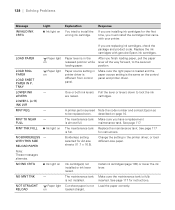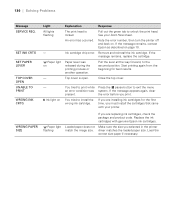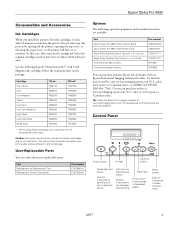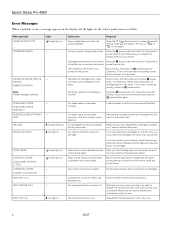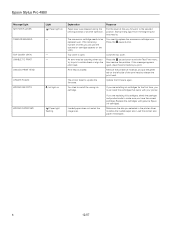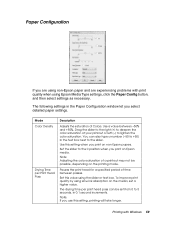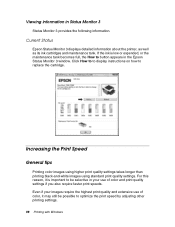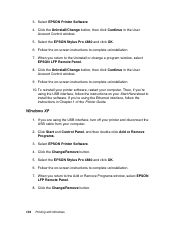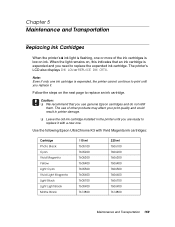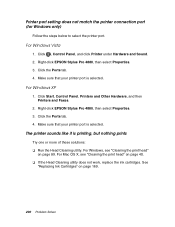Epson 4880 Support Question
Find answers below for this question about Epson 4880 - Stylus Pro Color Inkjet Printer.Need a Epson 4880 manual? We have 9 online manuals for this item!
Question posted by brw970 on January 19th, 2014
My New Printer Cartridges Are Not Being Recognized By The Printer Epson 200 Xp
The person who posted this question about this Epson product did not include a detailed explanation. Please use the "Request More Information" button to the right if more details would help you to answer this question.
Current Answers
Related Epson 4880 Manual Pages
Similar Questions
I Put New Ink Cartridge In My Workforce 500 Print, But Now It Is Not Copy Anythi
I put new Ink Cartridge in my workforce 500 print, but now it is not copy anything on the paper. Cou...
I put new Ink Cartridge in my workforce 500 print, but now it is not copy anything on the paper. Cou...
(Posted by adamsb77 8 years ago)
My Epson 4880 Large Format Printer Will Only Print A4 Size. Please Help....
I have only just bought this printer and regardless of the paper size in the printer and the size i ...
I have only just bought this printer and regardless of the paper size in the printer and the size i ...
(Posted by jflo 9 years ago)
Epson Printer Is Showing Scanner Error & To Turn Power Off & Then On Again.
I just purchased the printer & took out of the box. I connected power cord & turned on, selected all...
I just purchased the printer & took out of the box. I connected power cord & turned on, selected all...
(Posted by savannaemmert 11 years ago)
My Printer Paused Itself In The Middle Of A Print.
i was in the middle of printing a shirt and after it laid the white down it paused and hasnt moved s...
i was in the middle of printing a shirt and after it laid the white down it paused and hasnt moved s...
(Posted by kankkank89 11 years ago)
How Do I Put In A New Ink Cartridge?
How do I put in a new ink cartridge?
How do I put in a new ink cartridge?
(Posted by Anonymous-93346 11 years ago)