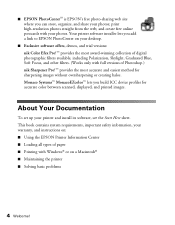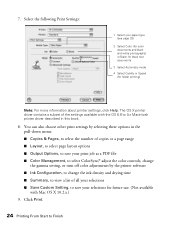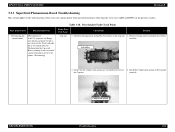Epson 2200 Support Question
Find answers below for this question about Epson 2200 - Stylus Photo Color Inkjet Printer.Need a Epson 2200 manual? We have 10 online manuals for this item!
Question posted by sow0728 on September 23rd, 2011
I Am Having Problems With The Quality Of My Prints.they Are Not Sharp.
The person who posted this question about this Epson product did not include a detailed explanation. Please use the "Request More Information" button to the right if more details would help you to answer this question.
Current Answers
Related Epson 2200 Manual Pages
Similar Questions
How To Get Colors To Pop With Epson 1400 Inkjet Printer
(Posted by sujadon12 9 years ago)
How Do You Darken Ink For Printing
(Posted by sgaynor 9 years ago)
Printing With Black Ink Only
I'm on a Mac, OSX 10.9.2 (Maverics), printing in Photoshop. There used to be a dialog box that would...
I'm on a Mac, OSX 10.9.2 (Maverics), printing in Photoshop. There used to be a dialog box that would...
(Posted by screamingbird 9 years ago)
Epson 2200 Pf Encoder Problems
t jet 2 starts up fine the higher up on the shirt the print is the more passes of the head til i get...
t jet 2 starts up fine the higher up on the shirt the print is the more passes of the head til i get...
(Posted by fecconst 10 years ago)
2200 Won't Print
Epson Stylus Photo 2200 InkJet Printer When I first bought the 2200 years ago I ran about 20 print...
Epson Stylus Photo 2200 InkJet Printer When I first bought the 2200 years ago I ran about 20 print...
(Posted by colin1 11 years ago)