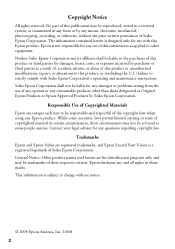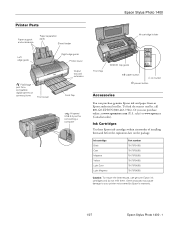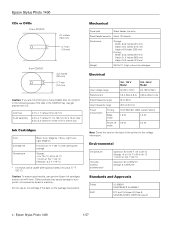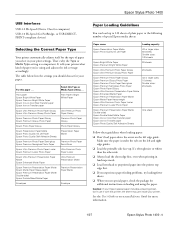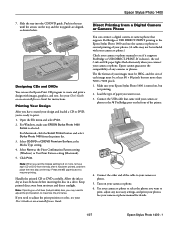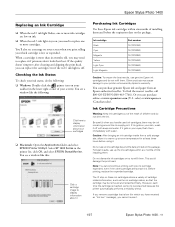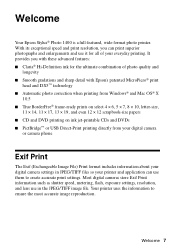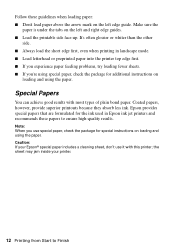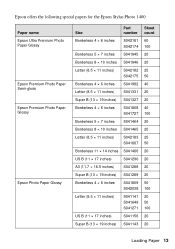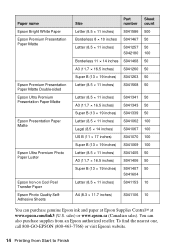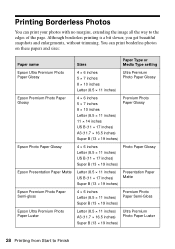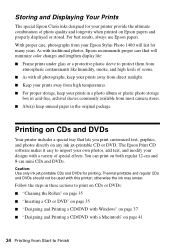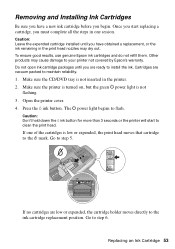Epson 1400 Support Question
Find answers below for this question about Epson 1400 - Stylus Photo Color Inkjet Printer.Need a Epson 1400 manual? We have 6 online manuals for this item!
Question posted by kassadalel on April 23rd, 2014
Can I Use 78 In My Epson 1400
The person who posted this question about this Epson product did not include a detailed explanation. Please use the "Request More Information" button to the right if more details would help you to answer this question.
Current Answers
Related Epson 1400 Manual Pages
Similar Questions
Will Epson 78 Work In Photo 1400
(Posted by elmraspe 9 years ago)
How To Get Colors To Pop With Epson 1400 Inkjet Printer
(Posted by sujadon12 9 years ago)
My Epson Stylus 1400 Will Not Quit Feeding Paper After Start Up
I just bought a used epson 1400 printer. When i turn it on everything starts up fine till it docks, ...
I just bought a used epson 1400 printer. When i turn it on everything starts up fine till it docks, ...
(Posted by json 11 years ago)
2200 Won't Print
Epson Stylus Photo 2200 InkJet Printer When I first bought the 2200 years ago I ran about 20 print...
Epson Stylus Photo 2200 InkJet Printer When I first bought the 2200 years ago I ran about 20 print...
(Posted by colin1 11 years ago)
Can You Use 78 Series Ink Cartridges In A 1400 Photo Printer
(Posted by rjg3674 12 years ago)