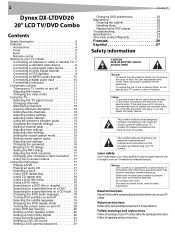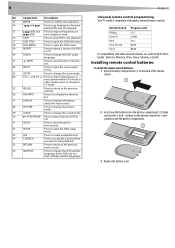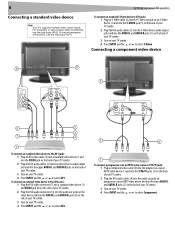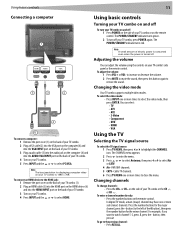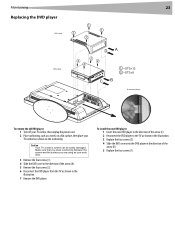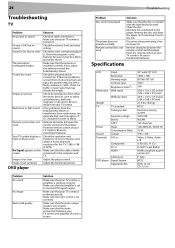Dynex DX-LTDVD20 Support Question
Find answers below for this question about Dynex DX-LTDVD20.Need a Dynex DX-LTDVD20 manual? We have 2 online manuals for this item!
Question posted by bennett7276 on December 29th, 2012
Instructions For Installing Stand
removing tv from wall to the stand, need instructions
Current Answers
Related Dynex DX-LTDVD20 Manual Pages
Similar Questions
Dynex Dx-40l261a12 Black Tv Screen With Audio
Hi my tv turns on and then the please wait graphic comes on the screen and then it goes back to blac...
Hi my tv turns on and then the please wait graphic comes on the screen and then it goes back to blac...
(Posted by grempel 7 years ago)
Dynex Dx-46l150a11 The Tv Floor Stand Has Been Broken And Needs Replaced
i would like to purchase a new stand that bolts to the back of the TV so I can set the TV on a table...
i would like to purchase a new stand that bolts to the back of the TV so I can set the TV on a table...
(Posted by rwgage 10 years ago)
No Database Comes Up On Tv Screen
When I turn on my tv dynex dx-ltdvd20 it say no database on screen
When I turn on my tv dynex dx-ltdvd20 it say no database on screen
(Posted by Anonymous-45382 12 years ago)
When I Turn On My Dynex Dx-lcd26-09 Tv Its Just Blue And I Cant Change The Input
its just a light blue screen and when i press the input button on the tv it wont change
its just a light blue screen and when i press the input button on the tv it wont change
(Posted by jrp906 12 years ago)