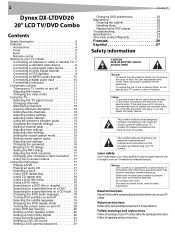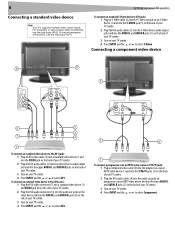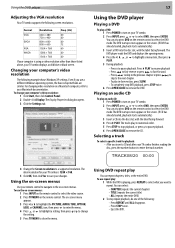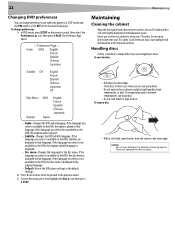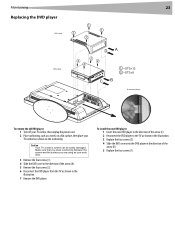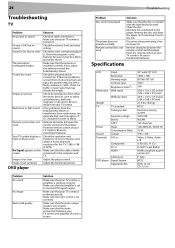Dynex DX-LTDVD20 Support and Manuals
Get Help and Manuals for this Dynex item

View All Support Options Below
Free Dynex DX-LTDVD20 manuals!
Problems with Dynex DX-LTDVD20?
Ask a Question
Free Dynex DX-LTDVD20 manuals!
Problems with Dynex DX-LTDVD20?
Ask a Question
Most Recent Dynex DX-LTDVD20 Questions
I Was Watching Dynex Suddenly The Tv Image And Power Just Came Off, Why?
(Posted by csirk007 11 years ago)
Instructions For Installing Stand
removing tv from wall to the stand, need instructions
removing tv from wall to the stand, need instructions
(Posted by bennett7276 11 years ago)
I Turn On My Tv And The Screen Is Black But It Shows Component On The Top Right
then goes blank and i put in a DVD and push play and it is also blank but can hear the movie talking...
then goes blank and i put in a DVD and push play and it is also blank but can hear the movie talking...
(Posted by bernardrogers65 11 years ago)
No Database Comes Up On Tv Screen
When I turn on my tv dynex dx-ltdvd20 it say no database on screen
When I turn on my tv dynex dx-ltdvd20 it say no database on screen
(Posted by Anonymous-45382 12 years ago)
How Do You Stop The Tv Stations From Changing The Channel Label?
After I set the channel label, the TV stations change them back
After I set the channel label, the TV stations change them back
(Posted by greg32700 12 years ago)
Popular Dynex DX-LTDVD20 Manual Pages
Dynex DX-LTDVD20 Reviews
We have not received any reviews for Dynex yet.