Dynex DX-LTDVD20 Support Question
Find answers below for this question about Dynex DX-LTDVD20.Need a Dynex DX-LTDVD20 manual? We have 2 online manuals for this item!
Question posted by greg32700 on July 21st, 2011
How Do You Stop The Tv Stations From Changing The Channel Label?
After I set the channel label, the TV stations change them back
Current Answers
There are currently no answers that have been posted for this question.
Be the first to post an answer! Remember that you can earn up to 1,100 points for every answer you submit. The better the quality of your answer, the better chance it has to be accepted.
Be the first to post an answer! Remember that you can earn up to 1,100 points for every answer you submit. The better the quality of your answer, the better chance it has to be accepted.
Related Dynex DX-LTDVD20 Manual Pages
User Manual (English) - Page 2
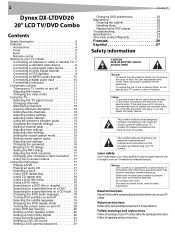
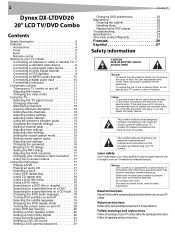
... the video mode 11 Using the TV 11 Selecting the TV signal source 11 Changing channels 11 Memorizing channels 12 Viewing channel information 12 Adding favorite channels 12 Adjusting picture settings 13 Adjusting audio settings 13 Using the electronic program guide 13 Changing the channel settings 14 Adding a channel label 14 Adjusting time settings 14 Adjusting other than those...
User Manual (English) - Page 3


... stops, excessive force, ...TV combo. Power source Operate your TV combo through openings because objects may cause your TV combo near a swimming pool.
Do not place your TV combo on the marking label...TV combo only from the power outlet and disconnect the antenna or cable system. Replacement parts When replacement parts are provided for your TV combo exhibits a distinct change...
User Manual (English) - Page 4


...power lines or circuits. MENU
Press to the previous chapter or track. Press to change the channel. When your TV combo is in standby mode, the indicator is green. Do not block. Features
...loaded into a power outlet.
Insert a DVD or CD to change to stop disc playback. Press to skip to open the TV menu. When your TV combo is on, the indicator is red. Article 810 of the...
User Manual (English) - Page 5


..., or VGA.
Press to view a minor digital TV channel. Press to adjust the volume.
8
MTS/SAP
Press to select Stereo, Mono, or SAP mode.
9
GUIDE
Press to open your TV combo on or off or press to put standby
mode.
2
TV
Press to change to TV mode.
3
DVD
Press to change to DVD mode.
4
Numbers
5
•
6
MUTE...
User Manual (English) - Page 6
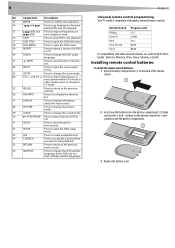
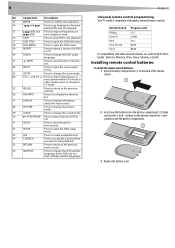
...battery cover. Features
Universal remote control programming Your TV combo is compatible with other modes, press to change to
TV mode.
25
RECALL
Press to return to the previous channel.
26
FAVORITE
Press to to display the favorites...and Press to skip to the previous or
SKIP
next chapter or track.
16
STOP
Press to stop DVD or CD playback.
17
DVD TITLE
Press to open the DVD title ...
User Manual (English) - Page 7


... or to the remote control sensor. In this case, change the angle of the remote control may block the remote control signal. IN jack on your TV combo (2). 3 Turn on the remote control sensor. Setting up your TV combo
Connecting an antenna or cable or satellite TV
1
Caution Do not expose the remote control to...
User Manual (English) - Page 10


Setting up your TV combo
Connecting a digital audio input
You can connect your TV combo to an amplifier equipped with a digital audio input: 1 Remove the port cover on the back of your TV combo. 2 Plug a coaxial cable (2) into the amplifier (1) and into the COAXIAL OUTPUT jack (3) on the back of your TV combo to a 2-channel digital amplifier...
User Manual (English) - Page 11
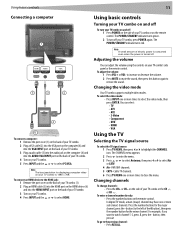
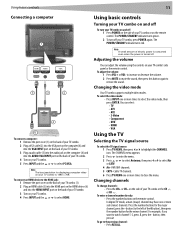
... to the left of the 0 button), then press the number button for the minor channel. Changing the video mode
Your TV combo supports multiple video modes.
Press the number buttons for displaying computer video on the remote control.
Changing channels
To change channels: • Press the CH+ or CH- Using basic controls
11
Connecting a computer
1
HDMI INPUT...
User Manual (English) - Page 12


...
2 Press to select AUTO SCAN, then press . Channel Label
TIME :
OPTION LOCK CHANNEL CATV
:
5-1
KTLA-DT
: SELECT
: ADJUST TV MENU : RETURN
3 Press or to enter the CHANNEL menu. PICTURE AUDIO
Cable System Start to Scan
TIME :
OPTION LOCK CHANNEL AUTO
Viewing channel information
To view channel information: 1 In digital TV mode, select a channel you want to watch.
2 Press DISPLAY once...
User Manual (English) - Page 13


...; Audio Language-English, French, or Spanish (only in
digital TV mode) • Audio Channel-L+R, L+L, or R+R. 4 Press TV MENU one or more times to close the menu. To use the EPG: 1 In digital TV mode, select a channel you want to change the setting. The AUDIO menu appears. Description
1
Shows the channel number for the program (if
available).
3
Displays the...
User Manual (English) - Page 14


PICTURE AUDIO TIME OPTION LOCK CHANNEL
BART - Adjusting other settings
To adjust other settings: 1 Press TV MENU, then press or to highlight the CHANNEL icon. 14
Changing the channel settings
To change channel settings: 1 Press TV MENU, then press or to highlight the OPTION icon. Adding a channel label
To add a channel label: 1 Press TV MENU, then press or to close the menu.
The ...
User Manual (English) - Page 15


...TIME
CC Mode
:
Basic Selection
:
Advanced Selection :
Option
OPTION LOCK CHANNEL
On CC4 Service1
: SELECT
: ADJUST TV MENU : RETURN
2 Press or to select one of the following settings, then press or to change the setting.
PICTURE AUDIO Enter Password
TIME :
OPTION LOCK CHANNEL _ _ _ _
: SELECT
: ADJUST TV MENU : RETURN PICTURE AUDIO
Mode Font Style Font Size Font Edge...
User Manual (English) - Page 16


... • L-Coarse language • D-Suggestive dialog 4 Press TV MENU one or more times to select TV, then press . PICTURE AUDIO
Change Password System Lock US RRT Setting Reset RRT
TIME :
OPTION LOCK CHANNEL On
: SELECT
: ADJUST TV MENU : RETURN
4 Press or to select one or more times to change the setting. The lock icon appears.
• Lock-Rating...
User Manual (English) - Page 17
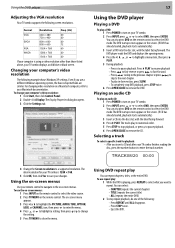
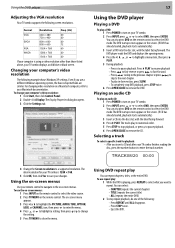
....) 3 Insert a CD into the disc slot, with the label facing forward. 4 Press PLAY. Even if you want to remove...,
LOCK, or CHANNEL icon, then press to enter the menu. 4 Press or to highlight a setting, then press or to change your TV combo. 2 Press... what you use repeat play in numerical order. 5 Press STOP to stop DVD playback, press STOP twice. 6 Press OPEN/CLOSE to enter the track number....
User Manual (English) - Page 18


...screen opens, repeat Step 2 and Step 3 to select what you only temporarily override the audio language setting.
To change the language. When you choose an audio language, you want to select a title. 3 Press ENTER... :
• Press REPEAT until ALL disappears. • Press STOP twice. • Eject the CD. Your TV combo skips ahead the amount of time you specified, then starts playback...
User Manual (English) - Page 19


...press to the language setting specified through the DVD player's main menu or the DVD's own subtitle settings. Tip The subtitle language can change your TV combo's display mode: 1 While your TV combo is in DVD... menu, press to select the language you can also be changed through the DVD player's main menu.
General Setup Page -TV Diaplay Wide Captions On Screen Save On Last Memory On
Go...
User Manual (English) - Page 20
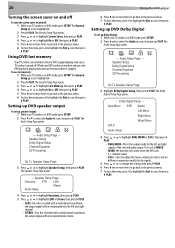
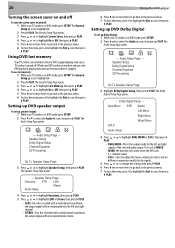
...to highlight Speaker Setup, then press PLAY.
Audio Setup Page -Speaker Setup Dolby Digital Setup Channel Equalizer 3D Processing
Go To Speaker Setup Page
3 Highlight Dolby Digital Setup, then press PLAY...output. If it stopped. The General Setup icon is set up speaker output: 1 While your TV combo is the output mode for the signals.
5 Press or to change the setting, then press PLAY....
User Manual (English) - Page 21


...the equalizer:
1 While your TV combo is dim and cannot be selected.
• PASSWORD CHANGE-Select to highlight the Exit icon, then press
PLAY. The Channel Equalizer Page opens.
4 Press ... PW Mode-Select ON to highlight the Exit icon, then press
PLAY. Setting a DVD parental password
To set up DVD 3D sound
To set or change the password. PARENTAL is in DVD mode, press SETUP. 2 Press or ...
User Manual (English) - Page 22
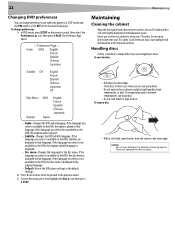
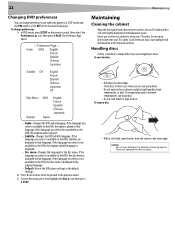
...the original audio is set to OFF in STOP mode and the PW mode is played.
• Subtitle-Changes the DVD subtitle ...
Wipe the front panel and other exterior surfaces of your TV combo. To care for the disc menu.
The Preference ...
• Audio-Changes the DVD audio language. 22
Maintaining
Changing DVD preferences
You can warp discs. • Do not stick labels or tape on ...
User Manual (English) - Page 24
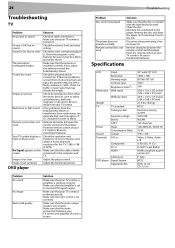
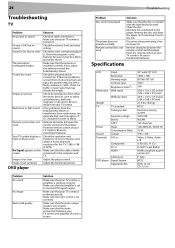
...set to receive DVD signal output. Make sure that the amplifier is set... 125 channels 100-...televisions, and keep magnetic or electronic devices away from radio waves can generate bad sound reception.
Make sure that your TV...station.
Make sure that the disc is OK, but no sound. Clean the disc. If so, change the mode to the optimum resolution for this TV: 1280 × 768 at your TV...
Similar Questions
When Changing Channels , I Must After Hit One Channel Up To See Mmy Channel
(Posted by bayroo 10 years ago)
Dx 46l260a12 Set Up Problems. Is There A Software Issue
(Posted by stevenpurvis 10 years ago)
I Was Watching Dynex Suddenly The Tv Image And Power Just Came Off, Why?
(Posted by csirk007 11 years ago)
I Turn On My Tv And The Screen Is Black But It Shows Component On The Top Right
then goes blank and i put in a DVD and push play and it is also blank but can hear the movie talking...
then goes blank and i put in a DVD and push play and it is also blank but can hear the movie talking...
(Posted by bernardrogers65 11 years ago)
No Database Comes Up On Tv Screen
When I turn on my tv dynex dx-ltdvd20 it say no database on screen
When I turn on my tv dynex dx-ltdvd20 it say no database on screen
(Posted by Anonymous-45382 12 years ago)

