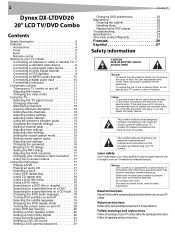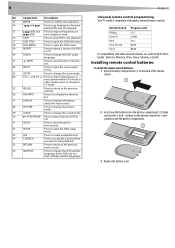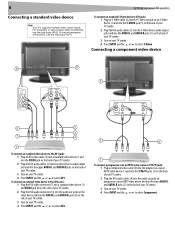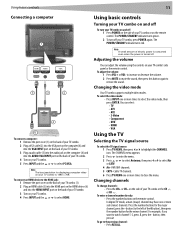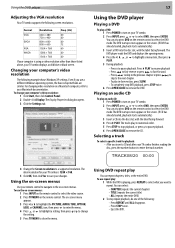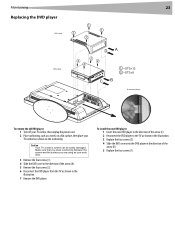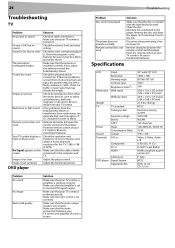Dynex DX-LTDVD20 Support Question
Find answers below for this question about Dynex DX-LTDVD20.Need a Dynex DX-LTDVD20 manual? We have 2 online manuals for this item!
Question posted by csirk007 on December 29th, 2012
I Was Watching Dynex Suddenly The Tv Image And Power Just Came Off, Why?
The person who posted this question about this Dynex product did not include a detailed explanation. Please use the "Request More Information" button to the right if more details would help you to answer this question.
Current Answers
Related Dynex DX-LTDVD20 Manual Pages
Similar Questions
Where Is The Power Button On Dynex Dx-40l261a12
(Posted by Gomeztrohob 9 years ago)
I Turn On My Tv And The Screen Is Black But It Shows Component On The Top Right
then goes blank and i put in a DVD and push play and it is also blank but can hear the movie talking...
then goes blank and i put in a DVD and push play and it is also blank but can hear the movie talking...
(Posted by bernardrogers65 11 years ago)
No Database Comes Up On Tv Screen
When I turn on my tv dynex dx-ltdvd20 it say no database on screen
When I turn on my tv dynex dx-ltdvd20 it say no database on screen
(Posted by Anonymous-45382 12 years ago)
How Do You Stop The Tv Stations From Changing The Channel Label?
After I set the channel label, the TV stations change them back
After I set the channel label, the TV stations change them back
(Posted by greg32700 12 years ago)