Dynex DX-LDVD19-10A Support Question
Find answers below for this question about Dynex DX-LDVD19-10A - 19" LCD TV.Need a Dynex DX-LDVD19-10A manual? We have 5 online manuals for this item!
Question posted by mariannenissim on August 2nd, 2011
How To Get My Tv To Display Channel Info
How can I get my Dynex to display what channel i'm watching and what show it is....? I can't figure it out
Current Answers
There are currently no answers that have been posted for this question.
Be the first to post an answer! Remember that you can earn up to 1,100 points for every answer you submit. The better the quality of your answer, the better chance it has to be accepted.
Be the first to post an answer! Remember that you can earn up to 1,100 points for every answer you submit. The better the quality of your answer, the better chance it has to be accepted.
Related Dynex DX-LDVD19-10A Manual Pages
User Manual (English) - Page 2


...-0340.book Page ii Tuesday, April 28, 2009 4:43 PM
ii
Dynex DX-LDVD19-10A
19" LCD TV/DVD Combo
Contents
Important safety instructions 2
Warnings 2 Cautions 2
Installing the stand 3 Removing the stand 3
Removing the stand 4 Installing a wall-mount bracket 4
TV components 4
Front and side panels 4 Back 4 Remote control 5
Using the remote control 6
Installing remote control batteries...
User Manual (English) - Page 5
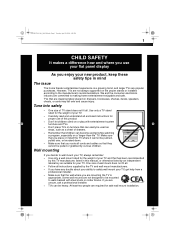
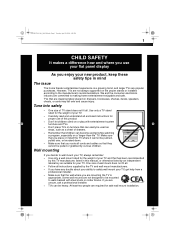
...mount your TV. DX-LDVD19-10A_09-0340.book Page 1 Tuesday, April 28, 2009 4:43 PM
1
CHILD SAFETY
It makes a difference how and where you use your flat panel display
As you enjoy your TV.
•...furniture that children can be mounted to be heavy. TVs that are unsure, ask a professional installer. • TVs can become excited while watching a program, especially on the proper stands or ...
User Manual (English) - Page 6


... When the power supply cord or plug is a Class I television to
a grounding-type, three-prong outlet.
17 Remote control ...this TV from being walked on the apparatus. Power source
Operate your TV or hit, jolt, or press hard against the LCD panel. ... with
the apparatus. DX-LDVD19-10A_09-0340.book Page 2 Tuesday, April 28, 2009 4:43 PM
2 DX-LDVD19-10A
Important safety instructions
Important...
User Manual (English) - Page 8


... instructions are for any servicing other than that secure your TV's finish. Press to go to the next or previous channel in the channel list.
5
POWER
button
Press to put down on your... TV components
Front and side panels
MENU INPUT VOL+ VOL- Press to mishandling or improper assembly. Do not block. DX-LDVD19-10A_09-0340.book Page 4 Tuesday, April 28, 2009 4:43 PM
4 DX-LDVD19-10A
TV ...
User Manual (English) - Page 9


...connection. Connect the audio output from your TV. For firmware update only.
VOL +
INFO
CH.LIST FAVORITE ZOOM
EXIT
TITLE DISPLAY SETUP SUBTITLE
REV
PREV
NEXT
MENU
STOP
PAUSE... and R) from an antenna or cable box to this jack. DX-LDVD19-10A_09-0340.book Page 5 Tuesday, April 28, 2009 4:43 PM
TV components
DX-LDVD19-10A 5
Back
PC AUDIO IN HDMI
## Component
Description
9 (Component)...
User Manual (English) - Page 10


....
3 Replace the cover. Press to go to display EPG OSD of batteries. DX-LDVD19-10A_09-0340.book Page 6 Tuesday, April 28, 2009 4:43 PM
6 DX-LDVD19-10A
Using the remote control
# Button
Description
4 MTS/SAP
Press to display the DVD search menu. Press CH+ or CH-
channel number, program description, channel label and program show time. For more than...
User Manual (English) - Page 12


...channel you have questions, refer to the RF OUT jack on the antenna or on the label. Always turn the power off when connecting external equipment.
do not bend
75 ohm RF coaxial wire
Turn clockwise to correct the problem. The TV cannot display TV programming unless a TV... outlet.
DX-LDVD19-10A_09-0340.book Page 8 Tuesday, April 28, 2009 4:43 PM
8 DX-LDVD19-10A
Making connections...
User Manual (English) - Page 13


...guide for a better picture. DX-LDVD19-10A_09-0340.book Page 9 Tuesday, April 28, 2009 4:43 PM
Making connections
DX-LDVD19-10A 9
Connecting a VCR
To connect a VCR (option 1): 1 Make sure that your TV's power cord is unplugged and ... cable to the VIDEO IN jack on the back of TV
AV cable
Note: Cables are often color-coded to the same channel. Note: If the external device has DVI output only,...
User Manual (English) - Page 14


... VGA.
2 Turn on the computer, then check the image on your TV. The Channels menu opens.
Computer
Back of your TV. Note: The audio cable should be noise associated with the resolution, vertical... TV: 1 Make sure that your TV's power cord is unplugged and the computer is clear. DX-LDVD19-10A_09-0340.book Page 10 Tuesday, April 28, 2009 4:43 PM
10 DX-LDVD19-10A
Turning on your TV ...
User Manual (English) - Page 16


...DX-LDVD19-10A
Understanding the basics
Notes:
Depending on the signal source selected, you turn off .
VOL +
CH-
VOL +
CH-
Digital sub-channels
A digital TV signal transmits more than an analog signal. For example, 5.1 indicates sub-channel 1 of your
TV... use these sub-channels to display a list of ...watch, based on -screen cursor left or right. to select the sub-channel...
User Manual (English) - Page 17


... Clock Phase Reset Computer settings
AUDIO
CHANNELS SETTINGS
50 50 50 29
CH+
VOL
VOL
-
+
CH- DX-LDVD19-10A_09-0340.book Page 13 Tuesday, April 28, 2009 4:43 PM
Adjusting the picture
DX-LDVD19-10A 13
Displaying additional information
To display additional information: • Press INFO to show time
Adjusting the picture
Adjusting the TV picture
To adjust the picture...
User Manual (English) - Page 19


... the first channel number displays on which there is added to highlight Add/Skip Channels, then press ENTER/VOL+.
to scroll through the pages. MOVE
PICTURE
AUDIO
CHANNELS SETTINGS
Custom ..., press CH+ or CH-
DX-LDVD19-10A_09-0340.book Page 15 Tuesday, April 28, 2009 4:43 PM
Changing channel settings
DX-LDVD19-10A 15
All available channels are automatically saved. MOVE
ENTER...
User Manual (English) - Page 22


...DX-LDVD19-10A
Setting parental controls
• Button Lock-Set to On to lock the buttons on the front of the TV.
• Block Unrated TV-Set to On to block TV...CHANNELS SETTINGS
Button Lock
Off
Block Unrated TV...
Off
Enter New Password
USA Parental Locks
Canadian Parental LockCsonfrim New Password
Change Password
CH+
VOL
VOL
-
+
CH- See "Setting parental control levels" on page 19...
User Manual (English) - Page 23


... Time Menu Settings Input Labels Computer Settings
PICTURE
AUDIO
CHANNELS SETTINGS
Enter Password
CH+
VOL
VOL
-
+
CH-
select the rating you block a rating, that rating. Canadian English ratings
E
Exempt programming. DX-LDVD19-10A_09-0340.book Page 19 Tuesday, April 28, 2009 4:43 PM
Setting parental controls
DX-LDVD19-10A 19
3 Press CH+ or CH- NC-17
Not suitable...
User Manual (English) - Page 24


... Unrated TV
USA Parental Locks
Canadian Parental Locks Change Password
AUDIO
CHANNELS SETTINGS
...DX-LDVD19-10A
Using closed captioning
Closed captioning helps the hearing impaired with RRT5 rating information, the information is selected. to highlight SETTINGS, then press ENTER/CH-. The Parental Controls sub-menu opens. A built-in decoder displays the audio portion of information displayed...
User Manual (English) - Page 25


... of the caption displayed. • Font-To select the font of the caption displayed. • Text...DX-LDVD19-10A 21
• Digital CC Settings-To change digital closed captioning on or off .
The Date/Time menu opens. to select your TV to open menu, then press CH+/- to select the correct day. • Hour-Press VOL+ or VOL-
The on -screen menu opens. MOVE
PICTURE
AUDIO
CHANNELS...
User Manual (English) - Page 27


..., April 28, 2009 4:43 PM
DVD Playback
DX-LDVD19-10A 23
4 Press CH+ or CH- Options include...the operation and on the remote control to enter DVD mode.
2 When the TV displays "OPEN," place a DVD in the disc slot with the label facing the back... The disc is no disc placed in the JPEG format, record these on the television screen. If you want .
T.SEARCH-Press once to the last chapter until the...
User Manual (English) - Page 28


...CDs when HDCD is On, your LCD TV/DVD combo remembers the DVD chapter you were viewing when you display or hide the picture caption.
...watches. When off, it starts playback at the expense of chopping off .
DX-LDVD19-10A_09-0340.book Page 24 Tuesday, April 28, 2009 4:43 PM
24 DX-LDVD19-10A
DVD Playback
Press PREV or NEXT to resume normal playback. General Setup Page --(1/2)
Tv Display...
User Manual (English) - Page 29


... on page 13.
• Adjust the brightness. DX-LDVD19-10A_09-0340.book Page 25 Tuesday, April 28, 2009 4:43 PM
Troubleshooting
DX-LDVD19-10A 25
To change this setting you must confirm the ...8.
• Try another channel.
For more information, see "Connecting an antenna or cable TV" on page 13.
• Make sure that the power cord is recorded on an LCD screen is normal. Audio...
User Manual (English) - Page 30


...and sound distortion. DX-LDVD19-10A_09-0340.book Page 26 Tuesday, April 28, 2009 4:43 PM
26 DX-LDVD19-10A
Maintenance
General
Problem
Solution
Cannot tune to one or more channels
• The program...
This causes the cabinet to watch may have been deleted from the center out. For more information, see "Setting parental controls" on page 24.
TV cabinet creaks
Buttons do not get...
Similar Questions
How Do I Change The Tv Source On My Dynex 19' Lcd Tv From Antenna To Cable Box?
(Posted by caroltiff1 10 years ago)
Green Line On Right Hand Side Of Tv Scree?
How do I removed a Green line that runs up and down the right side of the TV screen. Comes on any ti...
How do I removed a Green line that runs up and down the right side of the TV screen. Comes on any ti...
(Posted by Anonymous-65899 11 years ago)
I Did Not Get A Remote With My Tv And I Do Not Know How To Program The Tv.
(Posted by rdickard 13 years ago)

