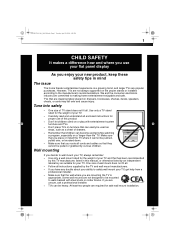Dynex DX-LDVD19-10A Support Question
Find answers below for this question about Dynex DX-LDVD19-10A - 19" LCD TV.Need a Dynex DX-LDVD19-10A manual? We have 5 online manuals for this item!
Question posted by rtbreed on July 5th, 2011
Cannot Switch From Dvd To Tv
The person who posted this question about this Dynex product did not include a detailed explanation. Please use the "Request More Information" button to the right if more details would help you to answer this question.
Current Answers
Related Dynex DX-LDVD19-10A Manual Pages
Similar Questions
How Do I Change The Tv Source On My Dynex 19' Lcd Tv From Antenna To Cable Box?
(Posted by caroltiff1 10 years ago)
Green Line On Right Hand Side Of Tv Scree?
How do I removed a Green line that runs up and down the right side of the TV screen. Comes on any ti...
How do I removed a Green line that runs up and down the right side of the TV screen. Comes on any ti...
(Posted by Anonymous-65899 11 years ago)
Can You Use Your Vhs/dvd Player To Record Programs With The Dynex/dx-22ld150a11/
want to be able to record tv programs..how with this tv; Dynex 22LD150A11
want to be able to record tv programs..how with this tv; Dynex 22LD150A11
(Posted by pgibsn4 11 years ago)
How To Get My Tv To Display Channel Info
How can I get my Dynex to display what channel i'm watching and what show it is....? I can't figure ...
How can I get my Dynex to display what channel i'm watching and what show it is....? I can't figure ...
(Posted by mariannenissim 12 years ago)
I Did Not Get A Remote With My Tv And I Do Not Know How To Program The Tv.
(Posted by rdickard 13 years ago)