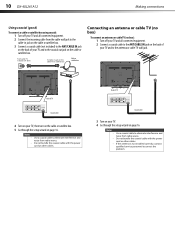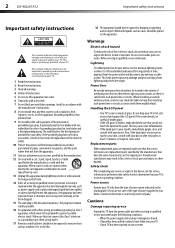Dynex DX-40L261A12 Support Question
Find answers below for this question about Dynex DX-40L261A12.Need a Dynex DX-40L261A12 manual? We have 10 online manuals for this item!
Question posted by cccarpentryincjc on November 18th, 2013
Tv Wont Cut On
Current Answers
Answer #1: Posted by StLFanMan on November 21st, 2013 2:01 PM
You may also need a new power supply, main board, or power board, but before ordering anything, I would recommend that you schedule repair services with a licensed technician at 1-800-433-5778.
You can order parts (if necessary) at PartStore.com: https://partstore.com/Model/Best+Buy+Company+Incorporated/Dynex/DX40L261A12.aspx?SearchTerm=True
Power Supply: Part 1062107
Main Board: Part 152937-1
Related Dynex DX-40L261A12 Manual Pages
Similar Questions
on my tv the red light is on but it doesn't come on... ive been holding the power button down for 20...
TV will not turn on with either remote or on TV. When plugging in no screen color and states no sign...
My dynex 55 in tv about 2 months after the warranty gave out has been turning off at it's leisure. P...
My dynex LCD tv is cutting off the sides of the screen kind of like overscan is turned on but there ...
tv screen wont light up but red power light does come on. screen wont display anything