Dynex DX-24LD230A12 Support Question
Find answers below for this question about Dynex DX-24LD230A12.Need a Dynex DX-24LD230A12 manual? We have 8 online manuals for this item!
Question posted by laeamin on November 21st, 2011
Wont Power On
tv screen wont light up but red power light does come on. screen wont display anything
Current Answers
There are currently no answers that have been posted for this question.
Be the first to post an answer! Remember that you can earn up to 1,100 points for every answer you submit. The better the quality of your answer, the better chance it has to be accepted.
Be the first to post an answer! Remember that you can earn up to 1,100 points for every answer you submit. The better the quality of your answer, the better chance it has to be accepted.
Related Dynex DX-24LD230A12 Manual Pages
User Manual (English) - Page 2
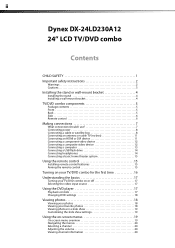
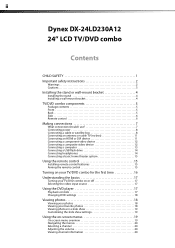
ii
Dynex DX-24LD230A12
24" LCD TV/DVD combo
Contents
CHILD SAFETY 1
Important safety instructions 2
Warnings 2 Cautions 3
Installing the stand or wall-mount bracket 4
Installing the stand 4 Installing a wall-mount bracket 4
TV/DVD combo components 5
Package contents 5 Front 5 Back 5 Side 6 Remote control 6
Making connections 7
What connection should I use 7 Connecting power 8 ...
User Manual (English) - Page 6
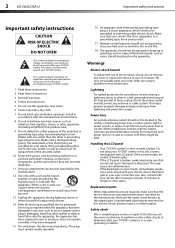
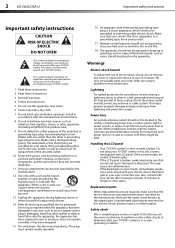
...consult with one wider than the other electric light or power circuits, or where it is located on... near any antenna or cable system. If the screen breaks, be fatal. Do not drop your TV/DVD combo.
1 Read these instructions.
2 Keep...be grounded to determine that your TV/DVD combo is in accordance with your safety. 2 DX-24LD230A12
Important safety instructions
Important safety instructions...
User Manual (English) - Page 7
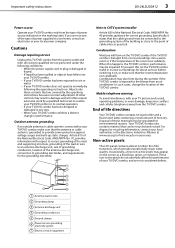
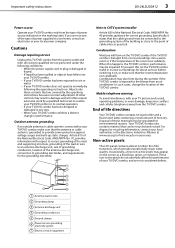
... cable entry as a fixed blue, green, or red point. These non-active pixels do not adversely affect the performance of your TV/DVD combo, and are not sure of the type of mercury. Important safety instructions
DX-24LD230A12 3
Power source
Operate your TV/DVD combo only from the TV/DVD combo. Cautions
Damage requiring service
Unplug this...
User Manual (English) - Page 9
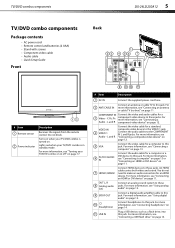
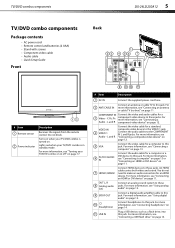
...TV/DVD combo components
TV/DVD combo components
Package contents
• AC power cord • Remote control and batteries (2 AAA) • Stand with screws • Component video cable • Audio cable • Quick Setup Guide
Front
Back
PB PR
DX-24LD230A12 5
# Item 1 Remote sensor
2 Power...3
Video - Lights red when your TV/DVD combo is turned on page 12. Connect an antenna or cable...
User Manual (English) - Page 10
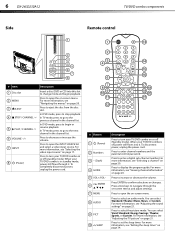
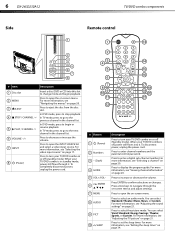
...TV/DVD combo on -screen menu. Press to increase or decrease the volume. Press to display...DX-24LD230A12
Side
TV/DVD combo components
Remote control
# Item 1 Disc slot 2 MENU 3 EJECT 4 STOP / CHANNEL
5 PLAY / CHANNEL 6 VOLUME -/+ 7 INPUT
8 (Power)
Description
Insert a disc (DVD or CD) into it .
For more information, see "Adjusting the TV picture" on -screen menu.
Press to turn your TV...
User Manual (English) - Page 12
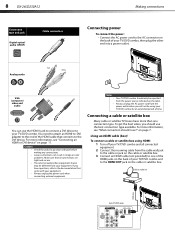
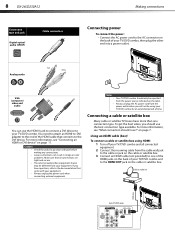
... HDMI or DVI device" on page 11. 8 DX-24LD230A12
Connection type and jack
Digital optical audio (SPDIF)
Cable connectors
Making connections
Connecting power
To connect the power: • Connect the AC power cord to the AC connector on the back of your TV/DVD combo. Always unplug the AC power cord from the cable wall jack
to...
User Manual (English) - Page 14
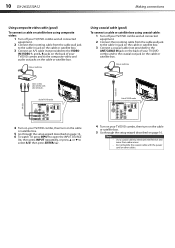
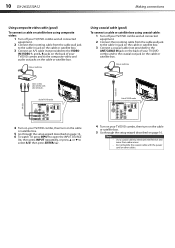
... the cable or satellite box.
Do not bundle the coaxial cable with the power cord or other cables. 10 DX-24LD230A12
Making connections
Using composite video cable (good)
To connect a cable or satellite box using coaxial cable:
1 Turn off your TV/DVD combo and all connected
equipment.
2 Connect the incoming cable from radio waves...
User Manual (English) - Page 15
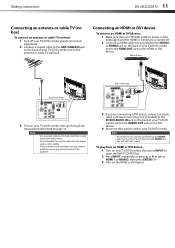
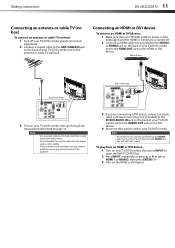
... device:
1 Make sure that your TV/DVD combo's power cord is
unplugged and the HDMI or DVI device is not installed correctly, contact qualified service personnel to the HDMI2 jack, you connect a DVI device to correct the problem. Making connections
DX-24LD230A12 11
Connecting an antenna or cable TV (no box)
To connect an antenna...
User Manual (English) - Page 16
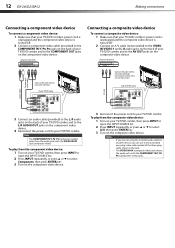
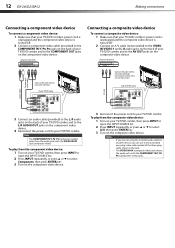
... Connect yellow to yellow, red to red, and white to match color-coded jacks.
Back of TV/DVD combo
PB PR
3 Reconnect the power cord to your TV/DVD combo.
Note The ...on the component video device.
12 DX-24LD230A12
Making connections
Connecting a component video device
To connect a component video device:
1 Make sure that your TV/DVD combo's power cord is
unplugged and the composite ...
User Manual (English) - Page 17
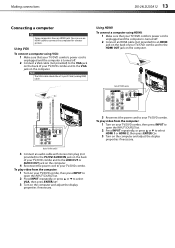
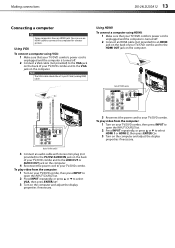
... RGB) cable. Using HDMI
To connect a computer using VGA:
1 Make sure that your TV/DVD combo's power cord is
unplugged and the computer is turned off .
2 Connect an HDMI cable (not ... or press or to your TV/DVD combo.
To play video from the computer:
1 Turn on the computer and adjust the display
properties if necessary. Making connections
DX-24LD230A12 13
Connecting a computer
Tip
...
User Manual (English) - Page 19
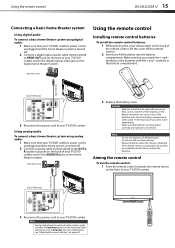
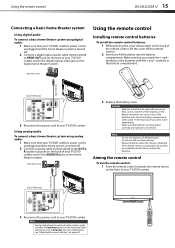
... the remote control
DX-24LD230A12 15
Connecting a basic home theater system
Using digital audio
To connect a basic home theater system using analog audio:
1 Make sure that your TV/DVD combo's power cord is
unplugged and...menu is turned off .
2 Connect an audio cable (not provided) to your TV/DVD combo's power cord is
unplugged and the home theater system is set to excessive heat, such as...
User Manual (English) - Page 20


...and time, picture mode, and TV signal source. The Choose your TV source screen opens.
3 Press or to scan for channels. If you select Antenna, your TV/DVD combo searches for channels ... 16 DX-24LD230A12
Turning on your TV/DVD combo for the first time
Turning on your TV/DVD combo for details.)
2 Press (Power), then wait several seconds. If you
select Auto, you turn on your TV/DVD ...
User Manual (English) - Page 21


... loaded an audio CD, the file browser screen appears and music playback automatically starts. Understanding the basics
DX-24LD230A12 17
Understanding the basics
Turning your TV/DVD combo on or off
To turn your TV/DVD combo on or off your TV/DVD
combo.
See page 40 for the TV/DVD combo to switch to your selection...
User Manual (English) - Page 26


... DX-24LD230A12
Adjusting the picture
• Overscan-This feature extends part of the display past the visible area of the picture. You can select On or Off.
• DCR-Enhances the contrast ratio between light and dark areas of the screen. You can select Cool (to enhance the blues), Normal, or Warm (to enhance the reds...
User Manual (English) - Page 38


... displayed.
Adjusting menu settings
Selecting the menu language and transparency
To select the on -screen menu:
1 Press MENU. The Settings
menu opens. The Settings
menu opens.
34 DX-24LD230A12...the
Picture menu displayed.
2 Press or to select the menu language your TV/DVD combo automatically turns off the timer, select Off.
The on-screen menu opens with on -screen menu language and...
User Manual (English) - Page 40


... that fingerprints do not get on the surface. Turn off your TV/DVD combo yourself. Do not spray insecticide liquid near your TV/DVD combo with a clean cloth. Hold the disc by the edges so that came with a weak detergent solution.
36 DX-24LD230A12
Maintaining
3 Press or to highlight Reset to direct sunlight or...
User Manual (English) - Page 41
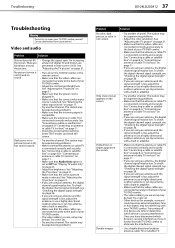
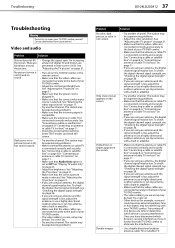
... the screen.
To check the digital channel signal strength, see "Checking the digital signal strength" on page 17.
• Try another channel. Once you are connected correctly and securely to the back of your TV/DVD combo yourself. There are using an antenna, the digital channel signal may be bad. Troubleshooting
DX-24LD230A12 37...
User Manual (English) - Page 42


...DX-24LD230A12
Troubleshooting
Problem
Solution
The picture has a few bright or dark spots.
• A few bright or dark spots on , the picture may be poor.
Light reflecting off one device at a time to determine which device is not covered by channel depending on the broadcast power...operation of your TV/DVD combo....screen is not too bright. After images appear
• Do not display...
User Manual (English) - Page 43


...subtitle. Press
SUBTITLE to the current mode. USB photo display
Problem
Solution
No photo display. See "Setting parental control levels" on page 25.
...disc has no subtitle encoded on it on the screen.
• The TV/DVD combo is not supported. The channel may ...the power cord, wait a few seconds, then plug the cord back in and turn off turned on page 26. Troubleshooting
DX-24LD230A12 ...
Quick Setup Guide (English) - Page 1
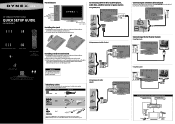
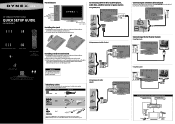
...connection. For the best video quality,
connect a device to your TV. 24" 1080p LCD TV/DVD Combo
QUICK SETUP GUIDE
DX-24LD230A12
Front features
Disc slot
Connecting a DVD or Blu-ray DVD player,...with the wall-mount bracket for connecting devices. Power
Input
Remote control Power sensor indicator
Installing the stand
1 Carefully place your TV screen face-down on the back
of the HDMI ...
Similar Questions
Have A Dynex Model Dx 32l220a12 Tv That Won't Power Up?
Plugged in but won't come on.
Plugged in but won't come on.
(Posted by Simple1tv 10 years ago)
How To Set Up My Dynex Dx-24ld230 So I Can Watch Dvd
(Posted by Anonymous-133291 10 years ago)
We Need To Run The Setup Again Because We Chose Cable Instead Of Cable Box. How
(Posted by MARIONLC 11 years ago)
Dynex Dx-24ld230a12 Screws To Hold Up The Stand
WHAT SIZE AND LENGTH SCREWS ARE USED TO HOLD THE STAND UP FOR A DYNEX DX-24LD230A12
WHAT SIZE AND LENGTH SCREWS ARE USED TO HOLD THE STAND UP FOR A DYNEX DX-24LD230A12
(Posted by debgt125 11 years ago)
Adjusting Dynex Dx-26ld150 Tv/dvd Combo Screen Display
Have Dynex DX-26LD150 TV/DVD Combo. How to adjust screen display. Bottom part of picture is cut off....
Have Dynex DX-26LD150 TV/DVD Combo. How to adjust screen display. Bottom part of picture is cut off....
(Posted by wsquadrito 12 years ago)

