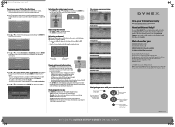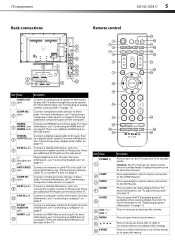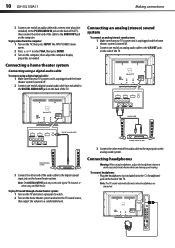Dynex DX-55L150A11 Support Question
Find answers below for this question about Dynex DX-55L150A11.Need a Dynex DX-55L150A11 manual? We have 9 online manuals for this item!
Question posted by dave38807 on July 20th, 2013
Dynex Dx-55l150a11 Turns Off At Leisure
My dynex 55 in tv about 2 months after the warranty gave out has been turning off at it's leisure. Problem seens to happen after the tv has been operating for awhile. WHne the graphics accelerate to quickly the tv will shut itelf completely down until I unplg and plug the unit back in. Sometimes I have to leave to unit unplgged for a few hours. I have replaced the main board, t-can board, and power supply board.
Current Answers
Related Dynex DX-55L150A11 Manual Pages
Similar Questions
Dynex Dx-40l261a12 Black Tv Screen With Audio
Hi my tv turns on and then the please wait graphic comes on the screen and then it goes back to blac...
Hi my tv turns on and then the please wait graphic comes on the screen and then it goes back to blac...
(Posted by grempel 7 years ago)
My Dynex Dx-55l150a11 Shuts Off When Turned To A Hd Channel It Works Fine In
my dynex dx-55l150a11 shuts off when turned to an hd channel it works fine in standard def, this pro...
my dynex dx-55l150a11 shuts off when turned to an hd channel it works fine in standard def, this pro...
(Posted by Manfoozle1 10 years ago)
For My Dynex Dx-55l150a11, I Need Amainboard Which I'm, Told Part # Is 155010.
Dynex DX-55L150A11 need a mainboard part # 155010
Dynex DX-55L150A11 need a mainboard part # 155010
(Posted by castillovicente59 10 years ago)
Dynex 55' Lcd Shuts Down After 2 Minutes (dx-55l150a11)
After about a year of owning this tv, it started shutting down and would not turn back on until afte...
After about a year of owning this tv, it started shutting down and would not turn back on until afte...
(Posted by aftershock 12 years ago)
When I Turn On My Dynex Dx-lcd26-09 Tv Its Just Blue And I Cant Change The Input
its just a light blue screen and when i press the input button on the tv it wont change
its just a light blue screen and when i press the input button on the tv it wont change
(Posted by jrp906 12 years ago)