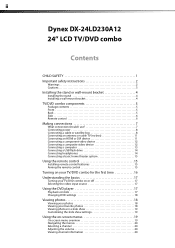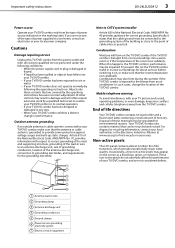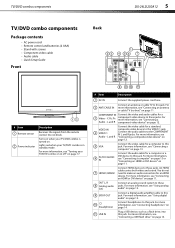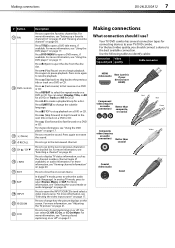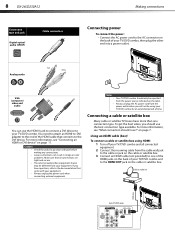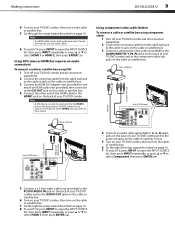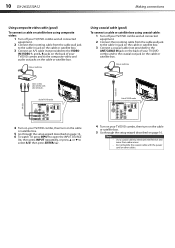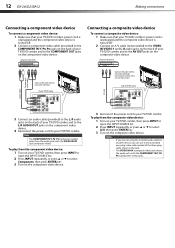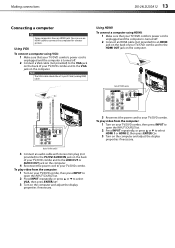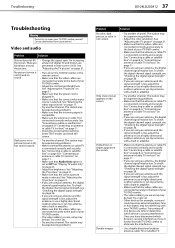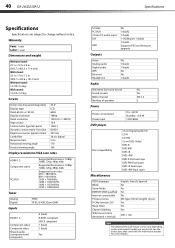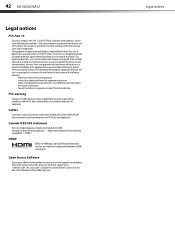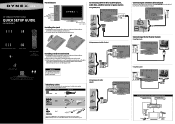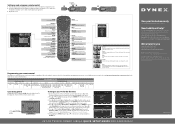Dynex DX-24LD230A12 Support Question
Find answers below for this question about Dynex DX-24LD230A12.Need a Dynex DX-24LD230A12 manual? We have 8 online manuals for this item!
Question posted by marshagehl on December 8th, 2013
Can An Ipad Be Connected To Stream Videos From Amazon And Netflix?
If so what cable do I buy?
Current Answers
Answer #1: Posted by StLFanMan on December 26th, 2013 12:12 PM
Do you have a wireless network set up (through use of a router)? If so, you can connect to your wireless network, and if you have a Netflix/Amazon account, log into your account(s) to stream on your device(s).
As long as you have the appropriate cables/connections that support each device, you should be able to stream Neflix or Amazon on your iPad.
Related Dynex DX-24LD230A12 Manual Pages
Similar Questions
How To Set Up My Dynex Dx-24ld230 So I Can Watch Dvd
(Posted by Anonymous-133291 10 years ago)
What Is Required To Connect My Tv To Wi-fi Network
How to connect my Dynex TV model DX-24ld230a12 to an existing wi-fi network
How to connect my Dynex TV model DX-24ld230a12 to an existing wi-fi network
(Posted by usharaja 10 years ago)
We Need To Run The Setup Again Because We Chose Cable Instead Of Cable Box. How
(Posted by MARIONLC 11 years ago)
How Can Connect My Sattelite Receiver In Dynex Dx-32e250a12
i can't connec t my sttelite Receiver in dynex tv, if i connect that show not support, wewhat i want...
i can't connec t my sttelite Receiver in dynex tv, if i connect that show not support, wewhat i want...
(Posted by jessin6 12 years ago)
Connecting To Pc. For Netflix
Is there a way to connect my lap top to the dynex 32'' tv.so i can get netflix ?
Is there a way to connect my lap top to the dynex 32'' tv.so i can get netflix ?
(Posted by mitch96299 12 years ago)