Dynex DX-32L152A11 Support Question
Find answers below for this question about Dynex DX-32L152A11.Need a Dynex DX-32L152A11 manual? We have 12 online manuals for this item!
Question posted by mitch96299 on June 20th, 2011
Connecting To Pc. For Netflix
Is there a way to connect my lap top to the dynex 32'' tv.so i can get netflix ?
Current Answers
There are currently no answers that have been posted for this question.
Be the first to post an answer! Remember that you can earn up to 1,100 points for every answer you submit. The better the quality of your answer, the better chance it has to be accepted.
Be the first to post an answer! Remember that you can earn up to 1,100 points for every answer you submit. The better the quality of your answer, the better chance it has to be accepted.
Related Dynex DX-32L152A11 Manual Pages
User Manual (English) - Page 2
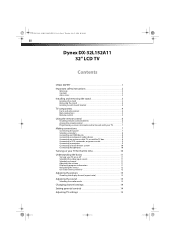
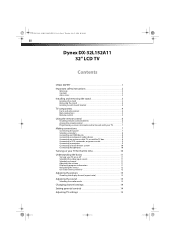
..., July 22, 2010 10:30 AM
ii
Dynex DX-32L152A11
32" LCD TV
Contents
CHILD SAFETY 1 Important safety instructions 2
Warnings 2 Cautions 3 Accessories 3
Installing and removing the stand 3
Installing the stand 3 Removing the stand 4 Installing a wall-mount bracket 4
TV components 4
Front and side controls 4 Back connections 5 Remote control 5
Using the remote control 6
Installing...
User Manual (English) - Page 6
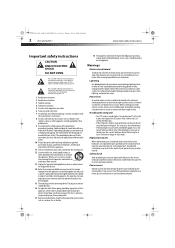
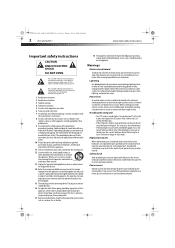
...connect this apparatus near any cover or expose the device to determine that your local power company. DX-32L152A11_10-0615_MAN_ENG_V1.book Page 2 Thursday, July 22, 2010 10:30 AM
2 DX-32L152A11...TV is in clean water. The plug must remain
readily operable.
16 An apparatus with a dry cloth.
7 Do not block any way.... This label is a Class I television to a grounding-type, three-prong ...
User Manual (English) - Page 7


...TV may result in performance. DX-32L152A11_10-0615_MAN_ENG_V1.book Page 3 Thursday, July 22, 2010 10:30 AM
Installing and removing the stand
DX-32L152A11 3
Cautions
Damage requiring service
Unplug this TV... any way. • When your TV, make sure that can be impaired. Your TV also ...the operating
instructions. Dynex is connected to grounding electrodes, and requirements for the grounding electrode....
User Manual (English) - Page 9
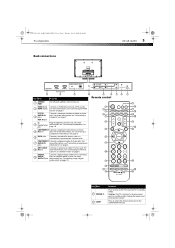
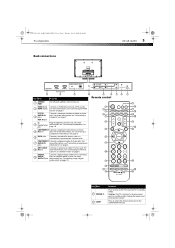
... HDMI device to receive power even in standby mode. For
8 IN jack
more information, see "Connecting a computer" on page 8. DX-32L152A11_10-0615_MAN_ENG_V1.book Page 5 Thursday, July 22, 2010 10:30 AM
TV components
Back connections
DX-32L152A11 5
SERVICE HDMI2
PC/DVI AUDIO IN VGA
HDMI 1
AV VIDEO L
R
COMP Y
Pb
Pr
L
R ANT/CABLE IN DIGITAL
AUDIO OUT
Item...
User Manual (English) - Page 10


...DX-32L152A11_10-0615_MAN_ENG_V1.book Page 6 Thursday, July 22, 2010 10:30 AM
6 DX-32L152A11
Using the remote control
Item Name 3 VIDEO 4 ZOOM
5 GUIDE 6 VOL /
VOL 7 MENU
Description
Press to select the device connected..., SAP (secondary audio language), or MONO. For more information, see "Adjusting TV settings" on -screen
buttons
display (OSD). For more information, see "Selecting the...
User Manual (English) - Page 11
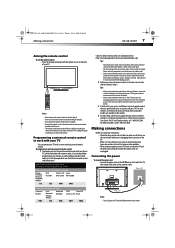
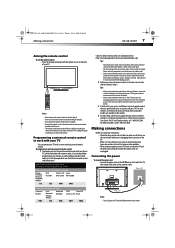
...use the remote control. For Mexico markets, call 1-800-305-2204. Either move your TV. Dynex TV codes for universal remote controls (for all plugs are subject to enter the code you found...2010 10:30 AM
Making connections
DX-32L152A11 7
Aiming the remote control
To aim the remote control:
• Point the remote control towards the remote sensor on the front of your TV or change . Power ...
User Manual (English) - Page 12


... to select HDMI1 or HDMI2, then press ENTER.
DX-32L152A11_10-0615_MAN_ENG_V1.book Page 8 Thursday, July 22, 2010 10:30 AM
8 DX-32L152A11
Making connections
• Make sure that you use it to the correct mode.
Connecting an antenna, cable TV, or satellite TV box
If you are connecting a satellite TV or cable box, you can use the type of...
User Manual (English) - Page 13


...
VGA cable
Back of TV
PC/DVI AUDIO IN VGA
HDMI2 HDMI 1
Notes:
• We recommend using the best available connection. AV cable
Note: ...connect a VCR, camcorder, or game console:
1 Make sure that your TV. DX-32L152A11_10-0615_MAN_ENG_V1.book Page 9 Thursday, July 22, 2010 10:30 AM
Making connections
DX-32L152A11 9
To connect an antenna, cable TV, or satellite TV box:
• Connect...
User Manual (English) - Page 14


...:30 AM
10 DX-32L152A11
Turning on your TV for the first time
Connecting a home theater system
Connecting using a digital audio cable
To connect using a digital optical cable:
1 Make sure that you have , then press ENTER. Back of TV
DIGITAL AUDIO OUT
Digital coaxial cable
Home theater system
3 Connect the other end of the TV. To connect headphones:
• Plug...
User Manual (English) - Page 16


... Reduction, and Overscan (in TV/AV mode)
Sharpness
Lets you adjust the level of the following table:
Video
Picture Mode Lets you initiate an automatic channel scan to adjust and change its value. DX-32L152A11_10-0615_MAN_ENG_V1.book Page 12 Thursday, July 22, 2010 10:30 AM
12 DX-32L152A11
Understanding the basics
Navigating the...
User Manual (English) - Page 19


... Caption Style-There are two digital caption styles. DX-32L152A11_10-0615_MAN_ENG_V1.book Page 15 Thursday, July 22, 2010 10:30 AM
Adjusting TV settings
DX-32L152A11 15
Canadian English ratings
These ratings are based on...set up closed captions. When DPMS is on, the computer controls whether the screen is connected correctly and securely. If none of these solutions work, turn off . No color, ...
User Manual (English) - Page 21


...or television reception, which the receiver is no guarantee that to operate this equipment. TV type TV panel TV system...and High-Definition Multimedia Interface are approximate. Cables Connections to maintain compliance with the FCC Rules could...Television Receiving Apparatus - DX-32L152A11_10-0615_MAN_ENG_V1.book Page 17 Thursday, July 22, 2010 10:30 AM
Specifications
DX-32L152A11...
User Manual (English) - Page 23


...30 AM
Legal notices
DX-32L152A11 19
One-year limited warranty
US and Canada Markets
Definitions:
Dynex Products ("Dynex") warrants to you, the original purchaser of this new Dynex-branded television ("Product"), that the... periods (burn-in). • Damage due to incorrect operation or maintenance • Connection to you must be free of defects in some countries. If service of Products or...
User Manual (English) - Page 24


...DX-32L152A11
What does the warranty not cover?
de R.L. AA, AAA, C etc.) • Products where the factory applied serial number has been altered or removed • Loss or Theft of this product or any person not authorized by Dynex... or maintenance • Connection to an incorrect voltage or power supply • Attempted repair by Best Buy Imports, S. DYNEX SHALL NOT BE LIABLE ...
Tech Note (English) - Page 4


... all instructions.
5 Do not use this apparatus near any way, such
as the original part. When a cart is used...connect this TV from lightning and power line surges. Cautions
Damage requiring service
Unplug this Class I
apparatus, which needs to be located in correct operating condition. DX-32L152A11_Important Information_10-0617.book Page 2 Thursday, June 17, 2010 1:18 PM
2 DX-32L152A11...
Tech Note (English) - Page 5


....book Page 3 Thursday, June 17, 2010 1:18 PM
Important safety instructions
DX-32L152A11 3
• If your area. Article 810 of the National Electrical Code, ANSI/NFPA No. 70, provides information with your TV picture and sound, operating problems, or even damage, keep your TV, and are covered by a qualified technician to find a recycler in...
Tech Note (English) - Page 7


... to radio or television reception, which can...Connect the equipment into an outlet on a circuit different from
that to Part 15 of this equipment.
Cet appareil numerique de la classe B est conforme a la norme NMB-003 du Canada. DX-32L152A11_Important Information_10-0617.book Page 5 Thursday, June 17, 2010 1:18 PM
Maintenance
DX-32L152A11 5
Maintenance
Cleaning
• Clean your TV...
Tech Note (English) - Page 9


... due to incorrect operation or maintenance • Connection to an incorrect voltage or power supply • Attempted repair by Dynex to service the Product • Products sold ... PM
Legal notices
DX-32L152A11 7
One-year limited warranty
US and Canada Markets
Definitions:
Dynex Products ("Dynex") warrants to you, the original purchaser of this new Dynex-branded television ("Product"), that ...
Quick Setup Guide (English) - Page 1
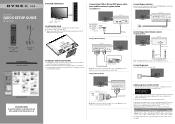
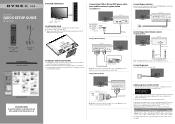
.... Make sure that the + and -
If you connect the composite AV cable. 32" LCD TV
QUICK SETUP GUIDE
DX-32L152A11
TV INPUT VIDEO COMP HDMI VGA ZOOM GUIDE PICTURE AUDIO
INFO...TV on a flat, cushioned surface. 3 Align the base with the bottom of the TV, then secure the base to the TV
with your Dynex TV, see your User Guide.
Universal remote control TV codes (for all Dynex TVs...
Quick Setup Guide (English) - Page 2
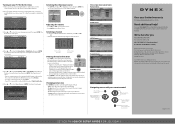
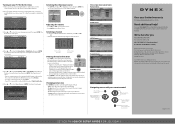
...Next
Back
5 Press or to the TV, and connected the AC power.
2 Press (Power), then wait several seconds...TV is a trademark of the screen. DYNEX is connected to a cable/satellite box, select Cable/Satellite Box.
6 Press or to turn on -screen cursor
left or right.
to change the volume.
ENGLISH 10-0616
32" LCD TV I QUICK SETUP GUIDE I DX-32L152A11...
Similar Questions
Dynex Tv, Lcd Model:dx-l24-10a Set To Direct Tv, Will Not Work
(Posted by Bayne221 11 years ago)
Dynex Dx-l24-10a. This Is My Tv. Now The Picture Is Getting Black And Green.
Can I replace a lamp on this tv? The picture is going black green dark
Can I replace a lamp on this tv? The picture is going black green dark
(Posted by pernambucojurema 12 years ago)
Does The Dynex Dx-32l152a11 Have A Digital Tuner? If So How Do I Use It.
(Posted by audriehaz 12 years ago)
Dinex Dx-32l152a11
can you tell me the lcd screen part number?
can you tell me the lcd screen part number?
(Posted by juantre1961nac 12 years ago)

