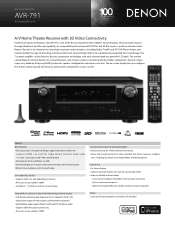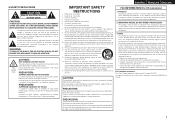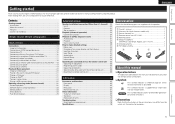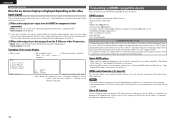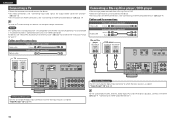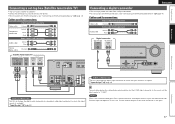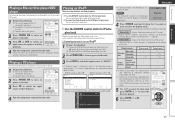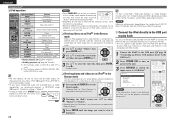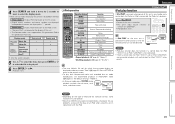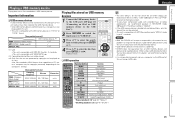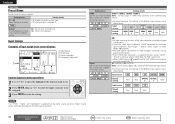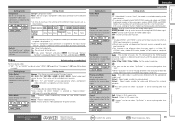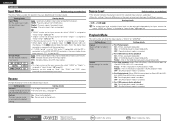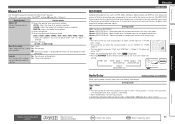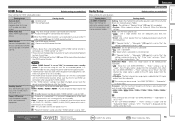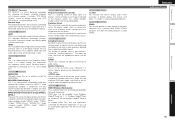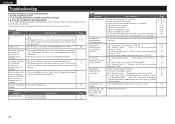Denon AVR-791 Support Question
Find answers below for this question about Denon AVR-791.Need a Denon AVR-791 manual? We have 3 online manuals for this item!
Question posted by michdonnas on May 8th, 2014
Who To Connect Denon Avr 791 To Pioneer Tv
Current Answers
Answer #1: Posted by BusterDoogen on May 8th, 2014 11:46 AM
- HD connectors HDMI connection(s) on this receiver make it a great choice for your High-Def home theater. One cable carries digital audio and video data directly to your display.
- Headphone Jack Yes
- Coaxial Digital Input Yes
- Optical Digital Input Yes
- HD connectors HDMI connection(s) on this receiver make it a great choice for your High-Def home theater. One cable carries digital audio and video data directly to your display.
- Headphone Jack Yes
- Coaxial Digital Input Yes
- Optical Digital Input Yes
I hope this is helpful to you!
Please respond to my effort to provide you with the best possible solution by using the "Acceptable Solution" and/or the "Helpful" buttons when the answer has proven to be helpful. Please feel free to submit further info for your question, if a solution was not provided. I appreciate the opportunity to serve you!
Related Denon AVR-791 Manual Pages
Similar Questions
To get the sound of the tv over the surround system I need to know what connection I have to use. Th...
My Denon AVR 791 just stopped playing my surround sound music last night. When I went to check on it...
Fibre optic hooked up from tv to OPT 2. I cannot display or change OPT designation to play tv throug...
have a denon AVR-791 and when I plug a microphone into it I dont get any sound playing through it - ...
Denon AVR-791 resetting the microprocessor avr-791