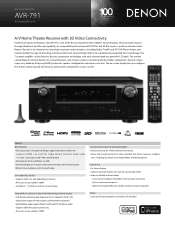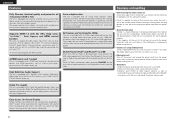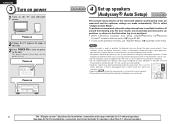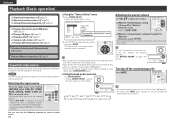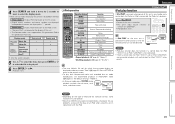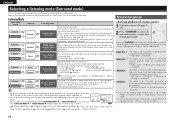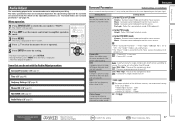Denon AVR-791 Support Question
Find answers below for this question about Denon AVR-791.Need a Denon AVR-791 manual? We have 3 online manuals for this item!
Question posted by crith on August 29th, 2015
My Denon Avr 791 Just Stopped Playing Surround Sound
My Denon AVR 791 just stopped playing my surround sound music last night. When I went to check on it, the power button was flashing red. I turned it off and turned it on, but the surround sound would no longer play.I unplugged the speaker wires and one by one plugged them back in. I can get half of the speakers to work, but when I go to plug the wire that plays the other speakers it shuts down and the power light flashes red.This system has been in place for over 5 years and never had a problem or anything. What would cause this system to do this all of a sudden without any changes?
Current Answers
Answer #1: Posted by TechSupport101 on August 29th, 2015 9:57 AM
An internal failure sadly. See the Service Manual here http://elektrotanya.com/denon_avr-1911_avr-791_ver-4.pdf/download.html for the best advice on the issue.
Related Denon AVR-791 Manual Pages
Similar Questions
Tv Sound Not Coming On..tuner, Phono, Cd, Dvd All Work Help
(Posted by levysandyldc 10 years ago)
Denon Avr 1513 Turns On Then Goes Off Leavin The Power Light Flashing Red.
denon avr 1513 turns on then goes off leavin the power light flashing red. its only 1 month old. ple...
denon avr 1513 turns on then goes off leavin the power light flashing red. its only 1 month old. ple...
(Posted by danielmccluskey4 11 years ago)
Have A Denon Avr-791 And When I Plug A Microphone Into It I Dont Get Any Sound P
have a denon AVR-791 and when I plug a microphone into it I dont get any sound playing through it - ...
have a denon AVR-791 and when I plug a microphone into it I dont get any sound playing through it - ...
(Posted by miuxau242 11 years ago)
Denon Avr-791 Resetting The Microprocessor
Denon AVR-791 resetting the microprocessor avr-791
Denon AVR-791 resetting the microprocessor avr-791
(Posted by roky 11 years ago)