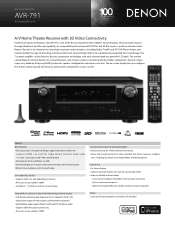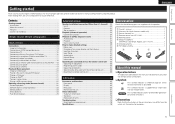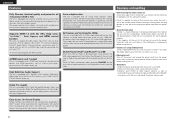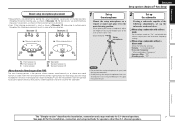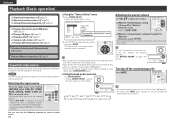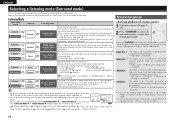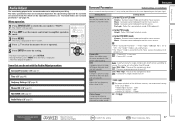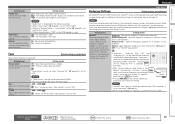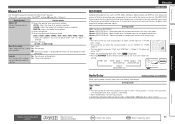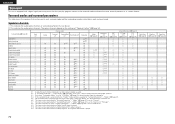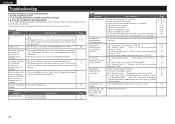Denon AVR-791 Support Question
Find answers below for this question about Denon AVR-791.Need a Denon AVR-791 manual? We have 3 online manuals for this item!
Question posted by eliguaig on November 27th, 2013
How Adjust A Denon Avr 791 For Best Surround Sound
The person who posted this question about this Denon product did not include a detailed explanation. Please use the "Request More Information" button to the right if more details would help you to answer this question.
Current Answers
Related Denon AVR-791 Manual Pages
Similar Questions
Having Trouble Setting Up My Surround Sound System
Having trouble setting up my surround sound system, need help no sound coming out
Having trouble setting up my surround sound system, need help no sound coming out
(Posted by lavidaes1na 3 years ago)
My Denon Avr 791 Just Stopped Playing Surround Sound
My Denon AVR 791 just stopped playing my surround sound music last night. When I went to check on it...
My Denon AVR 791 just stopped playing my surround sound music last night. When I went to check on it...
(Posted by crith 8 years ago)
Surround Sound Quit Working After Diff Buttons Were Pressed
surround sound quit working on avr-2312ci receiver after trying to plug in ipod to listen to music. ...
surround sound quit working on avr-2312ci receiver after trying to plug in ipod to listen to music. ...
(Posted by cbmaloney1030 10 years ago)
Have A Denon Avr-791 And When I Plug A Microphone Into It I Dont Get Any Sound P
have a denon AVR-791 and when I plug a microphone into it I dont get any sound playing through it - ...
have a denon AVR-791 and when I plug a microphone into it I dont get any sound playing through it - ...
(Posted by miuxau242 11 years ago)
Denon Avr-791 Resetting The Microprocessor
Denon AVR-791 resetting the microprocessor avr-791
Denon AVR-791 resetting the microprocessor avr-791
(Posted by roky 11 years ago)